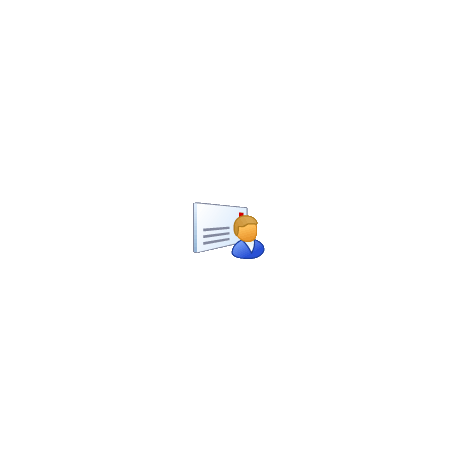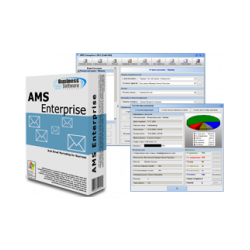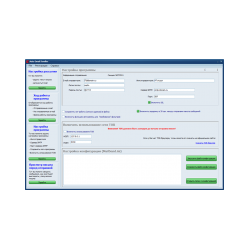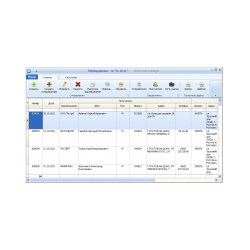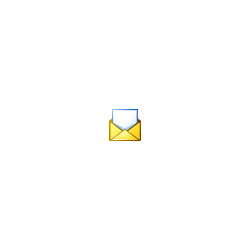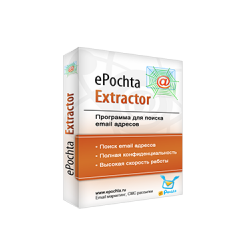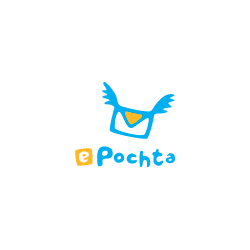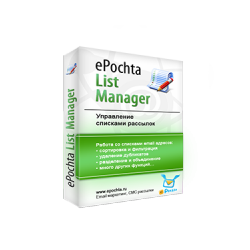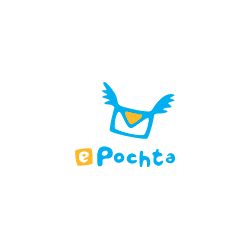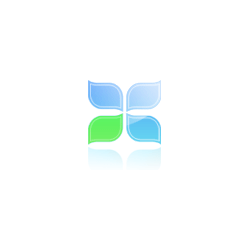Send Personally
New product
Send Personally (SPE) - plug-in for sending mail messages Microsoft Outlo
Send Personally (SPE) - plug-in for sending mail messages Microsoft Outlook to a large number of recipients.
SPE provides an alternative way to send a message from Outlook, in which a separate message is created for each recipient. The final recipient not only will not receive information about all the other recipients, but will see in the "To" field only his name and e-mail address, as if the letter was sent only to him.
The main problem with sending out with Outlook is that when you send a message, Outlook indicates in the header of the message of all its recipients. If the list of recipients is relatively small, then this does not create great inconvenience. However, if the number of recipients of the message is already of the order of several hundred, then the size of the message header can many times exceed the size of the text of the message with all its attachments.
With SPE, you can easily solve this problem. To do this, you do not have to take any additional action. You just need to click the Send Personally button next to the standard Send button. SPE does not need additional settings - after installation it is immediately ready for use.
Features of Send Personally:
• In the message text, you can use macros - special expressions that are replaced when you send a message to the data of a particular recipient. With these macros you can specify the name of the recipient, his email address, and the name of the Outlook distribution list in which the address was at the time the message was sent.
• When creating a message, you can specify the SPE address list that you want to exclude from the distribution. To do this, you just need to create a new Outlook mailing list, whose name starts with the word "exclude", add addresses to it for exclusion and specify this list, among others, in the "To" field of the created message.
• SPE perfectly complements our other product - Subscription Manager (SUM), which is part of the MAPILab Toolbox components. With it, you can easily organize your own mailing list, to which users can independently subscribe (unsubscribe) by sending a request by e-mail. Thus, Send Personally and Subscription Manager installed on one computer, allow you to organize a full-fledged newsletter.
SPE provides an alternative way to send a message from Outlook, in which a separate message is created for each recipient. The final recipient not only will not receive information about all the other recipients, but will see in the "To" field only his name and e-mail address, as if the letter was sent only to him.
The main problem with sending out with Outlook is that when you send a message, Outlook indicates in the header of the message of all its recipients. If the list of recipients is relatively small, then this does not create great inconvenience. However, if the number of recipients of the message is already of the order of several hundred, then the size of the message header can many times exceed the size of the text of the message with all its attachments.
With SPE, you can easily solve this problem. To do this, you do not have to take any additional action. You just need to click the Send Personally button next to the standard Send button. SPE does not need additional settings - after installation it is immediately ready for use.
Features of Send Personally:
• In the message text, you can use macros - special expressions that are replaced when you send a message to the data of a particular recipient. With these macros you can specify the name of the recipient, his email address, and the name of the Outlook distribution list in which the address was at the time the message was sent.
• When creating a message, you can specify the SPE address list that you want to exclude from the distribution. To do this, you just need to create a new Outlook mailing list, whose name starts with the word "exclude", add addresses to it for exclusion and specify this list, among others, in the "To" field of the created message.
• SPE perfectly complements our other product - Subscription Manager (SUM), which is part of the MAPILab Toolbox components. With it, you can easily organize your own mailing list, to which users can independently subscribe (unsubscribe) by sending a request by e-mail. Thus, Send Personally and Subscription Manager installed on one computer, allow you to organize a full-fledged newsletter.