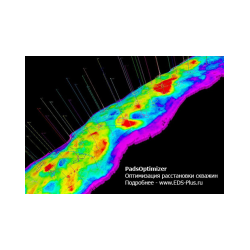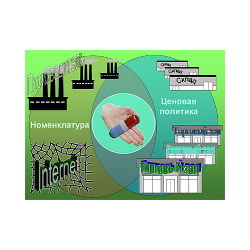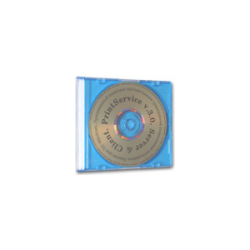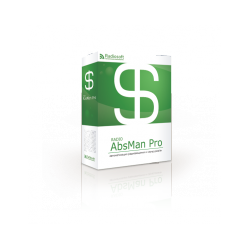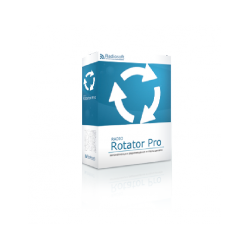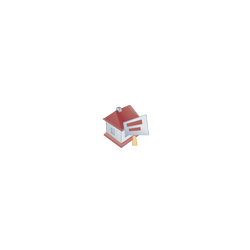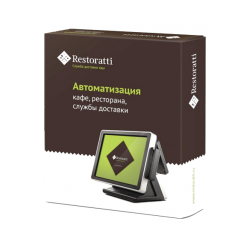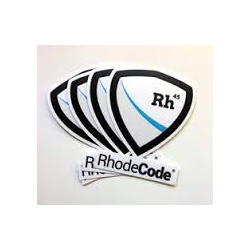PowerBroker for Desktops
New product
Software PowerBroker for Desktops Allows network administrators to assign
Software PowerBroker for Desktops Allows network administrators to assign appropriate permission levels to different Windows applications, providing users with the ability to continuously and safely perform work. Thanks PowerBroker for Desktops Organizations can monitor the execution of applications, ActiveX controls and system tasks, install software and other tasks that require administrator rights for the system. Decision PowerBroker for Desktops Includes new powerful features that allow organizations to easily configure user rights based on specific tasks without providing administrator access. PowerBroker for Desktops Can minimize the number of calls to the support service and free up IT resources, allow end users to run all necessary Windows applications, processes and ActiveX controls safely, reliably and in accordance with industry-specific security standards. Benefits:
- The only comprehensive solution on the market that includes automatic discovery, policy creation and deployment.
- The fastest and easiest way to eliminate administrator rights for users.
- It significantly improves Windows 7 and the impression of UAC for end users.
- Prevent installation of unlicensed software.
- Reducing data leaks.
- Reducing the possibility of introducing malware.
- The new Rules Creation wizard guides users through the process of creating new rules and allows them to be quickly created.
- Automatic rule creation: PowerBroker Desktops Can be configured in training mode to automatically detect applications in the organization that require administrator rights.
- Rules can now be grouped in a hierarchical structure, which simplifies the creation and organization of rules.
- Keep a standard PC configuration, allowing users to manage only the recommended computer settings, such as connecting to local printers.
- To achieve compliance by configuring all users as ordinary users, while allowing users to run approved applications that require administrator rights.
- Reduce data leakage by preventing access to personal data that has been locally saved by other users of the computer.
- Increase the security of desktop computers.
- Implement the least-privilege method by providing only the minimum number of permissions and permissions required for applications to function properly.
- Standard features:
- Standard features: Standard features:





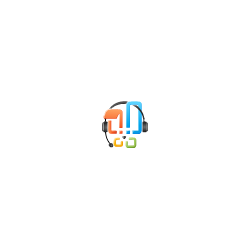
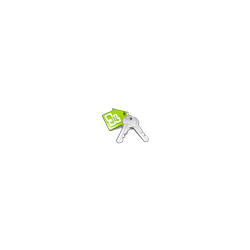


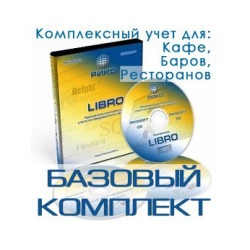

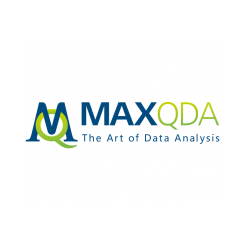
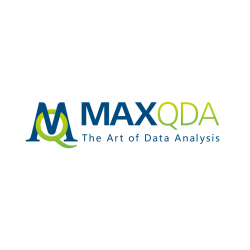


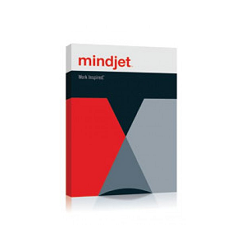
.jpg)
.jpg)
.jpg)
.jpg)
.jpg)
.jpg)