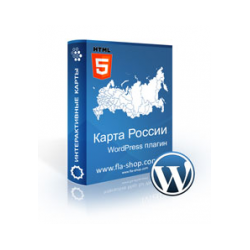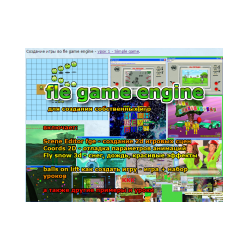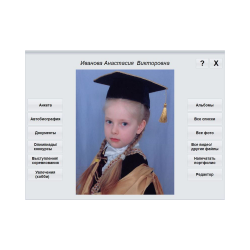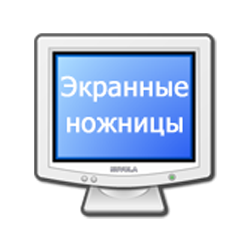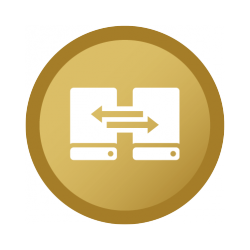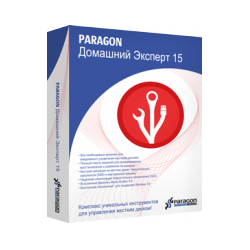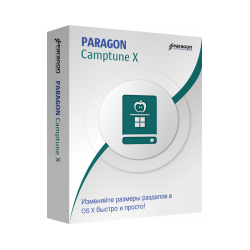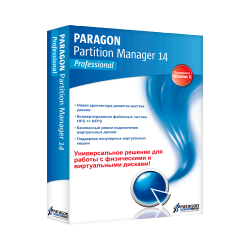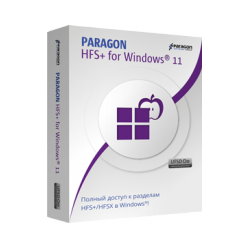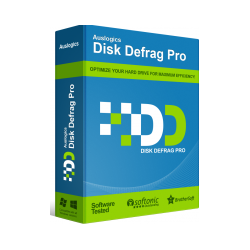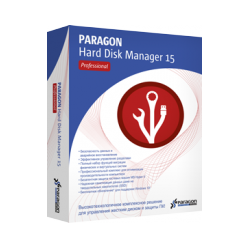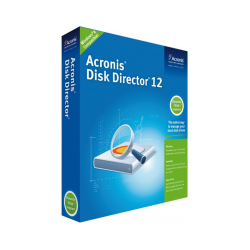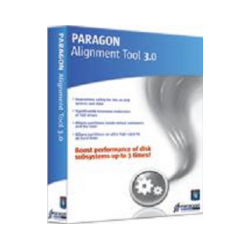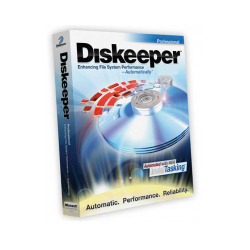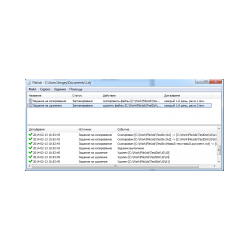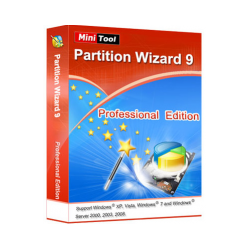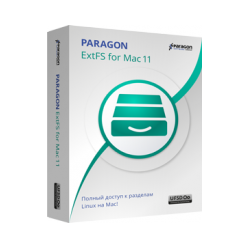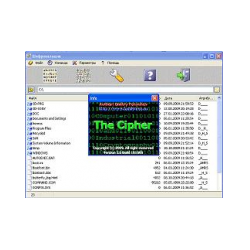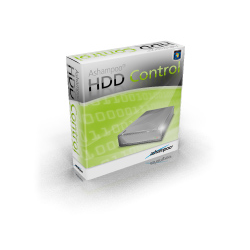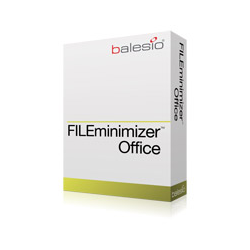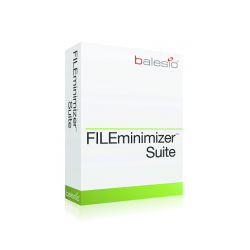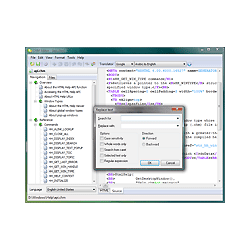New
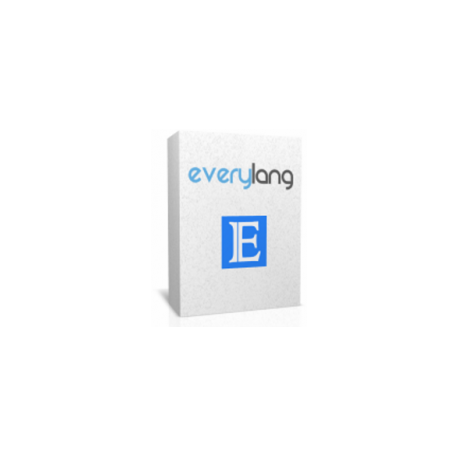 View larger
View larger
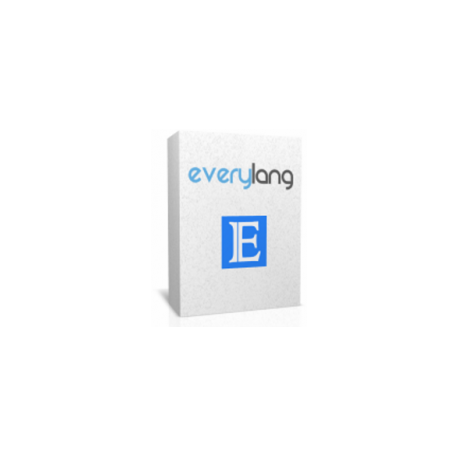 View larger
View larger
EveryLang
New product
EveryLang - A program that will make working with text more convenient an
EveryLang - A program that will make working with text more convenient and faster. In its composition has the following functions. Interpreter In more than 30 languages using Google services, Microsoft and Yandex. Simply highlight the text you want, press hot keys and the translation will appear next to your mouse cursor, you do not have to configure anything, the program will automatically detect the language you need to translate and the translation services will determine the language of the original text. Spellchecking Works similarly to the translator, select text, press hot keys and you are ready to report errors that immediately correct and replace the original text. Indicator of the current input language On the mouse pointer and at the position of the text cursor works in almost all programs, including console applications. You always know which current language is installed. Switching the layout The last entered word or the selected text will allow you not to erase the written text on the wrong layout, but simply double-click on the Shift key to translate the last typed word into another layout, and double-clicking on the Insert will translate the layout for the entire line. If the text is larger, just select it and press Shift twice. No matter how many and which keyboard layouts are installed in the system, the program works with all.
Automatic switchover layout Will not follow the current input language. You enter text where there are Russian and English words for example, do not think about switchover layout, it will switch itself, as soon as the program understands that the word entered belongs to another layout. The mechanism works quite accurately, and there is always the possibility to correct a wrongly switched word by double-clicking on Shift or adding it for switching, in the future the program will automatically form the rule. You can choose which languages the autoreclosure will work, for example, only from English to Russian, and from Russian to English it will not automatically switch.
Clipboard Manager Will be useful in all cases of working with text. Open the clipboard history using hotkeys, click the down button to the required entry in the history and press Enter, the text will be inserted in the current window. It is also possible to insert text without formatting, sequentially insert text where each subsequent insertion will be the previous value from the clipboard history.
You can insert text by index in the history by Ctrl + Shift + number, where the number is the record index in the history of the clipboard.
The function of copying and pasting text using only the mouse buttons will be useful for everyone. AutoCorrect - quick insertion of text templates by pressing a hotkey, a convenient function that will automate a set of standard texts. Has flexible settings and works everywhere. SmartClick - the most necessary functions for working with text with the mouse. Select the text and press the middle mouse button twice, using the appeared window you can copy the text, translate, check the spelling, change the case, open the clipboard history, the list of auto-replacements, etc. A diary - view the history of typed text in all applications. Your typed text is stored in the application memory, you can always go back and see the fragments of the previously entered text. The program has a simple and friendly interface, has a lot of settings that will help to customize the behavior of the program for your needs.
Automatic switchover layout Will not follow the current input language. You enter text where there are Russian and English words for example, do not think about switchover layout, it will switch itself, as soon as the program understands that the word entered belongs to another layout. The mechanism works quite accurately, and there is always the possibility to correct a wrongly switched word by double-clicking on Shift or adding it for switching, in the future the program will automatically form the rule. You can choose which languages the autoreclosure will work, for example, only from English to Russian, and from Russian to English it will not automatically switch.
Clipboard Manager Will be useful in all cases of working with text. Open the clipboard history using hotkeys, click the down button to the required entry in the history and press Enter, the text will be inserted in the current window. It is also possible to insert text without formatting, sequentially insert text where each subsequent insertion will be the previous value from the clipboard history.
You can insert text by index in the history by Ctrl + Shift + number, where the number is the record index in the history of the clipboard.
The function of copying and pasting text using only the mouse buttons will be useful for everyone. AutoCorrect - quick insertion of text templates by pressing a hotkey, a convenient function that will automate a set of standard texts. Has flexible settings and works everywhere. SmartClick - the most necessary functions for working with text with the mouse. Select the text and press the middle mouse button twice, using the appeared window you can copy the text, translate, check the spelling, change the case, open the clipboard history, the list of auto-replacements, etc. A diary - view the history of typed text in all applications. Your typed text is stored in the application memory, you can always go back and see the fragments of the previously entered text. The program has a simple and friendly interface, has a lot of settings that will help to customize the behavior of the program for your needs.