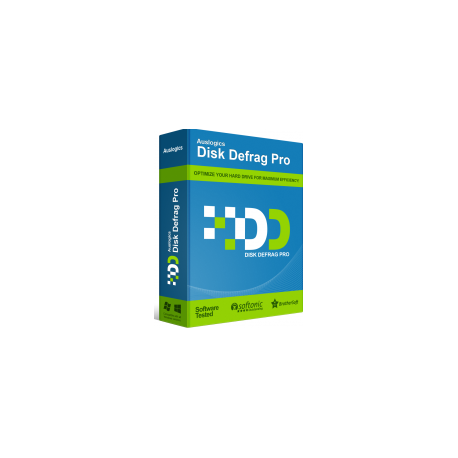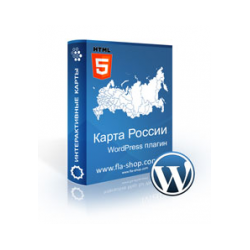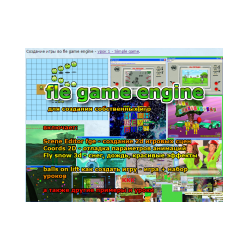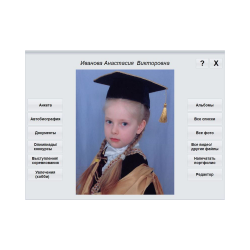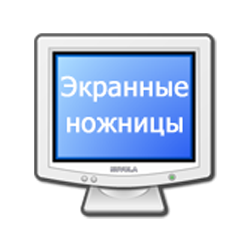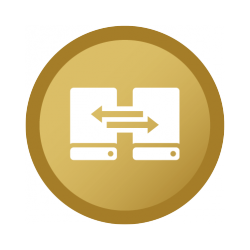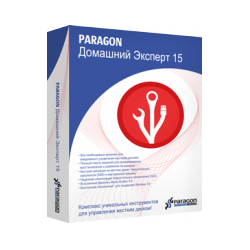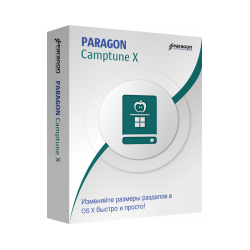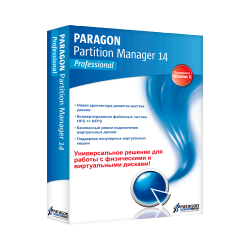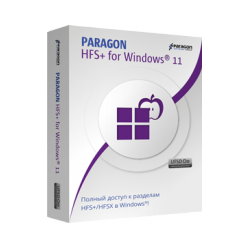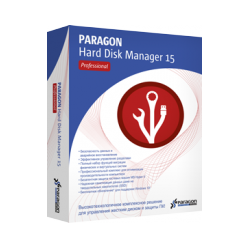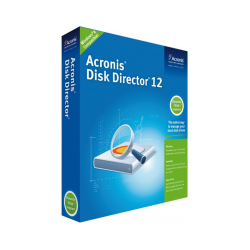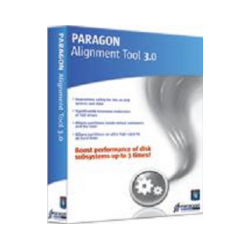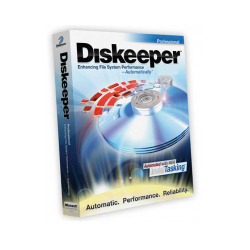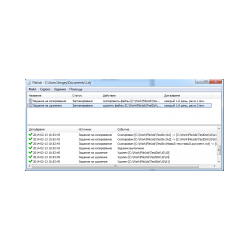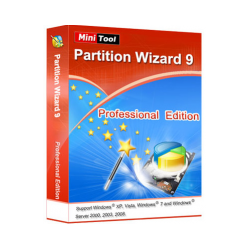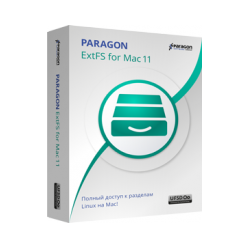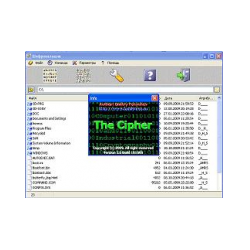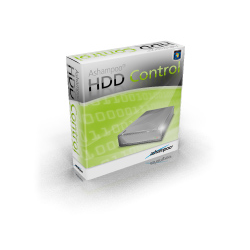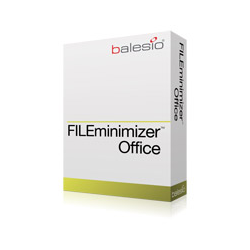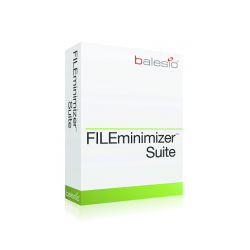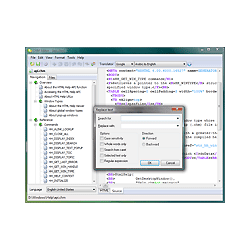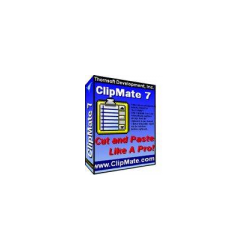Auslogics Disk Defrag Pro
New product
Auslogics Disk Defrag Pro - a professional version of the popular defragm
Auslogics Disk Defrag Pro - a professional version of the popular defragmenter from Auslogics, which provides even faster performance of the hard drive due to new functions and algorithms. Key functions of the program:
- Defragmenting of locked system files.
- 4 ways to optimize the placement of files.
- Special algorithms for SSD disks and VSS mode.
- Prevent file fragmentation.
- Monitoring of disk performance.
The program offers a choice of 4 algorithms for optimizing disk space. To speed up access to frequently used files, it is recommended to "optimize for access time". To accelerate the loading of the system and applications there is an "optimization with Prefetch". If you only need to reduce the fragmentation of files in the future, choose the function "time-optimized". And, finally, "disk zone optimization" allows you to manually specify the files or file types to be placed in the fast disk zone.
The new mechanism of Offline-defragmentation allows you to defragment important system files that are closed while Windows is running. Offline defragmentation is performed when the computer starts, but before the operating system boots, and processes the MFT files, pagefile, hibernation mode file, Windows registry files. Defragmenting system files improves the Windows response to user commands, accelerates system boot and overall computer performance.
Using the free space consolidation algorithm significantly slows down the process of file fragmentation. This optimization method combines free space on the disk in a continuous section, which allows you to write new files without breaking them into fragments. In the process of consolidating free space, the program simultaneously defragments the files. However, to speed up the consolidation process, you can disable the defragmentation of files.
Disk Defrag Pro There are special algorithms for VSS and SSD disks. The VSS-compatible mode algorithm is configured to minimize the growth of the VSS storage area caused by the movement of files during defragmentation. Also reduces the risk of overwriting existing VSS snapshots. SSD-compatible mode reduces the number of operations of data writing during defragmentation, thereby prolonging the life of the disk.
New detailed reports in the professional version of the program allow you to easily track the results of all the operations performed by the program. You clearly see the degree of fragmentation of files and free space, the size of the largest continuous free area and the number of processed files. Special graphics show improved performance and overall disk status. Reports can be viewed, printed and saved in one of several convenient formats.
Disk Defrag Pro Allows you to easily control the load created by the defragmentation process on system resources. You can limit the program's consumption of system resources for the duration of your work at the computer or remove all restrictions to speed up the defragmentation process. The program offers 4 customized resource usage profiles, as well as the ability to configure profiles by the user. You can limit the start of defragmentation when certain applications are running, or when your laptop is running on battery power.
Sometimes it makes sense to defragment individual frequently used files instead of defragmenting the entire disk. Disk Defrag Pro Allows you to save time by defragmenting only the necessary files. You can configure the defragmentation of a single file, multiple files, or an entire folder. This option is especially useful when it becomes necessary to speed up the application by defragmenting the files it uses.
Disk Defrag Pro Displays a list of all the fragmented files after the disk is analyzed. After selecting a file from the list, you can see the location of its fragments on the disk map. The sort function allows you to find the most fragmented files. If you need to defragment or add individual files to the exclusion list, simply right-click on any file in the list and select the desired operation from the context menu.
Advanced planning features make it easy to keep the disk in perfect condition. You can configure the program to start at the exact time, or use automatic defragmentation, which allows you to eliminate fragmentation as it develops. Due to the ability to limit the use of system resources, none of the planned tasks will not interfere with your work or playing at the computer.
- Defragmenting of locked system files.
- 4 ways to optimize the placement of files.
- Special algorithms for SSD disks and VSS mode.
- Prevent file fragmentation.
- Monitoring of disk performance.
The program offers a choice of 4 algorithms for optimizing disk space. To speed up access to frequently used files, it is recommended to "optimize for access time". To accelerate the loading of the system and applications there is an "optimization with Prefetch". If you only need to reduce the fragmentation of files in the future, choose the function "time-optimized". And, finally, "disk zone optimization" allows you to manually specify the files or file types to be placed in the fast disk zone.
The new mechanism of Offline-defragmentation allows you to defragment important system files that are closed while Windows is running. Offline defragmentation is performed when the computer starts, but before the operating system boots, and processes the MFT files, pagefile, hibernation mode file, Windows registry files. Defragmenting system files improves the Windows response to user commands, accelerates system boot and overall computer performance.
Using the free space consolidation algorithm significantly slows down the process of file fragmentation. This optimization method combines free space on the disk in a continuous section, which allows you to write new files without breaking them into fragments. In the process of consolidating free space, the program simultaneously defragments the files. However, to speed up the consolidation process, you can disable the defragmentation of files.
Disk Defrag Pro There are special algorithms for VSS and SSD disks. The VSS-compatible mode algorithm is configured to minimize the growth of the VSS storage area caused by the movement of files during defragmentation. Also reduces the risk of overwriting existing VSS snapshots. SSD-compatible mode reduces the number of operations of data writing during defragmentation, thereby prolonging the life of the disk.
New detailed reports in the professional version of the program allow you to easily track the results of all the operations performed by the program. You clearly see the degree of fragmentation of files and free space, the size of the largest continuous free area and the number of processed files. Special graphics show improved performance and overall disk status. Reports can be viewed, printed and saved in one of several convenient formats.
Disk Defrag Pro Allows you to easily control the load created by the defragmentation process on system resources. You can limit the program's consumption of system resources for the duration of your work at the computer or remove all restrictions to speed up the defragmentation process. The program offers 4 customized resource usage profiles, as well as the ability to configure profiles by the user. You can limit the start of defragmentation when certain applications are running, or when your laptop is running on battery power.
Sometimes it makes sense to defragment individual frequently used files instead of defragmenting the entire disk. Disk Defrag Pro Allows you to save time by defragmenting only the necessary files. You can configure the defragmentation of a single file, multiple files, or an entire folder. This option is especially useful when it becomes necessary to speed up the application by defragmenting the files it uses.
Disk Defrag Pro Displays a list of all the fragmented files after the disk is analyzed. After selecting a file from the list, you can see the location of its fragments on the disk map. The sort function allows you to find the most fragmented files. If you need to defragment or add individual files to the exclusion list, simply right-click on any file in the list and select the desired operation from the context menu.
Advanced planning features make it easy to keep the disk in perfect condition. You can configure the program to start at the exact time, or use automatic defragmentation, which allows you to eliminate fragmentation as it develops. Due to the ability to limit the use of system resources, none of the planned tasks will not interfere with your work or playing at the computer.