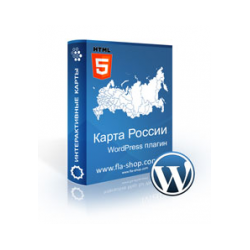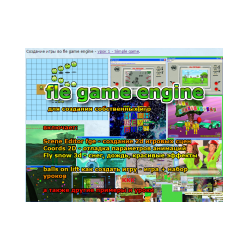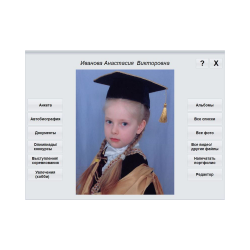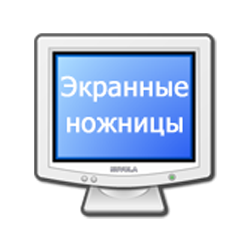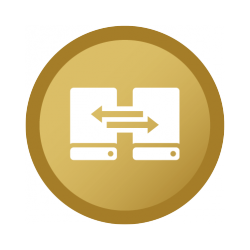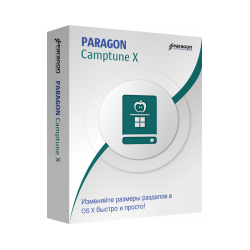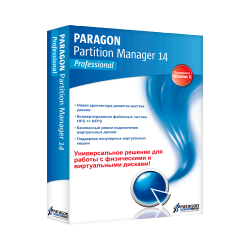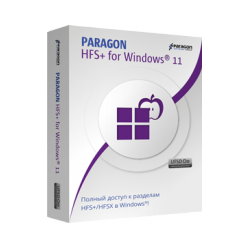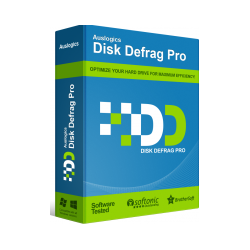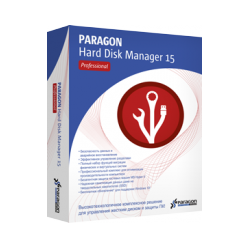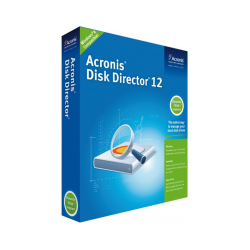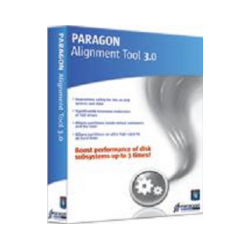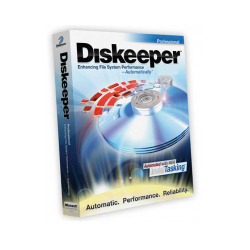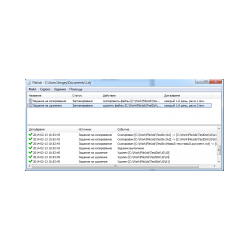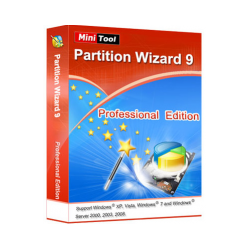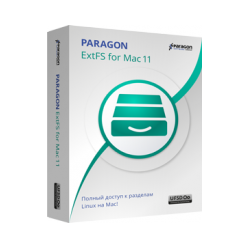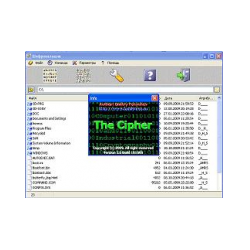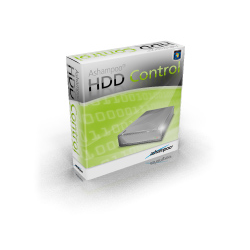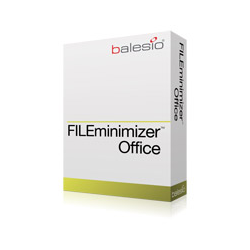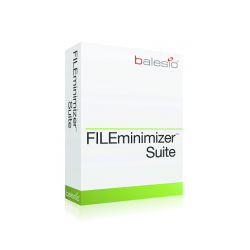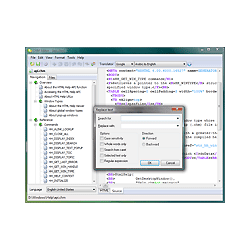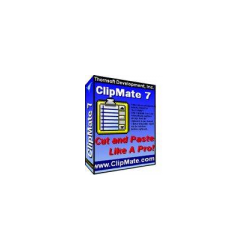Paragon Home Expert
New product
Home Expert 15 from Paragon Combines all the latest technologies and tool
Home Expert 15 from Paragon Combines all the latest technologies and tools for working with a hard drive in one convenient solution. This product will help you solve the whole complex of everyday and emergency tasks: backup, disk segmentation, migration, optimization and defragmentation, reliable data deletion, data recovery and systems.
Advantages of Paragon Home Expert 15: - Now with support for Windows 10 Creators Update!
- Powerful protection and recovery for a physical machine based on Windows OS
- The best in the market technology for marking hard drives, solid-state SSDs and USB drives
- Quick migration to a new hard drive, solid state SSD or into a virtual environment
- Built-in Wizard for creating an emergency disk
- Mashing SSD Solid State Drives
The main functions of Paragon Home Expert 15:
Advantages of Paragon Home Expert 15: - Now with support for Windows 10 Creators Update!
- Powerful protection and recovery for a physical machine based on Windows OS
- The best in the market technology for marking hard drives, solid-state SSDs and USB drives
- Quick migration to a new hard drive, solid state SSD or into a virtual environment
- Built-in Wizard for creating an emergency disk
- Mashing SSD Solid State Drives
The main functions of Paragon Home Expert 15:
- All existing backup technologies, including a new format pVHD (Paragon Virtual Hard Drive), which is a VHD, optimized for storing backup copies of virtual and physical machines. Archives of sector and file level with incremental and differential additions, as well as an exclusive possibility of file addition.
- Archiving and migration without interrupting work. Archiving or migrating Windows systems without interrupting work with Microsoft Volume Shadow Copy Service (MS VSS) or Paragon Hot Processing technologies.
- Master of intelligent archiving. Archive exactly those objects that you need, using the most appropriate archiving technology, selected automatically, depending on the type of data being protected.
- NEW File-level archiving / recovery for virtual containers (pVHD, VHD, VHDX, VMDK)
- Support USB 3.0. Work with external hard drives, taking advantage of the latest USB 3.0 interface.
- Automatic alignment of partitions. Optimize hard disk performance when partitioning / copying operations for purposes.
- Any storage medium for backup. Local connected / unconnected partitions, external storage, CD / DVD / Blu-ray disks, network folders, FTP servers, and also a protected hidden partition (Archive Capsule).
- Integrated data recovery environments. Three kinds of choice: based on Linux / DOS or WinPE 3.0 available on CD / DVD / Blu-ray or flash media or from the Backup Capsule.
- NEW Built-in Wizard for creating rescue media. Prepares a boot environment based on Linux or WinPE on a USB flash drive or as an ISO image.
- Mashing the data. Destroying all information on disks or remnants of deleted files / directories using your own algorithm or in accordance with the US Department of Defense military standard US DoD 5220.22-M.
- Easily resize partitions. Change the partition size using drag-and-drop technology on the Disk Map.