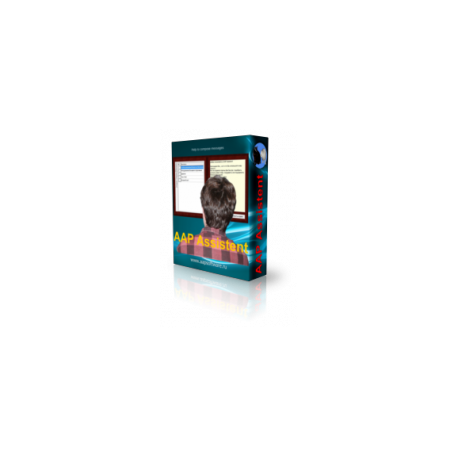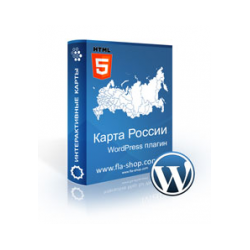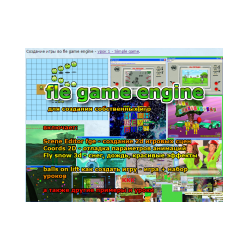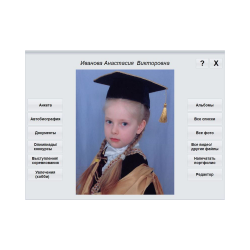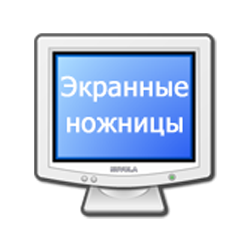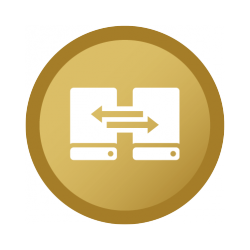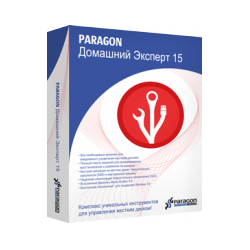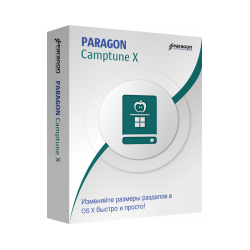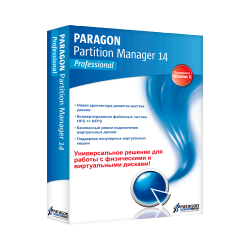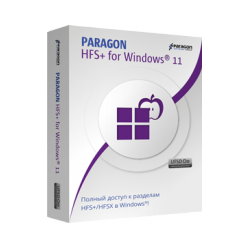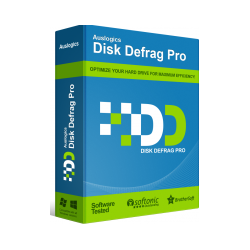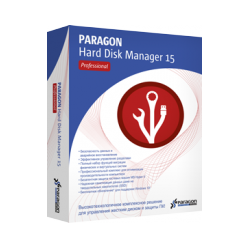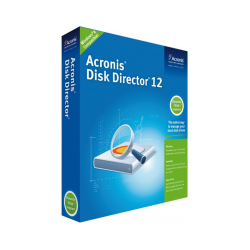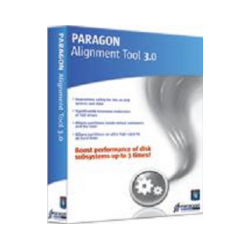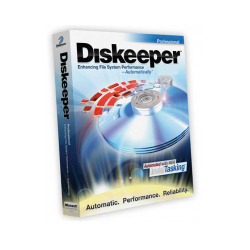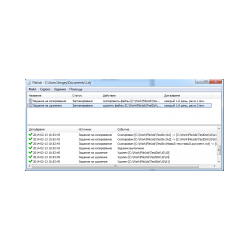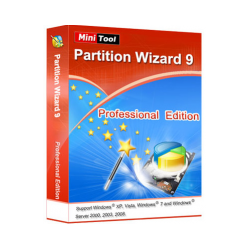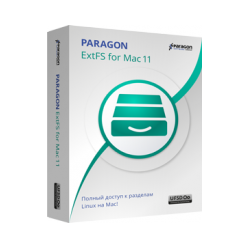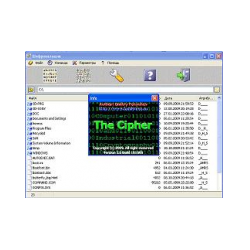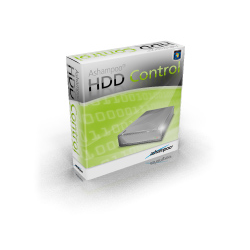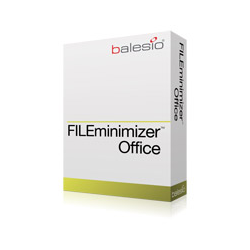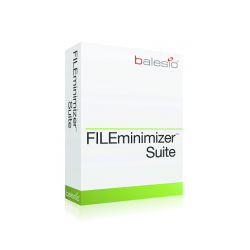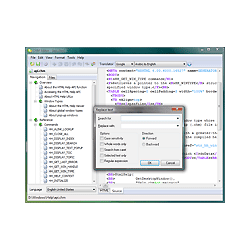AAP Assistant
New product
Program Assistant - is a shareware product for working with text information The progra
Program Assistant - is a shareware product for working with text information The program is designed to improve the convenience of working with a computer and includes a number of features:
- Work with text buffer;
- Network clipboard (Internet connection required);
- Voice and visualization at specified intervals of the current layout;
- Voiceover of keystrokes;
- Work with reminders.
- Convert a text register (a number of options)
- Removing extra spaces
- Deleting empty lines
- Breakdown of the text line by line or sentence
- Sorting rows, deleting duplicates
- Replacing one row with another