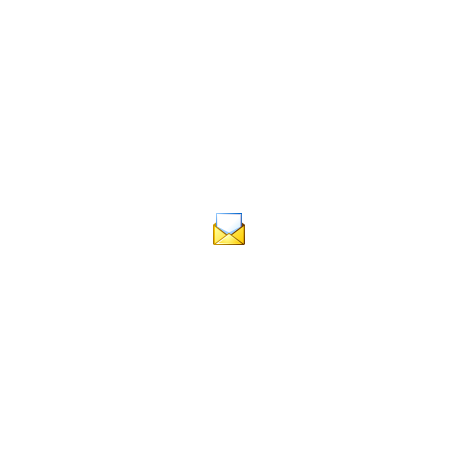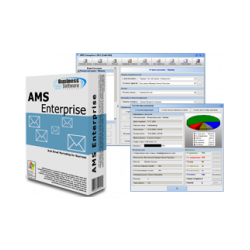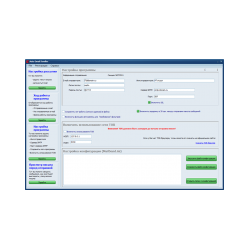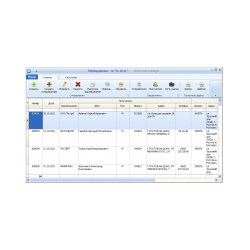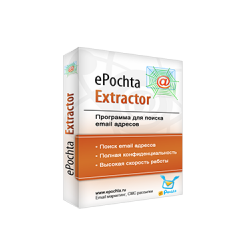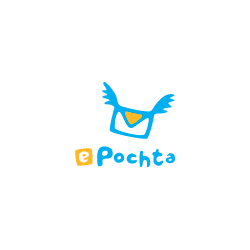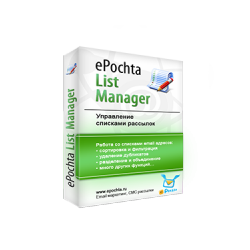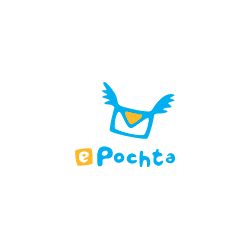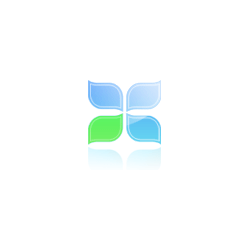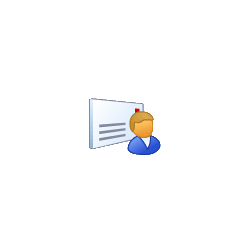EMail Sender - mailing and printing envelopes
New product
Send congratulations, invitations to exhibitions, seminars, information about new services a
Send congratulations, invitations to exhibitions, seminars, information about new services and products, various notices and reminders with EMail Sender to your employees, clients and partners.
Now EMail Sender allows, in addition to sending E-Mail messages, to simplify mailing by regular mail - the application prints all types of envelopes for domestic mail messages, as well as other reports:
The application supports the printing of bar-code mail identifiers (PINs). If your organization conducts mass mailings through the RF Post and receives allocated SPI ranges, EMail Sender can apply them directly to envelopes and labels. In this case, you can create envelopes on behalf of any number of senders and each of them has its own list of allocated ranges. Before printing, you can change the appearance of any envelope and report - add any images, background image or translucent inscription, adjust the visibility, font, color and position of the elements - all the changed parameters will be automatically saved for the desired sender and envelope type. Precision positioning of the elements makes it possible to configure printing even on ready-made mail envelopes, including plotting an index on dashed lines. In addition, the application allows you to create as completely new reports / envelopes (including those based on existing ones), and to edit the templates available. In the part of sending emails, EMail Sender performs both one-time and regular mailings. It is enough to create a mailing list once (for example, "Company Newsletter"), specify the recipients and the frequency of sending (for example, every 25th day of each month) - and at the specified time, all the recipients will receive the message you have created by e-mail. In each e-mail message you can include tags that are automatically replaced when sending, for example, to the recipient's full name, his position or the name of the organization. This is useful when sending one message to several recipients - in this case each recipient will receive it with a personal appeal, for example, "Dear Ivan Ivanov Ivanov!". This application allows you to create bright and attractive messages with pictures and complex formatting, and download them from files in RTF and HTML.
In the part of sending emails, EMail Sender performs both one-time and regular mailings. It is enough to create a mailing list once (for example, "Company Newsletter"), specify the recipients and the frequency of sending (for example, every 25th day of each month) - and at the specified time, all the recipients will receive the message you have created by e-mail. In each e-mail message you can include tags that are automatically replaced when sending, for example, to the recipient's full name, his position or the name of the organization. This is useful when sending one message to several recipients - in this case each recipient will receive it with a personal appeal, for example, "Dear Ivan Ivanov Ivanov!". This application allows you to create bright and attractive messages with pictures and complex formatting, and download them from files in RTF and HTML.
In the part of sending emails, EMail Sender performs both one-time and regular mailings. It is enough to create a mailing list once (for example, "Company Newsletter"), specify the recipients and the frequency of sending (for example, every 25th day of each month) - and at the specified time, all the recipients will receive the message you have created by e-mail. In each e-mail message you can include tags that are automatically replaced when sending, for example, to the recipient's full name, his position or the name of the organization. This is useful when sending one message to several recipients - in this case each recipient will receive it with a personal appeal, for example, "Dear Ivan Ivanov Ivanov!". This application allows you to create bright and attractive messages with pictures and complex formatting, and download them from files in RTF and HTML. In the part of sending emails, EMail Sender performs both one-time and regular mailings. It is enough to create a mailing list once (for example, "Company Newsletter"), specify the recipients and the frequency of sending (for example, every 25th day of each month) - and at the specified time, all the recipients will receive the message you have created by e-mail. In each e-mail message you can include tags that are automatically replaced when sending, for example, to the recipient's full name, his position or the name of the organization. This is useful when sending one message to several recipients - in this case each recipient will receive it with a personal appeal, for example, "Dear Ivan Ivanov Ivanov!". This application allows you to create bright and attractive messages with pictures and complex formatting, and download them from files in RTF and HTML.
Now EMail Sender allows, in addition to sending E-Mail messages, to simplify mailing by regular mail - the application prints all types of envelopes for domestic mail messages, as well as other reports:
- Envelope B4 (250x353).
- Envelope C4 (229x324).
- Envelope C5 (162x229).
- Envelope C5 (162x229) with a window.
- Envelope C6 (114x162).
- Envelope C6 (114x162) with a window.
- The envelope DL (110x220).
- DL envelope (110x220) with a window.
- Notification of receipt (Form 119).
- The sender's labels are lined sheets with labels on envelopes.
- The recipient's labels are lined sheets with labels on envelopes.
- Inlay sheets with recipient's contacts for envelopes with windows.
The application supports the printing of bar-code mail identifiers (PINs). If your organization conducts mass mailings through the RF Post and receives allocated SPI ranges, EMail Sender can apply them directly to envelopes and labels. In this case, you can create envelopes on behalf of any number of senders and each of them has its own list of allocated ranges. Before printing, you can change the appearance of any envelope and report - add any images, background image or translucent inscription, adjust the visibility, font, color and position of the elements - all the changed parameters will be automatically saved for the desired sender and envelope type. Precision positioning of the elements makes it possible to configure printing even on ready-made mail envelopes, including plotting an index on dashed lines. In addition, the application allows you to create as completely new reports / envelopes (including those based on existing ones), and to edit the templates available. In the part of sending emails, EMail Sender performs both one-time and regular mailings. It is enough to create a mailing list once (for example, "Company Newsletter"), specify the recipients and the frequency of sending (for example, every 25th day of each month) - and at the specified time, all the recipients will receive the message you have created by e-mail. In each e-mail message you can include tags that are automatically replaced when sending, for example, to the recipient's full name, his position or the name of the organization. This is useful when sending one message to several recipients - in this case each recipient will receive it with a personal appeal, for example, "Dear Ivan Ivanov Ivanov!". This application allows you to create bright and attractive messages with pictures and complex formatting, and download them from files in RTF and HTML.
In the part of sending emails, EMail Sender performs both one-time and regular mailings. It is enough to create a mailing list once (for example, "Company Newsletter"), specify the recipients and the frequency of sending (for example, every 25th day of each month) - and at the specified time, all the recipients will receive the message you have created by e-mail. In each e-mail message you can include tags that are automatically replaced when sending, for example, to the recipient's full name, his position or the name of the organization. This is useful when sending one message to several recipients - in this case each recipient will receive it with a personal appeal, for example, "Dear Ivan Ivanov Ivanov!". This application allows you to create bright and attractive messages with pictures and complex formatting, and download them from files in RTF and HTML.
In the part of sending emails, EMail Sender performs both one-time and regular mailings. It is enough to create a mailing list once (for example, "Company Newsletter"), specify the recipients and the frequency of sending (for example, every 25th day of each month) - and at the specified time, all the recipients will receive the message you have created by e-mail. In each e-mail message you can include tags that are automatically replaced when sending, for example, to the recipient's full name, his position or the name of the organization. This is useful when sending one message to several recipients - in this case each recipient will receive it with a personal appeal, for example, "Dear Ivan Ivanov Ivanov!". This application allows you to create bright and attractive messages with pictures and complex formatting, and download them from files in RTF and HTML. In the part of sending emails, EMail Sender performs both one-time and regular mailings. It is enough to create a mailing list once (for example, "Company Newsletter"), specify the recipients and the frequency of sending (for example, every 25th day of each month) - and at the specified time, all the recipients will receive the message you have created by e-mail. In each e-mail message you can include tags that are automatically replaced when sending, for example, to the recipient's full name, his position or the name of the organization. This is useful when sending one message to several recipients - in this case each recipient will receive it with a personal appeal, for example, "Dear Ivan Ivanov Ivanov!". This application allows you to create bright and attractive messages with pictures and complex formatting, and download them from files in RTF and HTML.