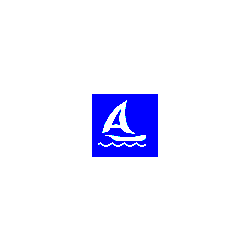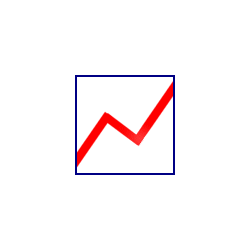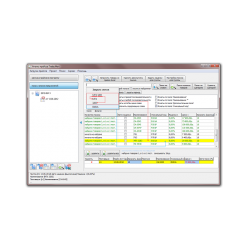SolPrice
New product
Software package SolPrice Fully autonomous supplier price list c
Software package SolPrice Fully autonomous supplier price list collector , Which allows to accumulate the collected price lists, systematize them and present them in the most convenient form. Orders can be carried out manually on the summary price list, or automatically with the help of defects received from the warehouse program. Sending of applications to suppliers is carried out in the formats established by them and on the protocols described by them. The system does not require the services of third-party providers of summary price lists, it is completely autonomous within the enterprise. The system can be integrated with the warehouse program. Program SolPrice Represents all the collected price lists from suppliers in one consolidated register, grouped according to the nomenclature code and the manufacturer. If the goods in the price lists are given to the general code of the program SolPrice (The directory of goods and manufacturers can be in the program own, and can be imported from the system of the warehouse account), they will be allocated in one block, inside which will be sorted by the price. When working with the pimp, various searches and data filtering, color highlighting of special groups of products and suppliers are possible. Individual discounts are available for each price list. Even if the goods are not brought to the same system code, they will be displayed in the pimp with the sorting by name. Analyzing all these data, the operator makes an order right there, in the column "order". The program can maintain a list of internal organizations / outlets / stores / pharmacies / branches that can be used to conduct a simultaneous order on the list of branches. In this case, the operator has for each branch a separate "order" column and simultaneously leads the order of the goods to several points. Price lists can be accepted in at least one of three ways:
- Manually - If you need one-time work with the price list, using the import procedure from an external file with the mapping of the fields in the tables,
- In semi-automatic mode - The operator specifies the import file, and the file itself is processed by a special script configured for its format,
- In fully automatic mode - import scripts for price lists collect them according to the specifications and protocols agreed with the suppliers. Suppliers can send price lists to a certain e-mail address, or spread it onto their own open resources, or deliver in some other way. Completely autonomous assembler all of them will get, accept, process and will present to the operator already ready the consolidated price-list.




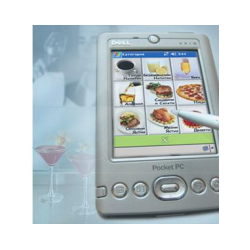
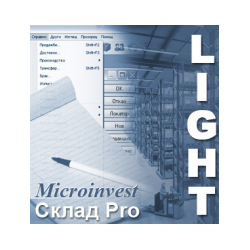
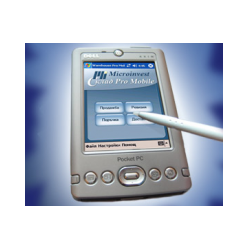

.jpg)
.jpg)

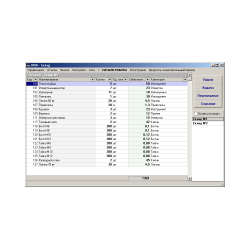
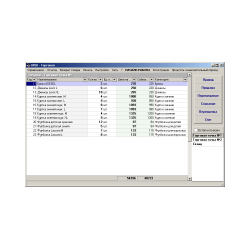
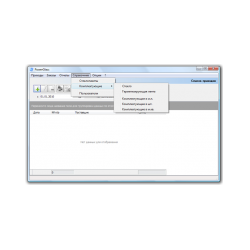

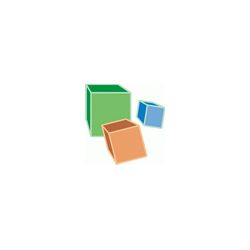

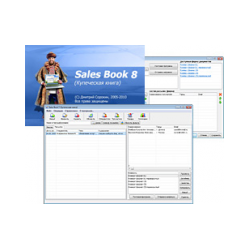
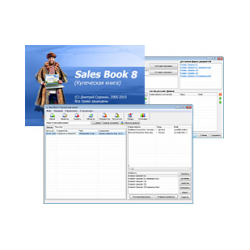




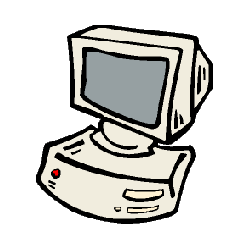

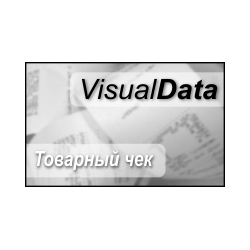
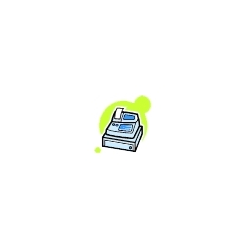
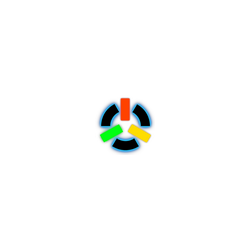
.jpg)