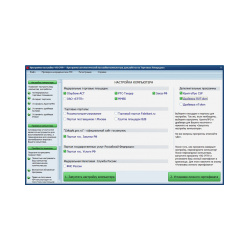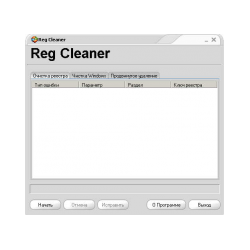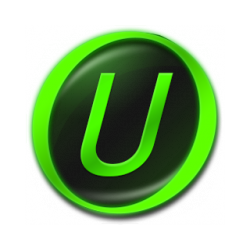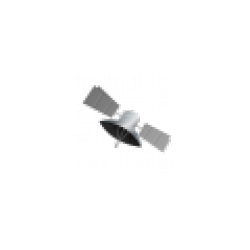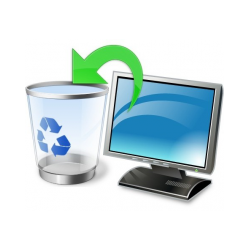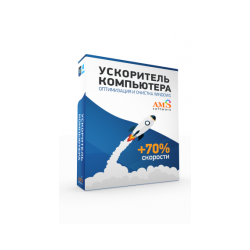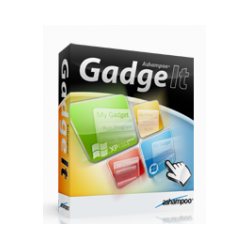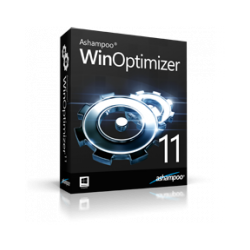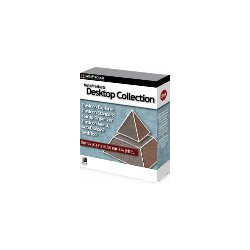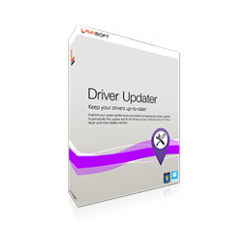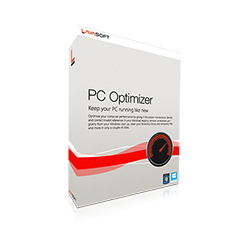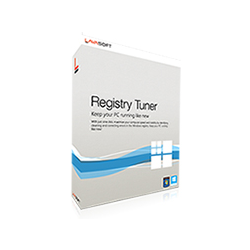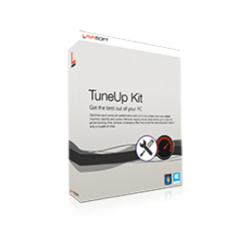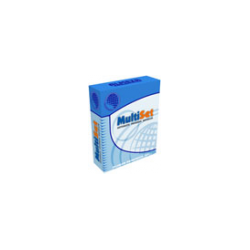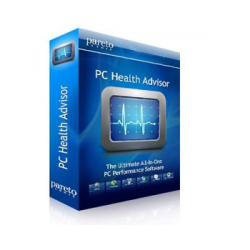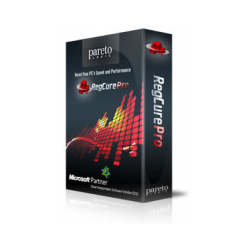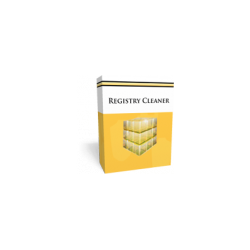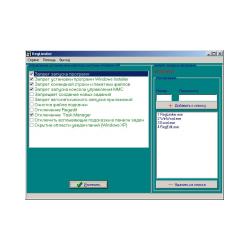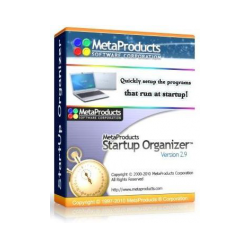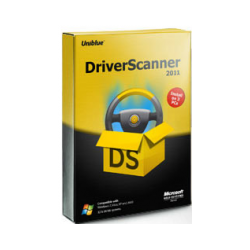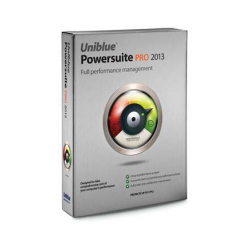Ashampoo Core Tuner
New product
As a rule, in each PC there are at least two processors, which are often called "kernels". S
As a rule, in each PC there are at least two processors, which are often called "kernels". Some PCs include 4 cores. Unfortunately, Windows basically does not cope with the management of all the cores properly, so you hardly feel the power of all the processors you paid for. It's easy to fix! By purchasing Ashampoo Core Tuner, you You can use the processors in your PC in full force . You immediately feel the difference, just select "Auto-optimization", this will optimize all currently running programs. If you choose the function "Increase", then for any one program you can provide more power. Using Ashampoo Core Tuner, you can also adjust individual processes, check the list of current downloads of all processor cores, and improve system performance using additional tools. You do not need special skills to work with a PC in order to understand the capabilities of the program Ashampoo Core Tuner and understand its benefits.
- Quick Auto Optimization in one click intelligently distributes the load of all programs currently running, thus optimizing the use of all processor cores.
- The "Rise" feature in one click provides the same, but for the one program you need. It's enough just to select the program in the list and click "Increase" to provide more CPU power to speed up the work of the program you selected.
- The real-time view option gives you the opportunity to immediately see how all the process kernels are loaded.
- Service Manager Shows a list of programs or services running in the background. Windows runs them automatically even when the user does not need them. The manager will tell you what these services are for, and will enable them to be disabled. In addition to increasing processor power and increasing free memory, it also provides security, because some of these automatic services pose a danger to your PC.
- AutoPlay Manager Shows a list of programs and utilities that run automatically when you start Windows. The manager makes it possible to disable them if you do not need these programs. In many applications autorun is programmed by default, so the program can be started without a request and messages for you. After that, it can run continuously in the background, wasting CPU power and memory. With the help of the manager you can also identify dangerous programs that are launched automatically and are dangerous for your system.