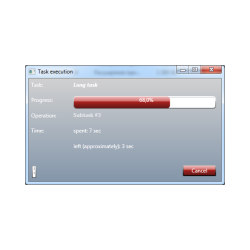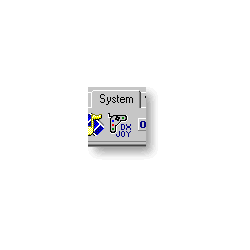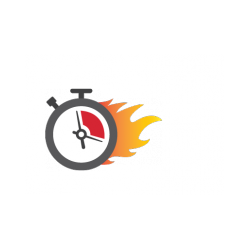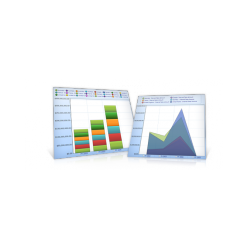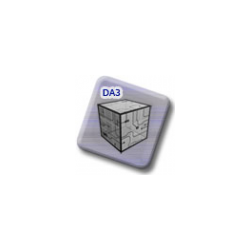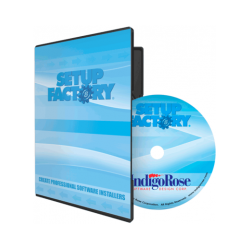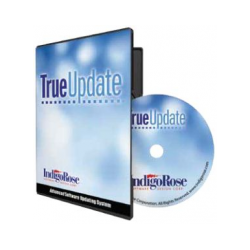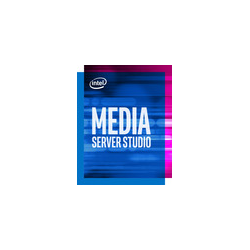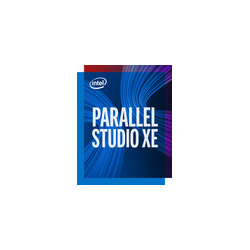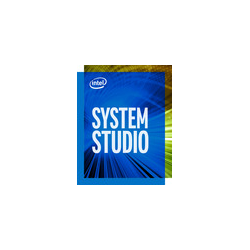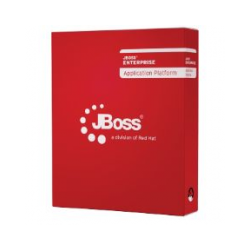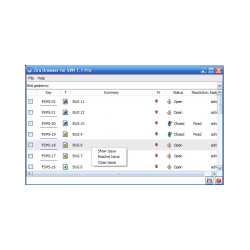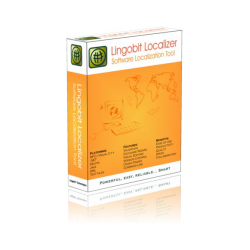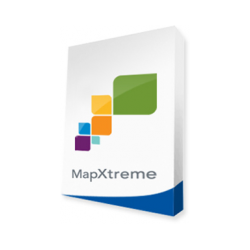Category
- Accounting. Stock. Staff
- Hobbies and interests
- Computer Training
- Multimedia
- Network and Internet
- Maps, navigation, travel
- Education and Science
- For school children
- Tutorials
- Learning languages
- Preparing for the USE
- Preparation for UNT
- Preparation for exams
- Programs for Universities
- Educational reference books
- Video courses
- Business education
- Problem Solving
- Scientific calculations
- Tests
- Psychology, tests
- Medicine
- Timetable of classes
- Keyboard simulators
- Other programs
- For schoolchildren (1 4 classes)
- For schoolchildren (5 9 classes)
- For schoolchildren (10 11 classes)
- Cloud Solutions
- Smartphone software
- Business management, CRM / ERP
- Training and certification of IT professionals
- Graphics and Design
- Files and disks
- Distance learning
- Games and Entertainment
- Programs for macOS
- CAD
- E-books
- Equipment
- CRM
- Office programs
- OS
- Work with text
- System software
- Programing
- Learning languages
- Microsoft
- Antivirus. Security
- Văn Phòng
- Navicat
- VNCS
- Meta keywords
- iPods
- Laptops
- Meta description-BelkinLeatherFolio
- AOMEI
JetBrains IntelliJ IDEA
New product
IntelliJ IDEA Is the leading one, and according to many industry experts
Warning: Last items in stock!
Availability date:
IntelliJ IDEA Is the leading one, and according to many industry experts and Java developers, it's simply the best for today fast application development environment in the Java language.
IntelliJ IDEA It is a high-tech complex of tightly integrated programming tools, including an intelligent source editor with advanced automation tools, powerful code refactoring tools, built-in support for J2EE technologies, integration mechanisms with the Ant / JUnit testing environment and version control systems, a unique code optimization and code verification tool. , As well as an innovative visual designer of graphical interfaces.
Unique features of IDEA make programming a pleasure and significantly increase developer productivity.
IntelliJ IDEA It is a high-tech complex of tightly integrated programming tools, including an intelligent source editor with advanced automation tools, powerful code refactoring tools, built-in support for J2EE technologies, integration mechanisms with the Ant / JUnit testing environment and version control systems, a unique code optimization and code verification tool. , As well as an innovative visual designer of graphical interfaces.
Unique features of IDEA make programming a pleasure and significantly increase developer productivity.
JetBrains IntelliJ IDEA 2016.3
New features of IntelliJ IDEA 2016.3- The debugger. Tracking the values of expressions has become more convenient. Now expressions can be declared not only globally, but also at the level of specific classes. These expressions will be displayed similarly to class fields.
- Display primitive types. Now Java Type Renderers Can also be declared for primitive types, including arrays.
- Analysis of the contents of memory. Using the new plugin JVM Debugger Memory View , During debugging, you can examine the contents of memory. Tool window Memory View Displays the number of instances of each class.
- Cancel the commit. Unpublish the last unposted commit now with one click: select it in the tab And call Undo Commit From the context menu.
- Removing the branches. Now if you delete a local branch, the IDE will also prompt you to delete the branch to which it refers, or roll back the deletion.
- File colors. Now in the dialogs and windows of the version control tools, each file is highlighted according to the settings File Colors
- Java. Popap and toolbox Structure Now can show lambda expressions if the corresponding setting is turned on. In the inspection Unused declaration Settings added Members to report . Now you can choose which members of the class and the modifiers will be propagated.
- JavaScript and CSS . Now, if you specified Flow As a version JavaScript , You will begin to receive reports of problems in the code directly in the editor for those files that are annotated "// @flow "
- Renaming methods in TypeScript Became safe. If the method inherits or overrides the method from other classes / interfaces, the IDE will prompt you to rename the base methods. If there are other methods that override or inherit the renamed method, the IDE will rename them.
- For PostCSS Now there is a plugin. After installing the plug-in, you get hints, formatting, navigation, inspection, renaming and other functions offered for regular CSS.
- Grouping the generated files. Grouping the generated files. Grouping the generated files. Grouping the generated files.
Grouping the generated files. Grouping the generated files.
Grouping the generated files. Grouping the generated files.Grouping the generated files.Grouping the generated files.- Grouping the generated files.
- Grouping the generated files.
- Grouping the generated files.
- Grouping the generated files.
- Grouping the generated files.
- Grouping the generated files.
- Grouping the generated files.
- Grouping the generated files.
- Grouping the generated files.
- Grouping the generated files.
- Grouping the generated files.
- Grouping the generated files.
- Grouping the generated files.
- Grouping the generated files.
Grouping the generated files.
Grouping the generated files. Grouping the generated files. Grouping the generated files.Grouping the generated files.
Grouping the generated files.Grouping the generated files. Grouping the generated files. Grouping the generated files.Grouping the generated files.Grouping the generated files.Grouping the generated files.Grouping the generated files.Grouping the generated files. Grouping the generated files.Grouping the generated files.Grouping the generated files.Grouping the generated files. Grouping the generated files. Grouping the generated files.