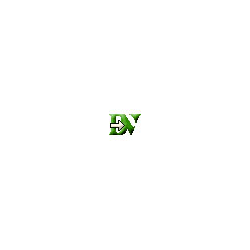Video Index Lite
New product
Video Index Lite A tool for analyzing video files and searching for certa
Video Index Lite A tool for analyzing video files and searching for certain scenes, events or objects in them. With our program you can easily find the desired scene or object in any video. You can also quickly scan a new movie to decide whether it's worth it to spend your time on it. And if you are editing a video, you can check the finished video for the presence of coding artifacts or other defects. We hope that with the help of Video Index Lite You can find something new and useful for yourself. The target audience
Possible problems:
Installation
- Specialists in the field of video surveillance systems.
- Users involved in video processing.
- Specialists in advertising.
- Ordinary users.
- Tabular video playback.
- Customizable table sizes (number of cells).
- Open multiple files (create a playlist).
- Play video in normal mode from the specified position.
Possible problems:
- Abnormal termination of the program.
- Low speed video playback.
- The video does not play.
Installation
- Download the distribution program (zip-archive) from the site http://www.aapsoftware.ru.
- Create a directory with the name of the program. You can do this either on the system, or on a network drive or on a flash drive.
- Unzip the contents of the archive into the created folder.
- Run the .exe file. The package includes two EXE files. One 32-bit ( VideoIndexLite_32.exe ), And another 64-bit ( VideoIndexLite_64.exe ). For the 32-bit operating system, only the first one will start.
- A window will appear asking for the serial number.
- Enter the purchased serial number or press the button Try it out To try the program in demo mode.
- After the program is finished, the serial number will be saved (if you entered it) and the next time the window will not appear.
- To uninstall a program, simply delete the folder with its files.
- The program does not write anything to the Windows registry, so uninstalling and cleaning the registry is not necessary.
- Before deleting, do not forget to save the files you need!




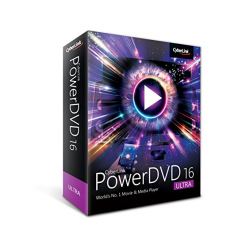


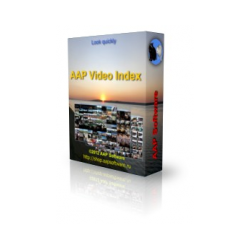
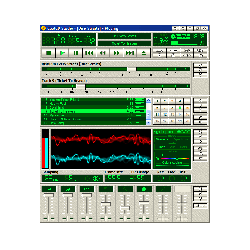
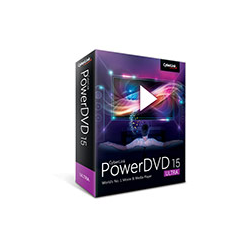
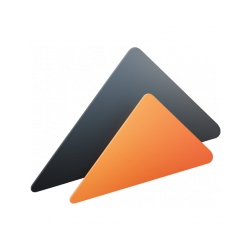
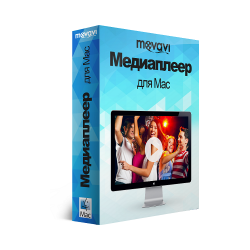
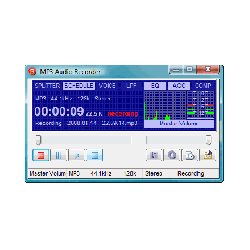
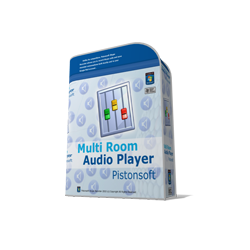


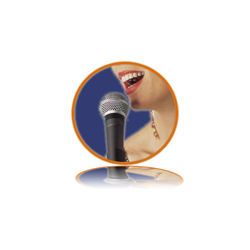


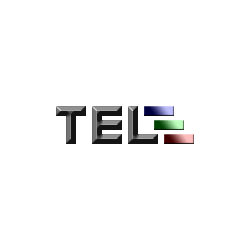
.jpg)