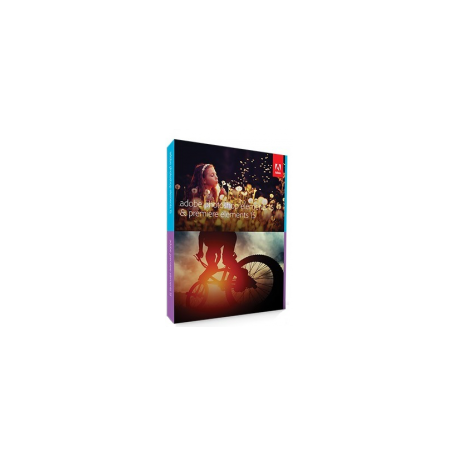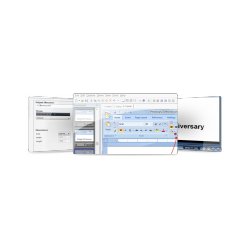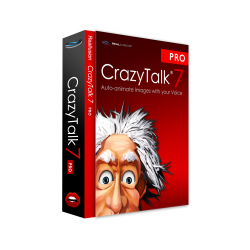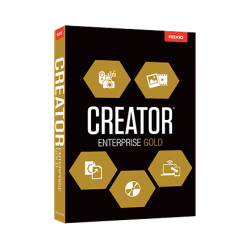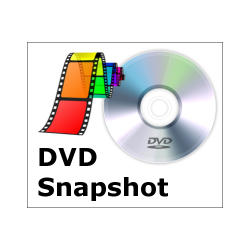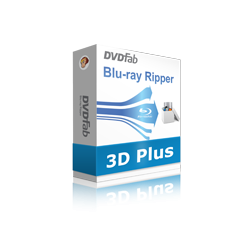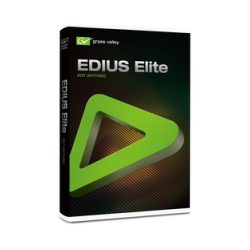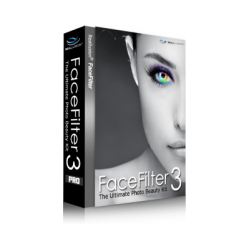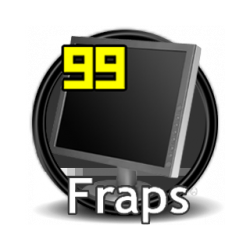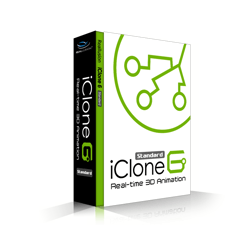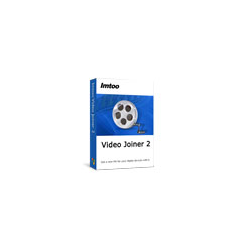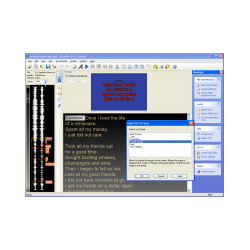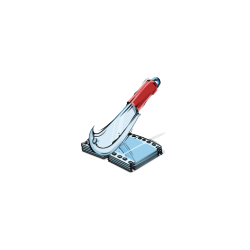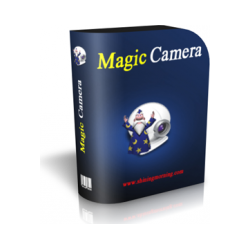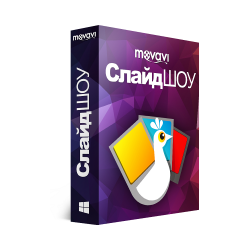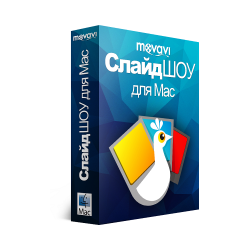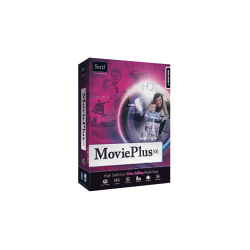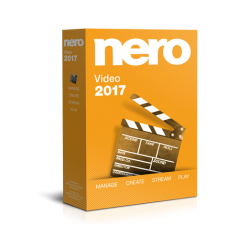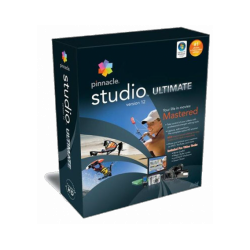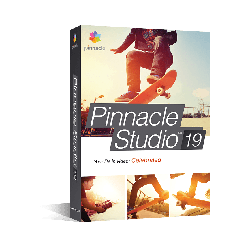Adobe Photoshop Elements 15 and Adobe Premiere Elements 15
New product
Software package Adobe Photoshop Elements 15
Software package Adobe Photoshop Elements 15 and Adobe Premiere Elements 15 Provides users with a set of high-quality tools and advanced settings for editing and improving the quality of photos and videos. By combining these solutions, you can also create animated stories, slideshows, videos and presentations.
By purchasing Adobe Photoshop Elements 15 and Adobe Premiere Elements 15 You will receive a set of programs that allow you to Make each frame unique with the help of quick enhancement features and artistic effects, turn the clips into real unforgettable movies. Add music to your videos, insert any text and graphics, create clipart and subtitles, polish and perfect your project step by step, frame by frame.
The combination of Adobe Premiere Elements 15 and Adobe Photoshop Elements 15 will make it possible to embody the wildest imaginations and ideas in animation and graphics.
- Correcting the direction of the look and facial expression, so that the picture had more smiles.
- 40 step-by-step instructions in managed editing mode.
- From the photo, you can create a visual text for collages, photobooks and postcards.
- Photoshop Elements allows you to apply several effects to a single photo, select ready templates and themes.
- Ability to create your own frames for your favorite photos, apply them when creating albums and share them with other users.
- Support for sensor functions when searching, sorting and editing images.
- Create realistic collages of photos and videos that can be shared on Facebook, YouTube and other social networks.
- The function of increasing the clarity will remove the haze from the landscape in a matter of seconds.
- The length of the music tracks is automatically adjusted according to the length of the movie, and the "Remix" function provides a natural sound.
- Apply effects directly to several editable clips or the whole movie with the help of new step-by-step instructions.
- The Face Recognition feature automatically moves focus to faces and brings them to the forefront, making your movies even more memorable. Works with the functions of "Auto Crop", "Favorite moments", "Shift and Zoom".
- Intelligent technologies to improve the quality of any images-luminous, darkened or fuzzy.
- Tools for adjusting color, sharpness, contrast and white balance with a choice of options.
- Universal professional technologies for video editing, widely used by Hollywood filmmakers.
- Organizer with full-screen viewing, supporting many functions. Allows you to synchronize media files and manage the catalog, smoothly change the size of thumbnails, arrange tags and perform an intelligent search.
- Batch processing.
- Automatic analysis of photos after import and markup.
- A library of impressive special effects and Adobe objects: frames, drawings, clipart, animation.
- Create interactive photo albums and video collections and publish them in public web albums using animated dynamic templates.
- Tools for intelligent image enhancement with the ability to quickly fit photographs to any format without loss of detail and quality.
- Eliminate the effects of hand shake, lighting deficiencies, adjust the balance of sound and cut out unnecessary areas in Adobe Premiere Elements.
- Tools for retouching, improving and correcting photos.
- The ability to synchronize media content on multiple PCs.
- The latest technology for tracking motion in the frame, facilitating the binding of text, graphics and Adobe effects to a variety of moving objects.
- Support for Windows 10 and Mac OS platforms.
- Integration with Windows Touch technology.
- Simple and fast export of movies, optimized for almost any format: from iPad, iPod and smartphones to large TVs with 4K and HD resolution. In addition, you can create separate versions for screens 4: 3 and 16: 9.
- "Titles in Motion" - animate text and graphics with built-in templates.
- 4K format support.
- Find photos by people: Photoshop Elements recognizes faces in photos and sorts photos by people present on them during import.
- Stunning effects of the still picture.
- New managed editing processes - select one or more colors, and do everything else in black and white, add slowing and acceleration effects to make the movie more dramatic or fun.
- Import of materials on Facebook, YouTube, Vimeo and Twitter.