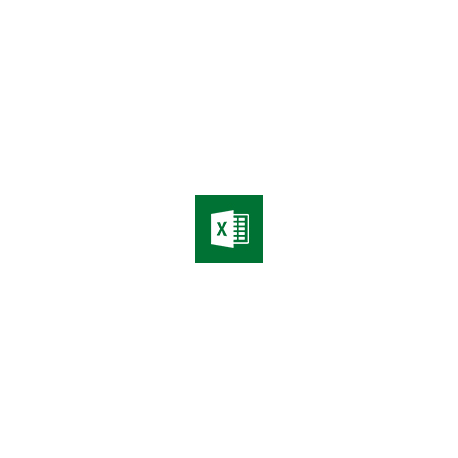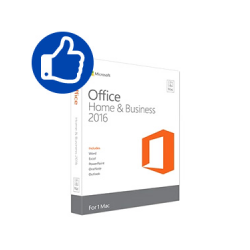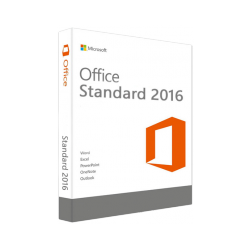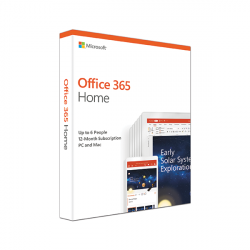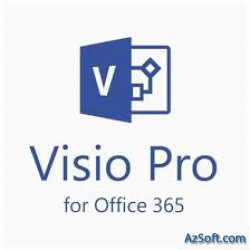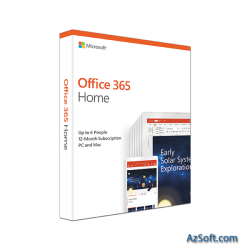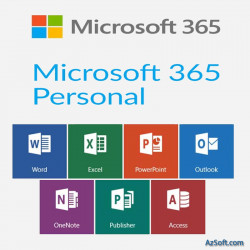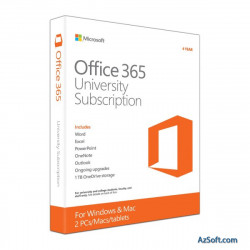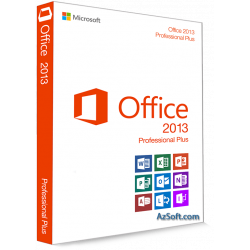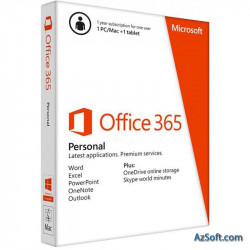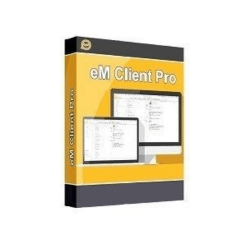Microsoft Excel 2016
New product
Microsoft Excel 2016 - a multifunctional, efficient application for work
Microsoft Excel 2016 - a multifunctional, efficient application for working with tables, is designed to analyze large amounts of data and create reports, identify trends and patterns, including the formation of forecasts and development options; in addition, tracking almost any information and performing elementary calculations. All the features of Excel are based on the principle of a grid of cells, which can contain formulas, numbers and text. You specify the data in cells and then group them in columns and rows. Data can be sorted and filtered, computed and combined into tables, and professional charts. Numerous tools and functions Excel 2016 allow you to navigate freely in a large array of numbers and data. Excel 2016 features and features:
- Different templates allow you to get rid of most of the routine work on the design and arrangement of elements. For example, templates for creating reports, forms and calendars, budget planning, and for many other tasks.
- The rapid analysis tools allow you to easily convert data into a table or chart. To effectively visualize the data, you can apply diagrams and graphs that best illustrate the patterns. You can see them in the preview mode and choose the best option.
- Assistant, accelerates the execution of various tasks.
- The instant completion function allows you to automatically recognize the pattern and fill in the rest of the data.
- Each book is visible in a separate window, which simplifies the work with several tables simultaneously, including when using two monitors in operation.
- The ability to apply various mathematical, static, trigonometric and engineering functions, functions for working with time and date, references, as well as text and logical functions in calculations.
- To work together, regardless of the location of the project participants, the process of saving, exchanging data and books in the OneDrive web-stores is simplified. It is also possible to work together in real time, view and restore changes in general documents.
- Several ways to summarize will help when creating a summary table, including pre-select field layouts and view the appropriate one.
- In addition to creating regular pivot tables, you can now create pivot tables based on a number of Excel tables. Thanks to the ability to import different tables and create links between them, you will get an analysis result that can not be obtained by using conventional pivot tables.
- Cascade diagram, which clearly shows the dynamics of the parameter change with time.
- Cascade diagram, which clearly shows the dynamics of the parameter change with time.
- Cascade diagram, which clearly shows the dynamics of the parameter change with time.
- Cascade diagram, which clearly shows the dynamics of the parameter change with time.
- Cascade diagram, which clearly shows the dynamics of the parameter change with time.
- Cascade diagram, which clearly shows the dynamics of the parameter change with time.