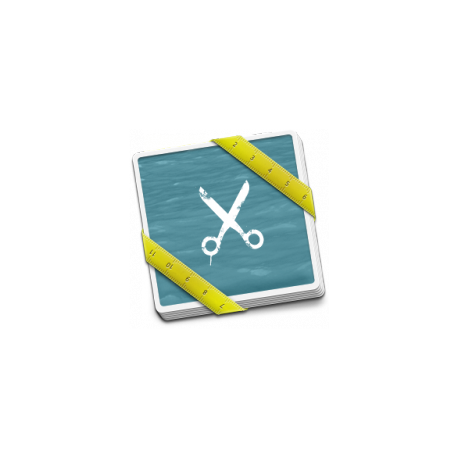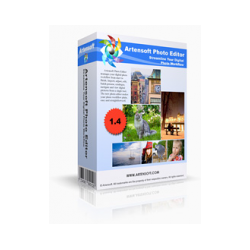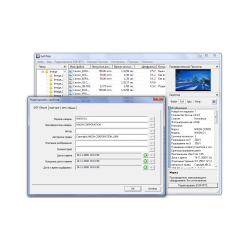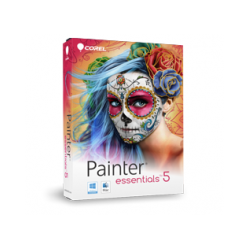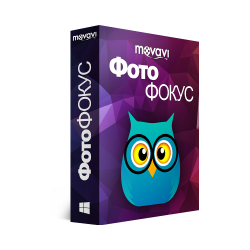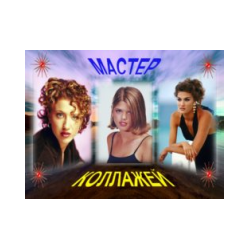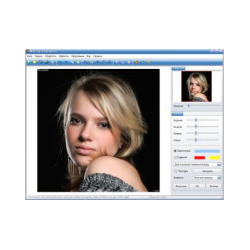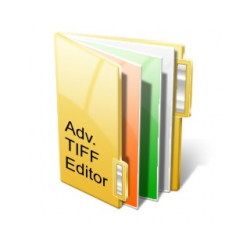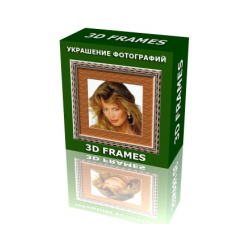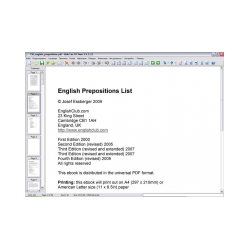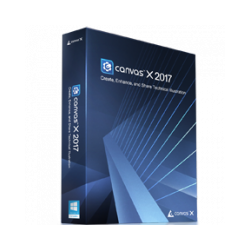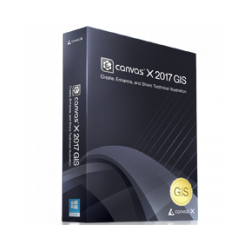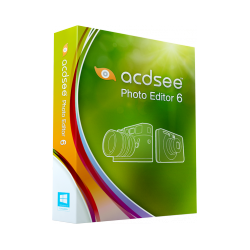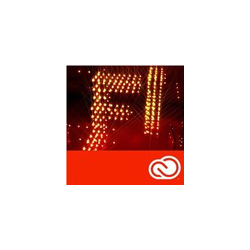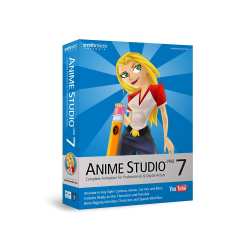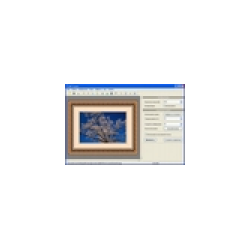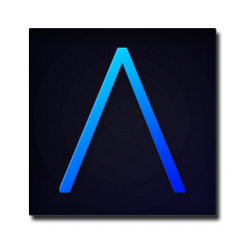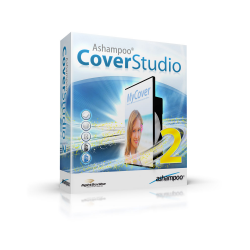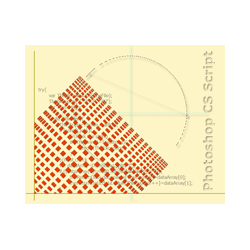PhotoBulk
New product
PhotoBulk - an easy-to-use batch image editor that allows you to add wate
PhotoBulk - an easy-to-use batch image editor that allows you to add watermarks, resize and optimize hundreds and thousands of images or photos simultaneously. You can also rename and convert to popular formats many pictures in seconds. Simply drag your images into the application window, select the desired options and click the start button. Voilà!
Features of packet overlay of watermarks
Batch overlay will allow you to quickly and easily add a watermark to hundreds of images using multiple settings. Add a tag, logo or other personalized notes to the photo. Place the watermark anywhere in the photo, and then switch to rotation mode, set the angle and evaluate the result in the preview window in real time.
You can choose one of the following types of watermark:
Text. Add any caption in your favorite font, size, color, transparency level and location on a variety of images.
Picture. Add a picture as a watermark by simply dragging it into the program window, in the watermark tab. You can change the size of the watermark in width and height, select the level of transparency and also the location and angle.
The script. Fill in the photo with text tags. Text settings are available.
Date. Put on the photos the creation date in different formats and using text settings. Batch resizing of images
Change the size of thousands of photos in seconds. Remember: reducing the physical size of the image will reduce the file size.
The following options for resizing are available:
Height and width. Adjust the photo for the necessary parameters, set one of the parameters and the second will be changed proportionally.
As a percentage. If you do not need to use the exact settings, reduce the image as a percentage.
By the maximum value. Set the desired width and height, and all images will change in proportion to the maximum size of the sides.
Custom size. Just enter the required parameters. JPEG & amp; PNG Optimization
Optimize the physical size of your JPEG and PNG images, while preserving their original resolution, quality and format. A very useful option for images that will be placed on the Internet. Please pay attention to the fact that PNG optimization is a time-consuming process and takes a bit longer than JPEG optimization.
Batch Rename
Forget finally the meaningless names of photos, rename them using different numbers of numbers. You can select a seed and a number of zeros.
Batch conversion
Batch conversion
Batch conversion
Batch conversion
Batch conversion
Batch conversion
Batch conversion
Batch conversion
Batch conversion
Features of packet overlay of watermarks
Batch overlay will allow you to quickly and easily add a watermark to hundreds of images using multiple settings. Add a tag, logo or other personalized notes to the photo. Place the watermark anywhere in the photo, and then switch to rotation mode, set the angle and evaluate the result in the preview window in real time.
You can choose one of the following types of watermark:
Text. Add any caption in your favorite font, size, color, transparency level and location on a variety of images.
Picture. Add a picture as a watermark by simply dragging it into the program window, in the watermark tab. You can change the size of the watermark in width and height, select the level of transparency and also the location and angle.
The script. Fill in the photo with text tags. Text settings are available.
Date. Put on the photos the creation date in different formats and using text settings. Batch resizing of images
Change the size of thousands of photos in seconds. Remember: reducing the physical size of the image will reduce the file size.
The following options for resizing are available:
Height and width. Adjust the photo for the necessary parameters, set one of the parameters and the second will be changed proportionally.
As a percentage. If you do not need to use the exact settings, reduce the image as a percentage.
By the maximum value. Set the desired width and height, and all images will change in proportion to the maximum size of the sides.
Custom size. Just enter the required parameters. JPEG & amp; PNG Optimization
Optimize the physical size of your JPEG and PNG images, while preserving their original resolution, quality and format. A very useful option for images that will be placed on the Internet. Please pay attention to the fact that PNG optimization is a time-consuming process and takes a bit longer than JPEG optimization.
Batch Rename
Forget finally the meaningless names of photos, rename them using different numbers of numbers. You can select a seed and a number of zeros.
Batch conversion
Batch conversion
Batch conversion
Batch conversion
Batch conversion
Batch conversion
Batch conversion
Batch conversion
Batch conversion