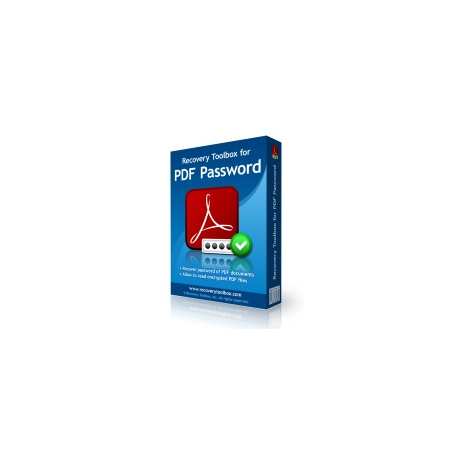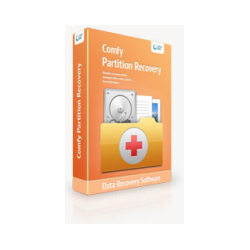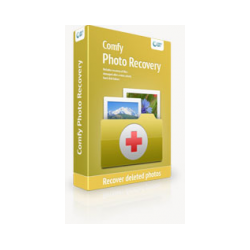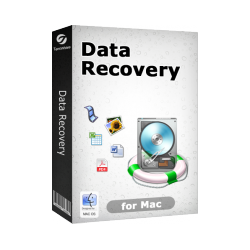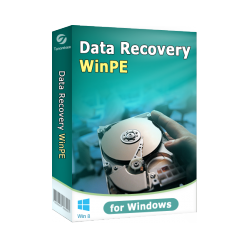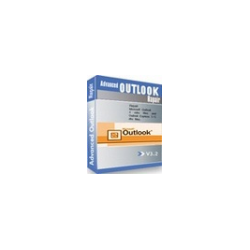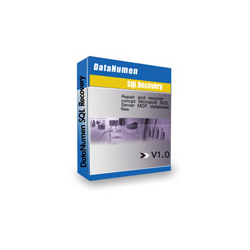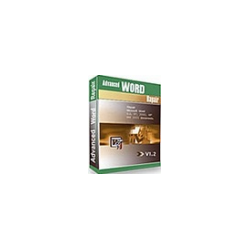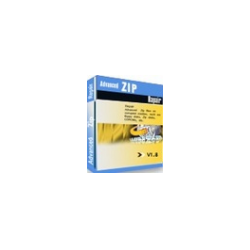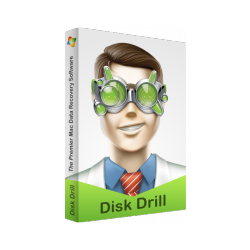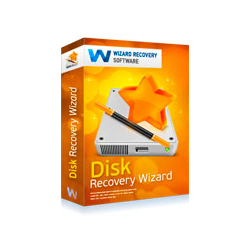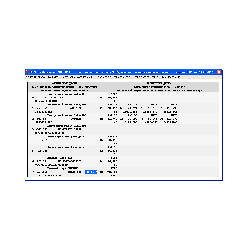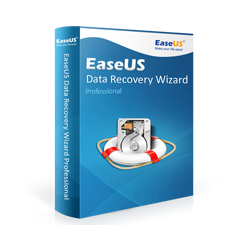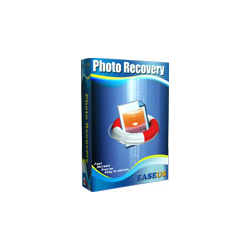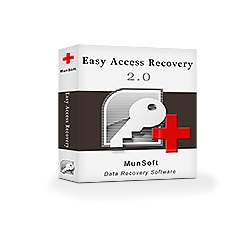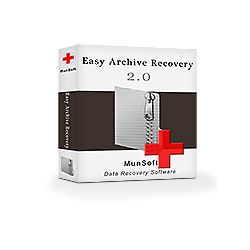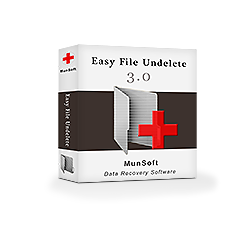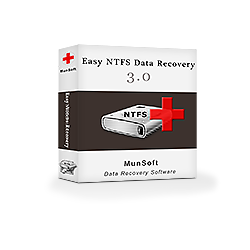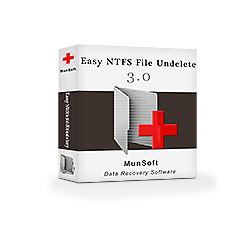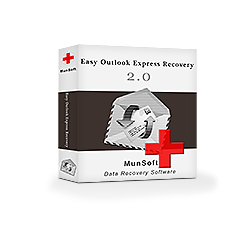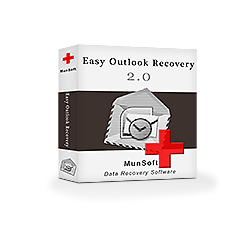Recovery Toolbox for PDF Password
New product
Recovery Toolbox for PDF Password - an advanced tool for selecting passwo
Recovery Toolbox for PDF Password - an advanced tool for selecting passwords for protected Adobe PDF files. This software supports all kinds of password protection, used in PDF files, and allows you to flexibly configure the password selection process. Recovery Toolbox for PDF Password - Extremely flexible and powerful solution for the effective recovery of passwords PDF files. The program is compact, has an intuitive interface and provides everything you need to choose passwords for files protected by various types of password protection. Attention! Before you start password recovery, make sure you understand how the program works by reading the following instructions.
The recovery process consists of 5 steps, each of which performs certain actions:
The recovery process consists of 5 steps, each of which performs certain actions:
- Select the source PDF file. Here you can select the file with which the program will work.
- Selecting the password type Here you need to select the type of password that will be restored: user password or owner password.
- Password Wizard / Mask Designer In this step, you set the password recovery method. Your choice will affect the speed of recovery and its feasibility in general.
- In this step, the program calculates the new hash values and compares them with the hash values stored in the file, in accordance with the settings specified in step 3. The program displays the current recovery parameters-such as spent and remaining time, the number of processor cores used, program performance , The type of protection used in the file and, of course, the current progress to the nearest hundredths of a percent.
- Result Window / End of Recovery This is the last step in the process of selecting a password. The program either shows the recovered password, or reports the impossibility of its recovery.