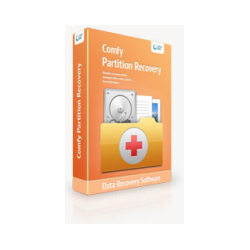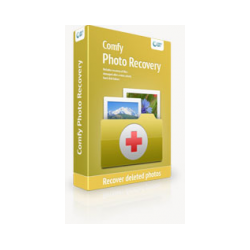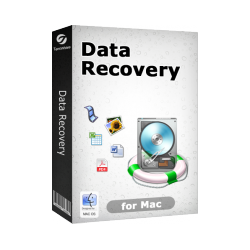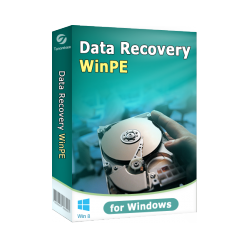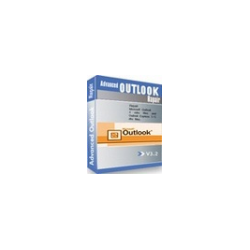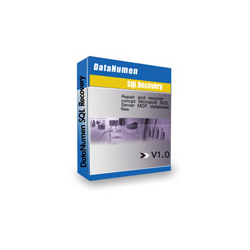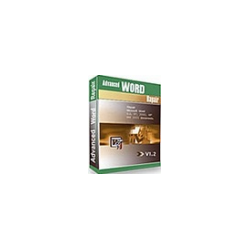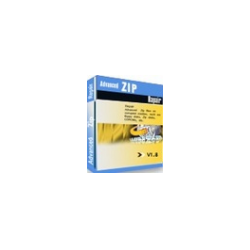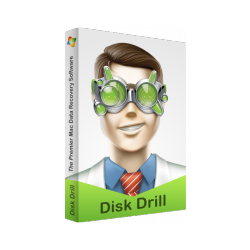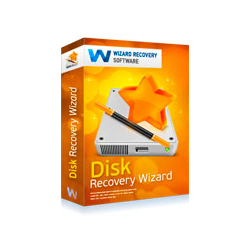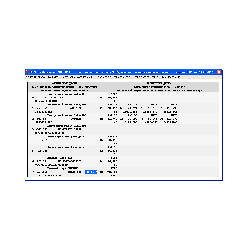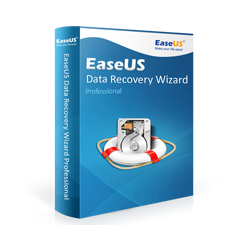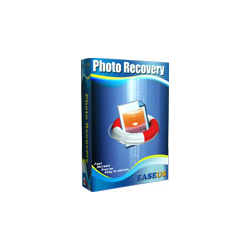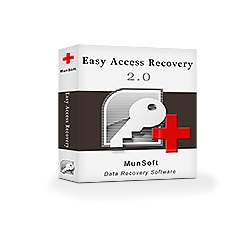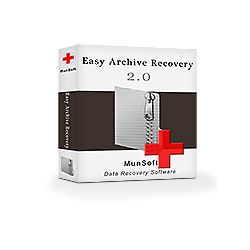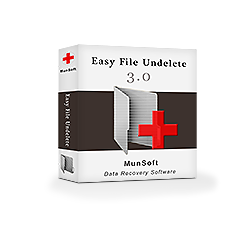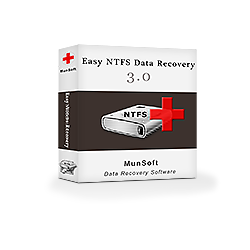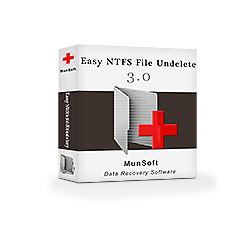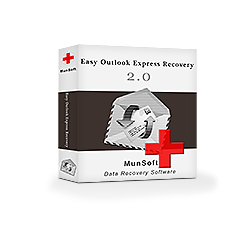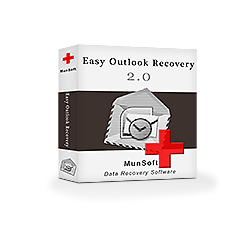Recovery ToolBox for Excel
New product
Recovery Toolbox for Excel - utility for recovering corrupt Microsoft Exc
Recovery Toolbox for Excel - utility for recovering corrupt Microsoft Excel files (* .xls, *, xlt, des.txt en_metadesc.txt en_name.txt log.txt meta_desc.txt name.txt ru_des.txt ru_name.txt tmpdesc2.txt tmpdesc3.txt tmpdesc4.txt tmpdesc5.txt tmpdesc6.txt tmpdesc7.txt tmpdesc.txt tmpresult.txt tmptrans.txt translate_product.sh transresult.txt .xlsx, xlsm, des.txt en_metadesc.txt en_name.txt log.txt meta_desc.txt name.txt ru_des.txt ru_name.txt tmpdesc2.txt tmpdesc3.txt tmpdesc4.txt tmpdesc5.txt tmpdesc6.txt tmpdesc7.txt tmpdesc.txt tmpresult.txt tmptrans.txt translate_product.sh transresult.txt .xltm, des.txt en_metadesc.txt en_name.txt log.txt meta_desc.txt name.txt ru_des.txt ru_name.txt tmpdesc2.txt tmpdesc3.txt tmpdesc4.txt tmpdesc5.txt tmpdesc6.txt tmpdesc7.txt tmpdesc.txt tmpresult.txt tmptrans.txt translate_product.sh transresult.txt .xltx, des.txt en_metadesc.txt en_name.txt log.txt meta_desc.txt name.txt ru_des.txt ru_name.txt tmpdesc2.txt tmpdesc3.txt tmpdesc4.txt tmpdesc5.txt tmpdesc6.txt tmpdesc7.txt tmpdesc.txt tmpresult.txt tmptrans.txt translate_product.sh transresult.txt .xlam files). It works with almost all existing versions of the XLS format: for Microsoft Excel 97, 2000, XP, 2002, 2003, 2007 and 2010.
Recovery Toolbox for Excell : Scan the user's Microsoft Excel file and extract all available information. However, some of the data may be lost due to serious errors in the file. However, everything that is possible, the utility will restore and display. If the user really needs the information extracted from the damaged workbook, he can push it with just one button to Microsoft Excel and work with it further. As a result, the original file remains unchanged, the data from it is only read by the program. After that they can be edited and / or saved in another book. Capabilities Recovery Toolbox for Excell
Conditional formatting
- data validation upon input
- protection of ranges, sheets and file as a whole
- sound blocks for Asian texts
- hyperlinks
- parameters for calculating formulas
- sorting options
- any objects, such as pictures, diagrams, notes, etc.
- merged cells
- comments
- VBA macros The Recovery Toolbox interface is implemented as a step-by-step wizard. At each stage of this wizard, the user must perform only one action. In sum, to recover information from a damaged Microsoft Excel book, it's enough to do just a few mouse clicks. Thus, all users of computers can use Recovery Toolbox for Excell, including those just starting to master the PC.
Recovery Toolbox for Excell : Scan the user's Microsoft Excel file and extract all available information. However, some of the data may be lost due to serious errors in the file. However, everything that is possible, the utility will restore and display. If the user really needs the information extracted from the damaged workbook, he can push it with just one button to Microsoft Excel and work with it further. As a result, the original file remains unchanged, the data from it is only read by the program. After that they can be edited and / or saved in another book. Capabilities Recovery Toolbox for Excell
- Restore the style sheet.
- Restore numeric formats (except for color formatting).
- Restore the fonts.
- Restore sheets.
- Restore column width and row height.
- Restore data in cells.
- Restore all formulas, including functions, references to named ranges, other sheets and files.
- Restore the formatting of cells (font, number format, borders and fill, orientation and alignment of the text).
- Restoring the color of cells.
- Restore the color of the borders of cells.
Conditional formatting
- data validation upon input
- protection of ranges, sheets and file as a whole
- sound blocks for Asian texts
- hyperlinks
- parameters for calculating formulas
- sorting options
- any objects, such as pictures, diagrams, notes, etc.
- merged cells
- comments
- VBA macros The Recovery Toolbox interface is implemented as a step-by-step wizard. At each stage of this wizard, the user must perform only one action. In sum, to recover information from a damaged Microsoft Excel book, it's enough to do just a few mouse clicks. Thus, all users of computers can use Recovery Toolbox for Excell, including those just starting to master the PC.