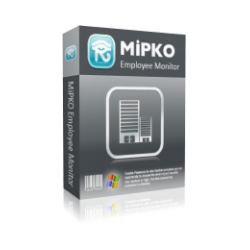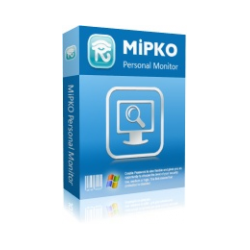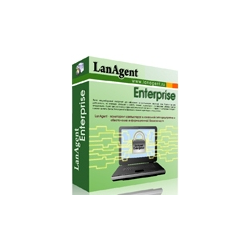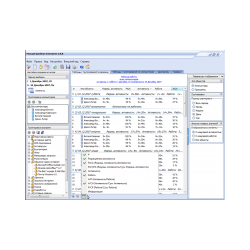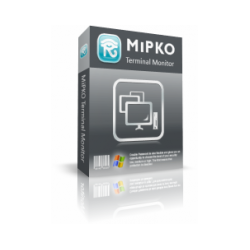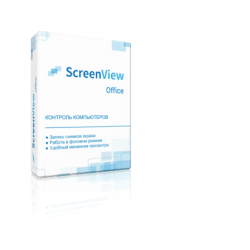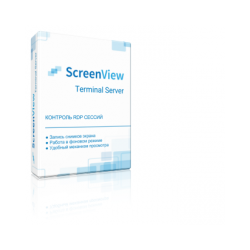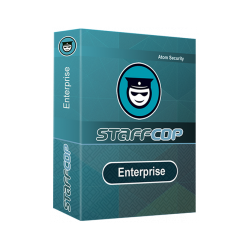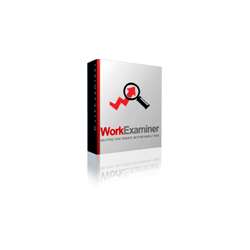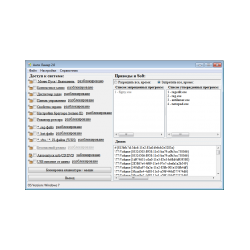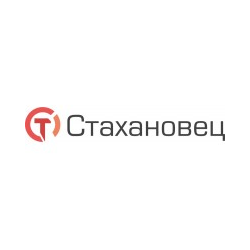New  View larger
View larger
 View larger
View larger Realvisor - video surveillance via smartphone camera
New product
application Realvisor Allows you to turn your smartphone into a powerful
application Realvisor Allows you to turn your smartphone into a powerful video surveillance system. Main functions:
The program is always "in the game" - even at the moment of video recording, motion and sound detectors "feel the situation" - constantly in the work.
No event, no frames will be missed! Modes of operation In the video surveillance mission the program works in 2 modes: 1. "Monitor" 2. "Hidden work"
First, in the "Monitor" mode, you need to check all motion and sound settings, send SMS notifications, EMAIL, backup to "cloud", video call, etc.
And, in fact, the video surveillance itself must be performed in the mode "Hidden work, In which video monitoring of the camera and sound indication are disabled.
In this mode, completely hidden video and audio recording is possible.
Protection against false alerts is solved by a new motion recognition algorithm - not only changes in the brightness of the picture are taken into account, but also the size of the object and the time that the object passes through the smartphone's camera.
The program can be remotely controlled via
For example, by SMS you can request:
2) The client can initiate a video call himself at any time simply by calling the gadget RealVisor From your smartphone or computer. In both cases, the client watches the video call - a live video of 10-20 frames per second with sound.
To do this, the client must additionally install a special program on his iPhone, Android, PC or Mac - the so-called SIP client. SIP clients are free programs that are easy to install.
Youtube Video calls from RealVisor to the computer Attention !! A complete set of the program description is in the electronic delivery of the product.
- Hidden video surveillance and audio recording via camera / smartphone microphone
- Create video on Motion detector And a detector Sound On your smartphone's SD card
- Video calls via the Internet when motion / sound detectors are triggered
- Sending video files and individual snapshots from the SD card archive to the EMAIL client
- Sending alerts when motion / sound detectors trigger: SMS, EMAIL, regular calls
- Backup copying of videos via the Internet to the "cloud storage" Yandex-Disk
- Casting live video to another smartphone a computer across the Internet Local area network Wi-Fi Direct
The program is always "in the game" - even at the moment of video recording, motion and sound detectors "feel the situation" - constantly in the work.
No event, no frames will be missed! Modes of operation In the video surveillance mission the program works in 2 modes: 1. "Monitor" 2. "Hidden work"
First, in the "Monitor" mode, you need to check all motion and sound settings, send SMS notifications, EMAIL, backup to "cloud", video call, etc.
And, in fact, the video surveillance itself must be performed in the mode "Hidden work, In which video monitoring of the camera and sound indication are disabled.
In this mode, completely hidden video and audio recording is possible.
Protection against false alerts is solved by a new motion recognition algorithm - not only changes in the brightness of the picture are taken into account, but also the size of the object and the time that the object passes through the smartphone's camera.
The program can be remotely controlled via
For example, by SMS you can request:
- List of files in the archive for the specified date and hourly interval;
- Live video, video from the archive;
- Commands to turn on / off notifications, etc.
2) The client can initiate a video call himself at any time simply by calling the gadget RealVisor From your smartphone or computer. In both cases, the client watches the video call - a live video of 10-20 frames per second with sound.
To do this, the client must additionally install a special program on his iPhone, Android, PC or Mac - the so-called SIP client. SIP clients are free programs that are easy to install.
Youtube Video calls from RealVisor to the computer Attention !! A complete set of the program description is in the electronic delivery of the product.