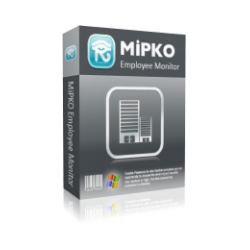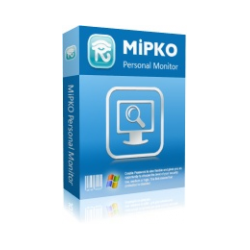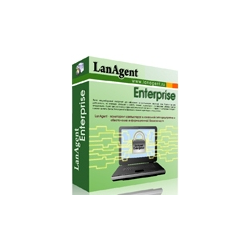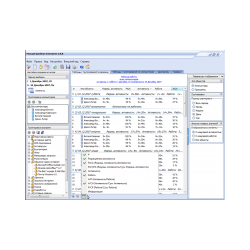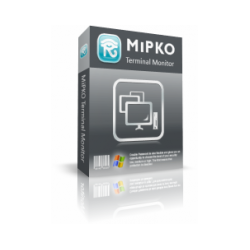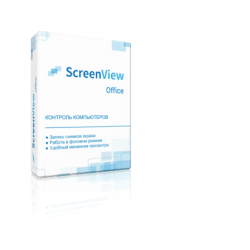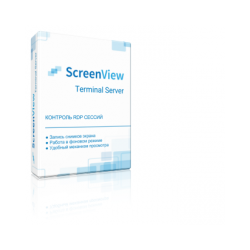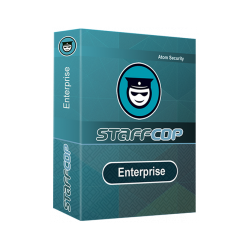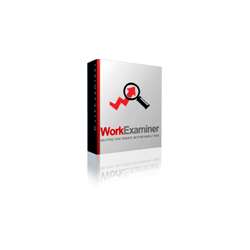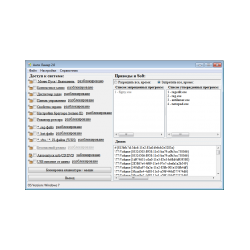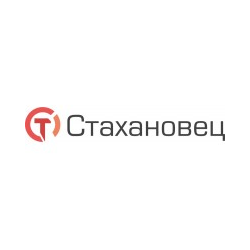StaffCounter for Windows
New product
StaffCounter for Windows - A program to monitor the user's activity on th
StaffCounter for Windows - A program to monitor the user's activity on the computer and protect information from leaks. She keeps track of the work time of each employee and helps to monitor his work with a computer with Windows. The manager can at any time view the data already analyzed on the StaffCounter website or in reports on the mail. With the help of service analysts, even the most busy manager will appreciate in a couple of minutes what the employee was doing at the computer.
+ Provides a detailed picture of the working day.
+ It fixes compliance with the working schedule.
+ Allows investigation of violations in the workplace. To measure employee productivity + Tool for optimizing business processes.
+ Accounting of working time and discipline.
+ Helps identify key and poorly loaded employees.
+ Productivity of using profile applications.
+ Helps in carrying out the restructuring of working hours.
+ Saves time on analyzing statistics by sending automatic reports.
StafCounter features: 1. Fully automatic accounting. StaffCounter does not require that the employee himself indicate how long he worked today.
2. Analysis of activities. Shows the time of work in applications, sites, the names of the most used documents, skype contacts.
3. Labor discipline. Fixes delays and breaks. Keeps an account of overtime work.
4. Definition of productivity. Defines productive and unproductive time by dividing programs and sites into categories.
5. Screenshots. The ability to store screen shots from the screen and employee snapshots using a web camera.
6. List of programs and sites. It fixes all programs and sites used by the employee, as well as the time spent working with them.
Unique opportunities to measure the effectiveness of employees
1. Monitoring the use of Skype. Helps identify key employees.
2. Accounting for data input from the keyboard. Fairly shows the productivity of work in profile applications.
3. Monitoring of corporate smartphones. Control of sales and productivity of field workers.
4. Notifications of violations of the rules of productivity. Eliminates the head from constant verification of reports. Variants of delivery: 1. Free - control of employees. 2. Paid - the measurement of productivity. Free trial period - 1 month.
Requirements - Account on StaffCounter.net.
- Writes to the activity log all the user's actions on the computer.
- Installed in just a couple of minutes.
- Works in the background without overloading the processor.
- Tracks Internet activity - addresses of visited sites, search requests.
- Creates screenshots at regular intervals.
- Records messages, calls to Skype.
- Registers all open and used applications, as well as the duration of their active use.
- Records the names of the files and folders with which the employee worked.
- Registers the connection and disconnection of external devices.
- Records the number of typed text in various applications.
- It allows temporary disconnection in order for the employee to use the computer for personal purposes.
- Control USB drives, smartphones, cameras and other devices connected to the PC.
- Prohibition of writing data to DVD, transferring via Bluetooth and copying to unauthorized network resources
- Control the sending of documents and files through the network browser mail client ftp.
- Prohibit the launch and download of unauthorized programs.
- Automatic control of the quality of work at the computer.
- Assistance in the objective evaluation of the effectiveness of employees.
- Help in identifying loyal and underworked workers.
+ Provides a detailed picture of the working day.
+ It fixes compliance with the working schedule.
+ Allows investigation of violations in the workplace. To measure employee productivity + Tool for optimizing business processes.
+ Accounting of working time and discipline.
+ Helps identify key and poorly loaded employees.
+ Productivity of using profile applications.
+ Helps in carrying out the restructuring of working hours.
+ Saves time on analyzing statistics by sending automatic reports.
StafCounter features: 1. Fully automatic accounting. StaffCounter does not require that the employee himself indicate how long he worked today.
2. Analysis of activities. Shows the time of work in applications, sites, the names of the most used documents, skype contacts.
3. Labor discipline. Fixes delays and breaks. Keeps an account of overtime work.
4. Definition of productivity. Defines productive and unproductive time by dividing programs and sites into categories.
5. Screenshots. The ability to store screen shots from the screen and employee snapshots using a web camera.
6. List of programs and sites. It fixes all programs and sites used by the employee, as well as the time spent working with them.
Unique opportunities to measure the effectiveness of employees
1. Monitoring the use of Skype. Helps identify key employees.
2. Accounting for data input from the keyboard. Fairly shows the productivity of work in profile applications.
3. Monitoring of corporate smartphones. Control of sales and productivity of field workers.
4. Notifications of violations of the rules of productivity. Eliminates the head from constant verification of reports. Variants of delivery: 1. Free - control of employees. 2. Paid - the measurement of productivity. Free trial period - 1 month.
Requirements - Account on StaffCounter.net.