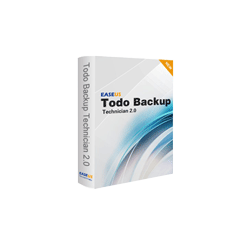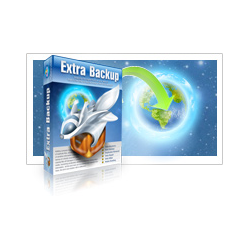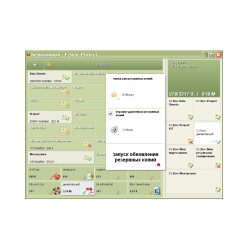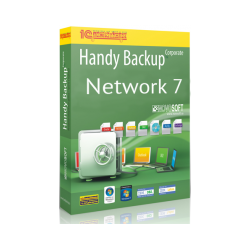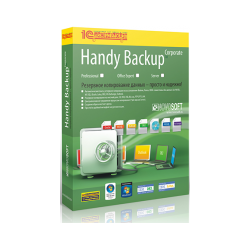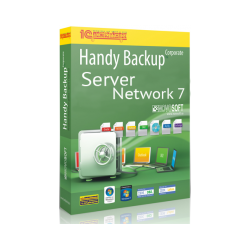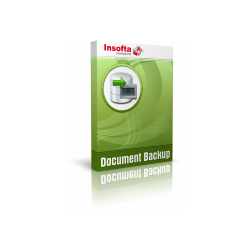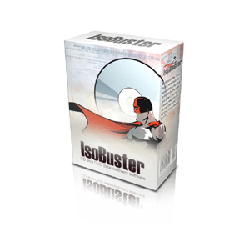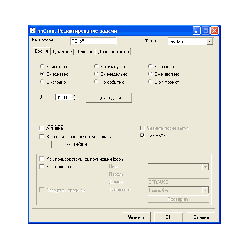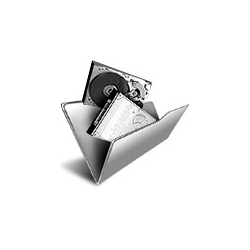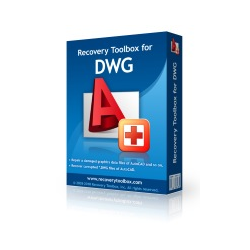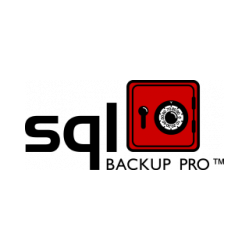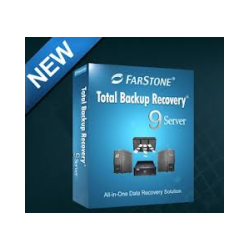Iperius Backup Desktop
New product
Through Iperius Backup Desktop Backup copies of files / folders / systems
Through Iperius Backup Desktop Backup copies of files / folders / systems will be automatically saved on media of any type according to the schedule you set. You can also store backup copies on popular cloud storage Google Drive, Amazon S3, Azure Storage, OneDrive, Dropbox. The license is lifelong and includes a free upgrade. Features of the program:
The program creates Full disk images , Allowing you to restore the system in a few minutes (recovery to "bare metal"). You can also restore individual files, mount VHD files and restore the system to other hardware. Backup via FTP
You can backup via FTP to any type of server or network NAS storage. Iperius can send backups to a remote server using also a secure FTPS protocol, zip compression and AES 256 bit encryption. Iperius can perform automatic downloading of entire web sites, limit the bandwidth of the channel and perform data transfer in parallel mode on multiple servers.
Email Notifications
After the completion of each backup operation, Iperius can send e-mail notifications containing a detailed report on the performed operations (also using a secure SSL protocol), so backups will always be under your control. In the settings you can specify which addresses and when to send electronic notifications. To activate the evaluation version Click in the upper right corner of the program window to the icon with the words "Try the evaluation version". Thus, you can see the full set of features of the program, which corresponds to the release of Iperius Backup Full. The Iperius Backup Desktop release has some limitations compared to Iperius Backup Full. For this version is not supported:
- Backup on the fly.
- Send backups to cloud servers Google Drive, Amazon S3, Azure Storage, OneDrive, Dropbox.
- Backup to / from FTP / FTPS (Download and Download).
- Creating an image of the system for disaster recovery.
- Compress backups.
- Synchronize files.
- Encrypt copies.
- Notification of completion of copying by e-mail.
- Backup Scheduler.
- Automatically shutdown the computer after the backup is complete.
- Run as a Windows service.
- Parallel execution of numerous backups.
- The ability to store backup copies on a secure online store Iperius Online Storage.
- Automatic update via the Internet.
- Execution of scripts, external processes and files before and after copying.
- Automatic authentication for access to shared folders on the network.
The program creates Full disk images , Allowing you to restore the system in a few minutes (recovery to "bare metal"). You can also restore individual files, mount VHD files and restore the system to other hardware. Backup via FTP
You can backup via FTP to any type of server or network NAS storage. Iperius can send backups to a remote server using also a secure FTPS protocol, zip compression and AES 256 bit encryption. Iperius can perform automatic downloading of entire web sites, limit the bandwidth of the channel and perform data transfer in parallel mode on multiple servers.
Email Notifications
After the completion of each backup operation, Iperius can send e-mail notifications containing a detailed report on the performed operations (also using a secure SSL protocol), so backups will always be under your control. In the settings you can specify which addresses and when to send electronic notifications. To activate the evaluation version Click in the upper right corner of the program window to the icon with the words "Try the evaluation version". Thus, you can see the full set of features of the program, which corresponds to the release of Iperius Backup Full. The Iperius Backup Desktop release has some limitations compared to Iperius Backup Full. For this version is not supported:
- OS Server 2003, Server 2008, Server 2012;
- Interface with the web console;
- Interface with the web console;
- Interface with the web console;
- Interface with the web console;