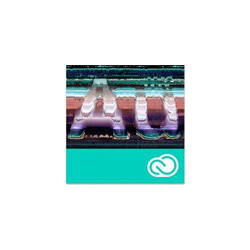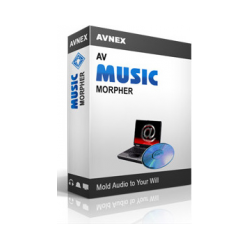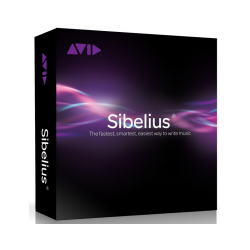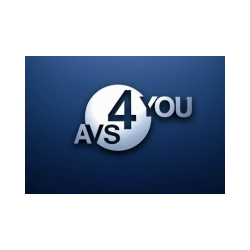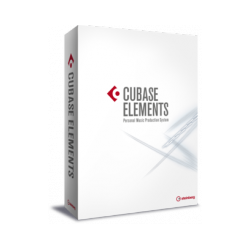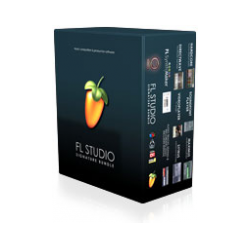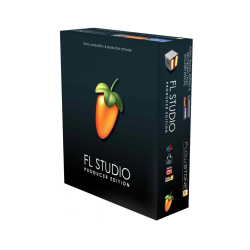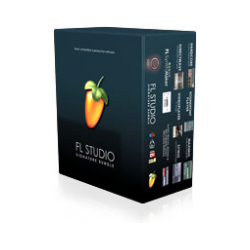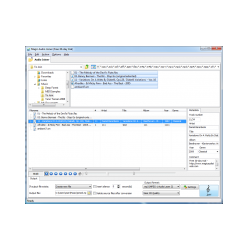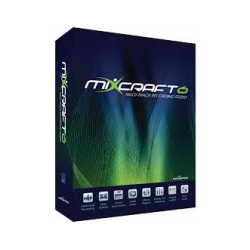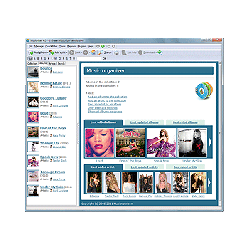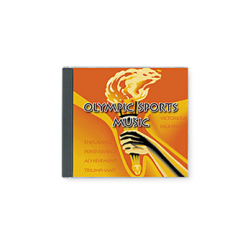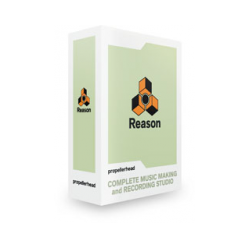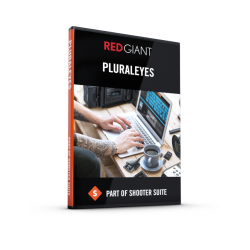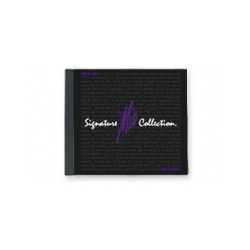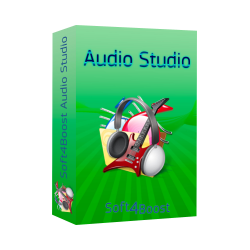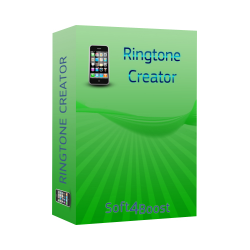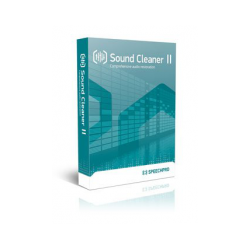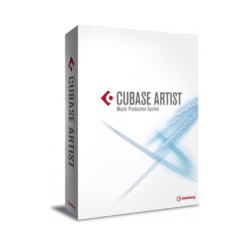Mixcraft Pro Studio 7
New product
Mixcraft Pro Studio 7 - a comprehensive solution for working with sound a
Mixcraft Pro Studio 7 - a comprehensive solution for working with sound and creating music, providing unique opportunities for information and professional mastering. Mixcraft Pro Studio 7 Has an incredibly simple and user-friendly interface, which is easy to navigate from the first minutes of use.
Mixcraft Pro Studio 7 Contains tools, effects and magnifiers, professional recording and editing tools, extended routing of MIDI data and audio, brilliant engine for editing notes in the form of music camps and familiar fingerprints (Piano Roll), support for ReWire hosting and external program management, and much Other.
Key features of the program:
Mixcraft Pro Studio 7 Contains tools, effects and magnifiers, professional recording and editing tools, extended routing of MIDI data and audio, brilliant engine for editing notes in the form of music camps and familiar fingerprints (Piano Roll), support for ReWire hosting and external program management, and much Other.
Key features of the program:
- 55 effects and virtual instruments, including 18 high-quality effects and virtual instruments that are not included in the standard Mixcraft 6 package.
- The added effects contain powerful iZotope, G-Sonique, ToneBoosters and Acoustica mastering technologies, such as iZotope Mastering Essentials. The new Acoustica Pro Studio Reverb offers advanced studio reverb technology with low CPU consumption, and the Acoustica 31-Band EQ provides precise frequency control. Plug-ins X-Bass, Transient Vitaliser, Twisted Preamp and FAT + will add to your tracks the depth of low, sharpness of high and warmth of average sound. Mid-Side Envelope Follower +, Mid-Side Harmonic Vitaliser + and Mid-Side Stereophase Filter + will completely transform and decorate your tracks, opening up for you their new sound. Additional effects include bit-crashing, gating, emulation of tape recording, liquid delay, and vintage and modern parametric equalizers.
- Ultra-realistic emulation of legendary analog synthesizers Yamaha CS80 ™, Moog Memorymoog ™, Prophet 5 ™ and Minimoog ™.
- Emulation of keyboards such as Steinway ™ Model D grand piano, Hammond B-3 ™ organ and Leslie ™ speakers, Vox ™ and Farfisa ™ combo organs, and the Rhodes ™ and Wurlitzer ™ electric piano.
- A library of high-quality sampled instruments, percussion instruments, synthesizers, pianoforte, organs, guitars, bass and many others, including the new Studio Drums, which gives you access to a stunning collection of acoustic and electric drums professionally recorded in a world-class studio.
- More than 6000 professional loops and sound effects in an incredible variety of styles from modern genres such as dubstep, chill, hip-hop and R & B, to dozens of branches of classical rock, jazz, blues, reggae, heavy metal, latino and many others. You can easily import your Acid ™ and GarageBand ™ loop collection into the built-in library.
- Tools for working with video. Mixcraft makes it easy to arrange, edit video clips and import photos, create transitions, appear and disappear, and dozens of visual effects with the ability to automate. You can add text, headings, scrolling text, and then export the resulting project to an AVI or WMV video file to publish it to YouTube ™, or burn to a DVD or Blu-ray disc.













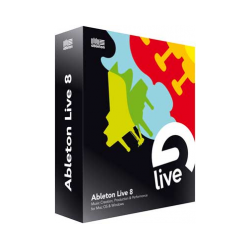
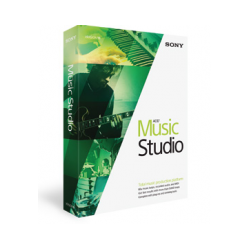
.jpg)