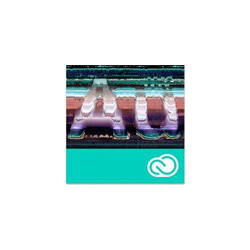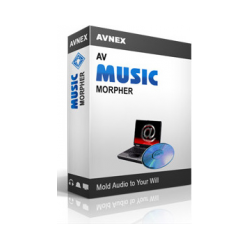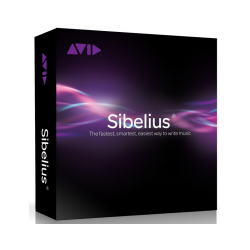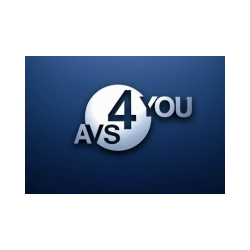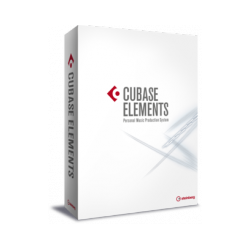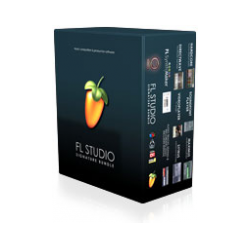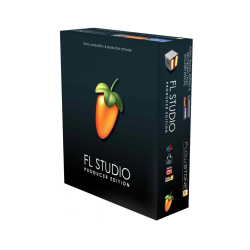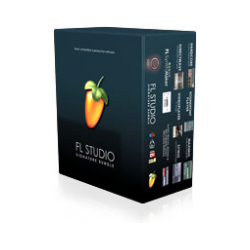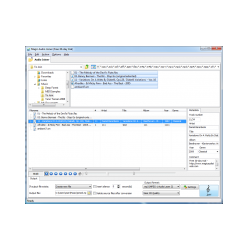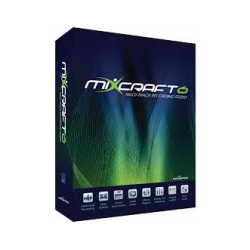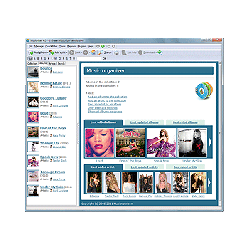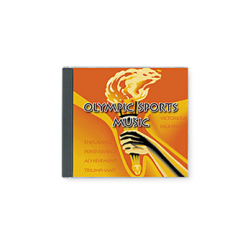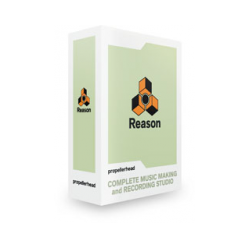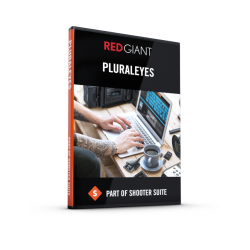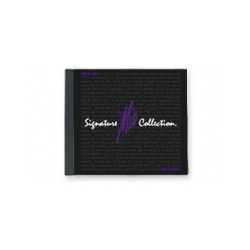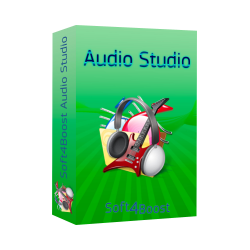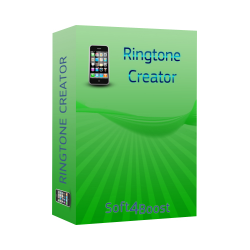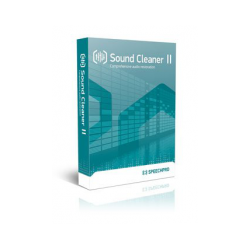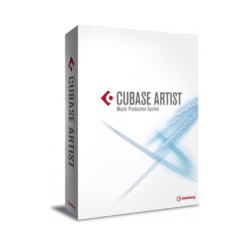GoldWave Audio Editor
New product
GoldWave Audio Editor - a world-renowned professional digital audio edito
GoldWave Audio Editor - a world-renowned professional digital audio editor.
Using the toolbox GoldWave Audio Editor You can perform a wide range of operations with your audio files - from simple recording and editing to complex sound processing, recovery, quality improvement and conversion.
GoldWave Audio Editor Features
Using the toolbox GoldWave Audio Editor You can perform a wide range of operations with your audio files - from simple recording and editing to complex sound processing, recovery, quality improvement and conversion.
GoldWave Audio Editor Features
- Audio Playback
Play your favorite music with GoldWave Audio Editor, accompanied by visual effects in real time. Rewind the audio, change the playback speed to hear your music in a new way, or learn a song by ear, write a dictation or a lesson. - Recording
GoldWave Audio Editor allows you to record audio files from any source that supports your computer: microphone, line input and others. Connect a turntable for a vinyl disc, a cassette recorder, a radio or a microphone to record your own music or performance. Use the timer and other tools. - Editing
Edit the audio using all the main functions: Copy, Cut, Paste, Overwrite and others. Cut and merge audio files, mix and create crossfades in a matter of seconds. Instantly create audio programs for podcasts, flash animations, radio programs, electronic presentations or music for dance programs, figure skating, gymnastics, etc .. - Effects
GoldWave Audio Editor offers dozens of different sound effects. Adjust the frequencies with the Equalizer. Control the volume with Auto Gain. Add and remove background music with the Voice Over module. Replace the abnormal vocabulary with sound signals. Add echoes, reverbs, flangers, and more. Change the range and timbre of your voice or make it mechanical, for example, for use in video games. - Remastering and restoration
Use the features of GoldWave Audio Editor to restore records from vinyl records or tape recorders. Use special filters to remove extraneous noise, to control the frequency and tone and create a clear sound. - Sound analysis
GoldWave Audio Editor offers tools for professional sound analysis of any nature. - Additional tools:
- Copy audio from the CD using the CD Reader tool.
- Merge files with the File Merger tool.
- Create your own sounds and effects with the Expression Evaluator.
- With the Effect Chain Editor you can organize and create new effects.
- Create markers inside the file and manage them using the Cue Points marker manager.
- Create audio versions of websites, books and other text documents using the Speech Converter. - Batch processing
Batch processing - Batch processing
Batch processing - Batch processing Batch processing
- Batch processing
















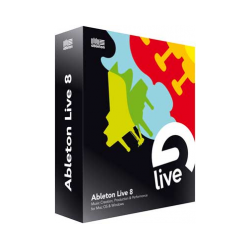
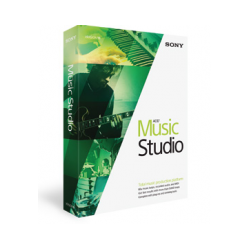
.jpg)