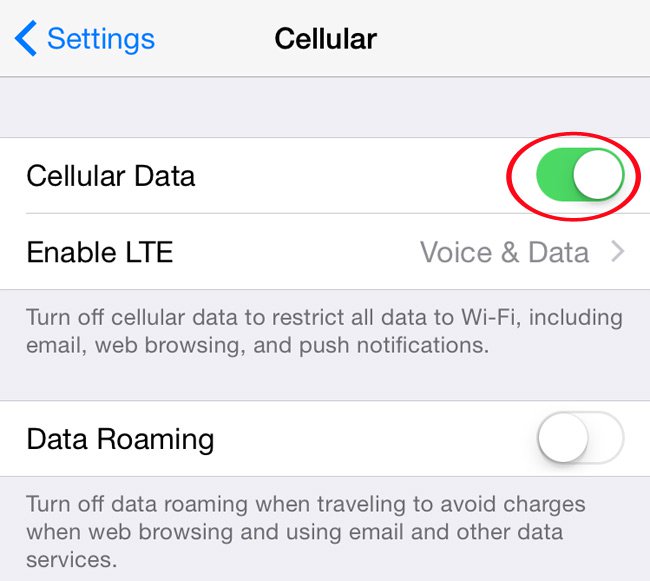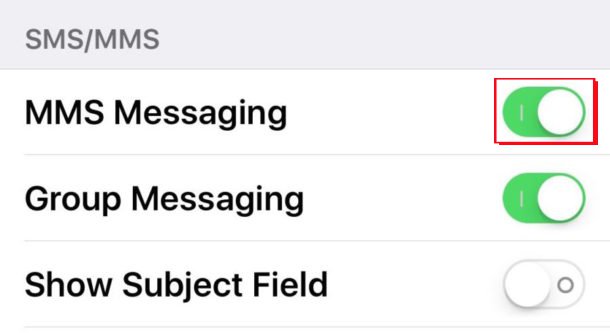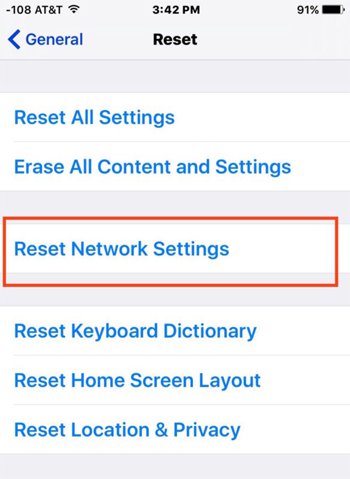If you use iOS devices, it's not uncommon to send and receive images using the Messages app, via iMessage to anyone using your iPhone / iPad, or using MMS for Android devices. And in the process of using, sometimes you will encounter the error can not send pictures to friends on with the Messages iOS application. So how to overcome this situation, put Messages back to normal operation can send picture messages? Please refer to some of the ways to fix the failed images on iOS Messages below.
1. Check your Wi-Fi connection:
It's possible that the connection to your device's Wi-Fi or 3G connection is down, resulting in the inability to send the image. To check, we visit
Settings & gt; Cellular . Next in the section
Cellular Data be sure
The horizontal bar is swiveled to the right ie in the on
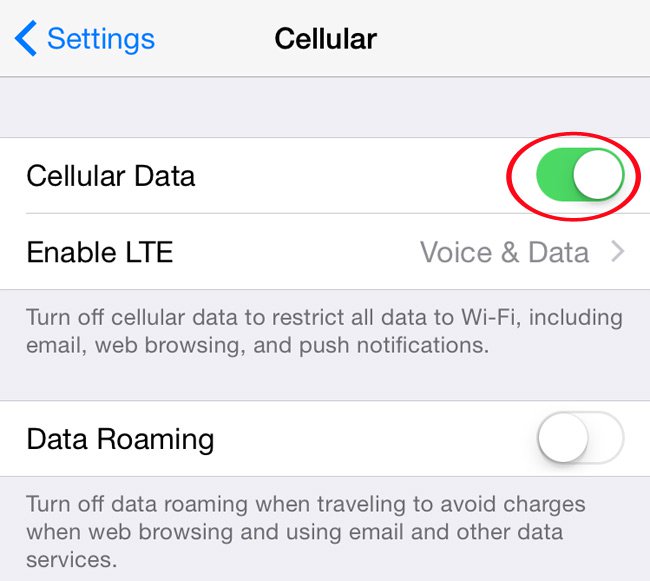
2. Check the MMS mode:
Whether we send image or multimedia messages between iOS devices, or other devices, the operating system needs to turn on MMS messaging. Please check that your device has MMS mode enabled, by visiting
Settings & gt; Messages . Part
MMS Messaging swipe the horizontal bar to the right to turn it on
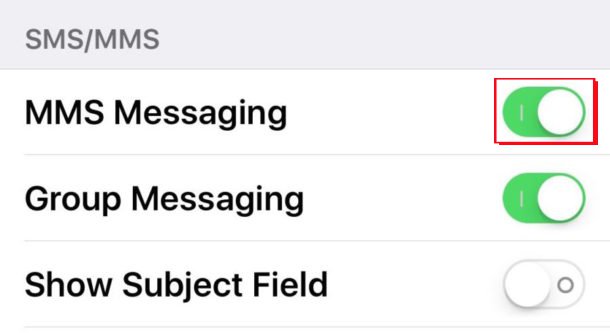
3. Activate iMessage on iOS devices:
Many followers of iOS devices choose to use iMessage to send or receive SMS and MMS messages for free, when using a Wi-Fi connection. If you do not activate iMessage, you probably will not be able to send, as well as receive images. Go to the entry
Settings on device and select
iMessage . In the iMessage interface make sure that
iMessage mode is always turned on . If you're not able to send images, try turning it off and then back on.

Try rebooting the device to fix an error that failed to send the image on the Messages iOS application. It's possible that you have multiple applications open on your device, resulting in malfunction and error messages.
Press and hold the Power button and the Home button simultaneously Apple logo appears.

5. Restore network settings on iPhone:
A network error also caused the situation that the picture message could not be sent on the device. First access to
Settings & gt; General , drag down and click select
Reset . Next, click on the item
Reset Network Settings Then enter the password to confirm that you want to restore network settings. When doing this, all Wi-Fi connection lists, passwords, DNS or DHCP customizations will be erased on the device.
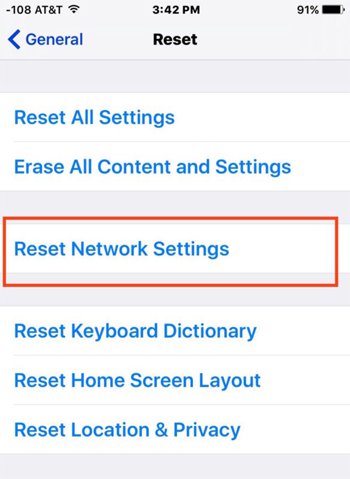
Here are a few ways to handle not sending picture messages, MMS messages on iOS devices. Please try again the weak network waves, or send the SMS or not. If your device does not send normal text messages, then your iPhone is likely to be malfunctioning.
Please refer to the following articles:
Wish you success!