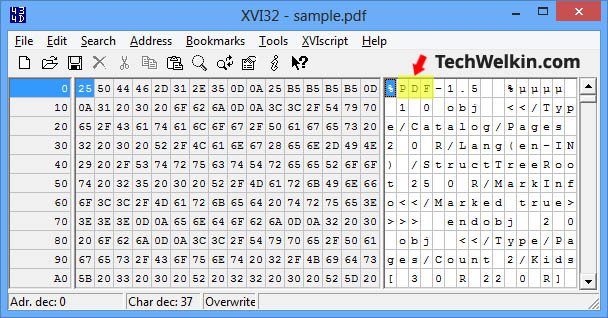File creation programs must have a file extension. However, in some cases a program will not do so and it simply provides the .dat extension for the file only. Technically, this does not hurt the file, but opening the file is a bit more difficult because your Windows computer will not know how to open the .dat file.

1. What is a .dat file?
The .dat file is a file containing raw data (raw data) of the computer. On Windows, the file extension is used to display the type of data contained in the file and to determine which application to use to open the file. For example, files with the extension .avi, .wmv, .mpg are files that contain video data and music players such as VLC Player and Windows Media Player that are suitable for opening files. there. Similarly, files with the .doc and .docx extension are Word files, you can use the MS-Word program to open these files. The question here is if change the extension of any file, suppose if rename a file from journal.doc into journal.dat what will happen Of course, this file still contains the Word document. However, when you double-click on a file, Windows will not be able to tell which file you opened using the MS-Word program. Therefore the system will ask you to select a program to open these files.
2. How to know if your system has a DAT file?
On the Windows operating system, the file extension will be hidden so that the user can not see the file extension. And so it is difficult to identify on the system drive has a .dat file or not. To ensure that your system has a .dat file, the only way is to change the Windows settings and display the file extension. To do this you access Windows Explorer = & gt; Tab View On Windows 8 and higher, you find and select File name extensions in the right pane of the View ribbon to force Windows to display file extensions.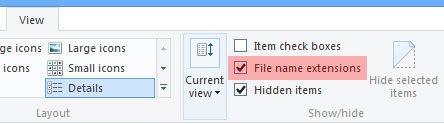
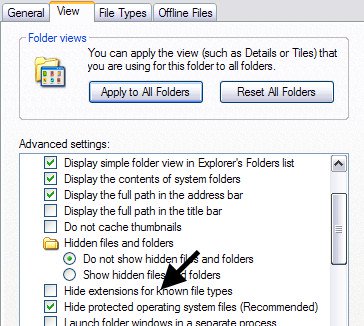
3. Why is the .DAT file created on the system?
File creation programs must have a file extension. However, in some cases a program will not do so and it simply provides the .dat extension for the file only. Technically, this does not hurt the file, but opening the file is a bit more difficult because your Windows computer will not know how to open the .dat file.4. Some examples of .DAT files
Often the VCD files (files on the video CD) are named with the .dat extension. The reason is because the video file does not support the user open directly. Instead, simply insert the VCD into the drive and the device will read the file. However, when the .dat files are copied from the VCD to the drive on the computer, and users direct these files by double clicking on the file, the computer will not know whether to open the. how. Sometimes, email programs, like MS Outlook, also rename the attached file with a .dat extension. In some cases, the .dat file also contains plain text data if it is generated by a program that exports data (such as statistical programs). To open a .dat file, first double click on the file and see if the computer can open the file. If your computer can open and display the clear content No matter what happens. Do not know open and read the .dat file By the way, on your computer screen will display the Open with dialog box and ask you to select a program to open.
- Check the file size by Right-click the file, select Properties . If the file is large, it can be a video file. So you can select a video player such as Windows Media Player or VLC Player to open the file.
- If the file has The size ranges from 5 - 15 MB It could be an audio file. You can also use music players like Windows Media Player or VLC Player to open the file.
- If the .dat file on VCD you can open the file on the video player.
- If the .dat files appear on email, you must be careful because this email can attach malware. If email is sent from trusted users, the person you know should open it otherwise.
6. Open the .DAT file on Notepad
Double click on the file, then choose to open the file with Notepad . When you open the file, if you see it as a mix of characters including letters and numbers, it can be a multimedia file. can try changing tail .dat to .mp3, .mp4 .... In the example below you can see that opening an Adobe Photoshop (.psd) file on Notepad. And you can see, on Notepad shows you that the original file was created using Adobe Photoshop. So the best program to open the file would be Adobe Photoshop.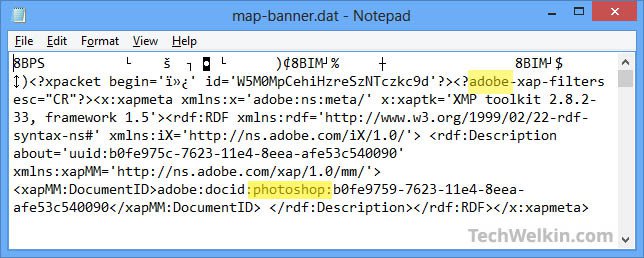
Open the .DAT file using the Hex Editor
It sounds a bit weird, but in essence, the Hex Editor is just another kind of Notepad. The application can show you any file in Hexadecimal (hexadecimal) format. To use, you have to load Hex Editor XVI32 about the machine and installation. Download Hex Editor XVI32 and install here. Just download, extract and run the XVI32.exe file, and then open the .dat file on the application. And you will easily locate the main program. In the example below the PDFs, the application will show you that it is a PDF document.