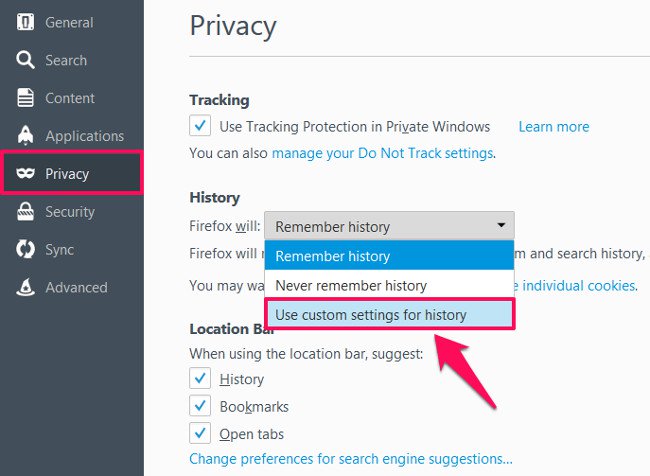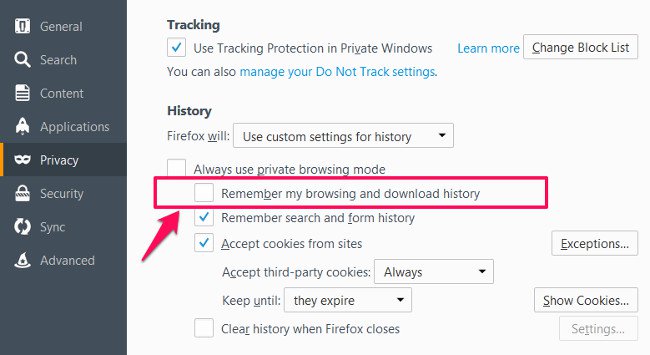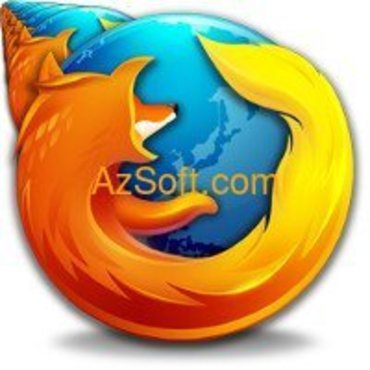Firefox is also a browser that many users love and use. And the problem Firefox browser to use more RAM is no longer controversial. This is one of the most common errors on Firefox. The simplest solution to fix bugs is to reinstall the browser, erasing all the files on the browser.
Assign the specified size to the Firefox browser cache
By default, Firefox uses a relatively large amount of memory. So to reduce the amount of memory that the Firefox browser occupies, all you can do is assign the specified size to the Firefox browser cache. Follow the steps below: First enter about: config in the browser address bar Firefox then Enter. This time, a new page will appear on the screen, where you can find it browser.cache.memory.enable , double-click on it and set the value to True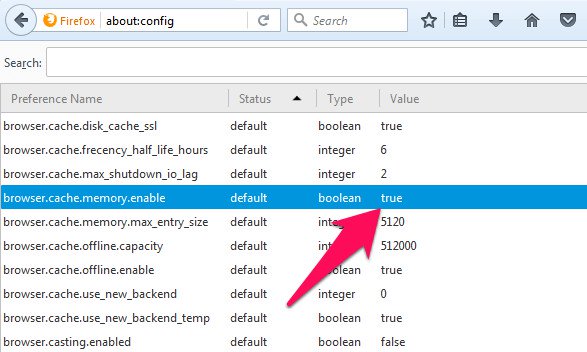 Right-click on any value, then select New = & gt; Integer and enter browser.cache.memory.capacity Enter the preference name, then click
Right-click on any value, then select New = & gt; Integer and enter browser.cache.memory.capacity Enter the preference name, then click 
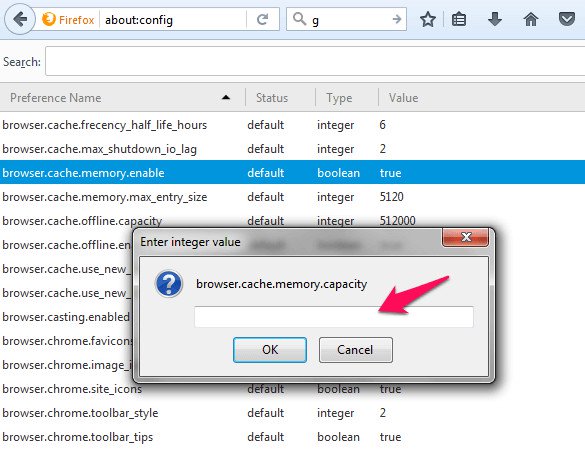
2. Free up memory after "minimizing" Firefox
You can set the option to free up memory space occupied by Firefox after " minimize "browser to fix the error. First open the Firefox browser, then enter about: config in the address bar. Next right click on any location in the browser, select New = & gt; Boolean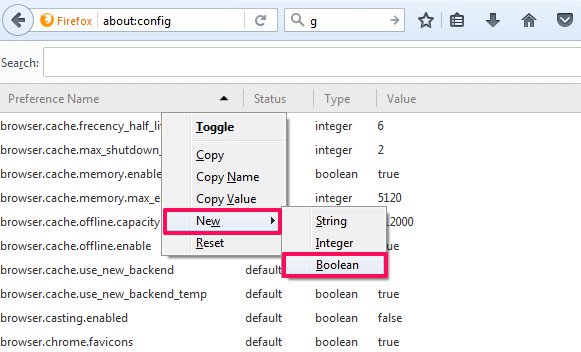 Import confirm.trim_on_minimize into the frame Enter the preference name Then click OK.
Import confirm.trim_on_minimize into the frame Enter the preference name Then click OK.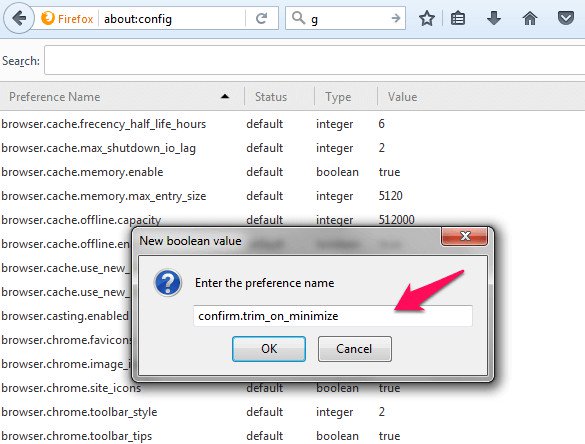
3. Reduce browsing history on Firefox browser
By default there are 50 web pages stored in Firefox browser memory. This means that if you visit 50 webpages on the Firefox browser, you can view the cache of these web pages or browser browsing history. In some cases, reducing Firefox browsing history may help to fix the problem. Follow the steps below:- First open the Firefox browser on your computer, then type about: config into the address bar and hit Enter.
- Next find the option named browser.sessionhistory.max_entries.
- Right-click on it and select Modify and set the value as low as possible. Finally click OK.
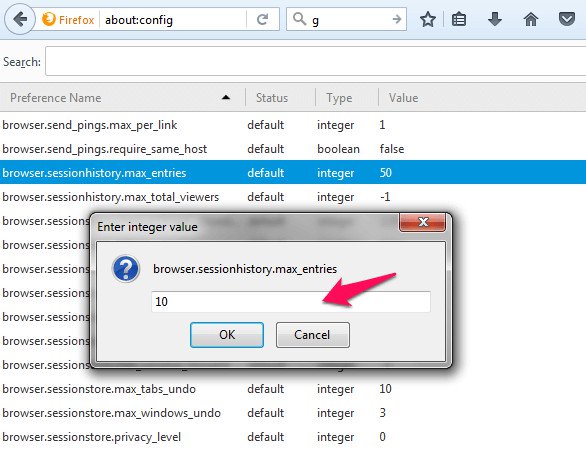 By default Firefox will save download history. However, if you do not want or need to fix Firefox memory problems, you should disable this feature. Follow the steps below: - First open your Firefox browser, then select Tools = & gt; Options tab - Next select the option Privacy then select Use custom settings for history from the dropdown menu
By default Firefox will save download history. However, if you do not want or need to fix Firefox memory problems, you should disable this feature. Follow the steps below: - First open your Firefox browser, then select Tools = & gt; Options tab - Next select the option Privacy then select Use custom settings for history from the dropdown menu