If you compare the operating system and Android , we can see that there are many differences. However, operating systems have in common the same way of doing things, especially when it comes to applications. In some instances when opening the app on iOS and Android users encounter an application crashes. In the previous article Network administrator has instructed you how to fix the application on suspended Android device, in the article below Network administrator will guide you how to fix the application on the suspended iOS device.

1. Force close applications
To fix bugs on your phone iPhone hangs The first solution you can apply is to force the application to close. Follow the steps below:- Press the Home button twice.
- This will display the application window that you recently used.
- Swipe left or right to find a stuck or suspended app.
- Swipe up to close the app.
- Go back to the screen Home screen And reopen the app again to see if the app hangs or gets stuck.

2. Soft reset
This way, you will close all processes and applications running in the background. This is also a way to free up memory space. There are too many applications running in the background or the amount of memory that is filled can be the cause of application crashes on the phone iPhone hangs.- Press and hold the Home button and the button simultaneously Power On / Off
- Press and hold until the display is on Apple logo

Update the application
By comparing the iOS and Android operating systems, we can see that there are many differences. However, operating systems have in common the same way of doing things, especially when it comes to applications. In case if the application crashes or gets stuck, make sure your iPhone app is up to date. Using new applications will fix the problem. To do this, all you need to do is open App Store Click Select Updates and select update All applications or only application updates are faulty.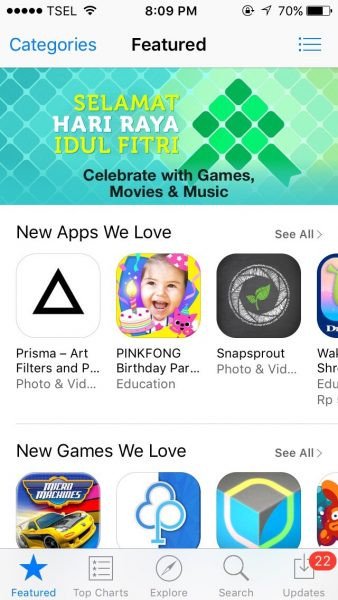
4. Free up memory space
If your iPhone does not have enough free space, it will likely cause errors on applications. So to fix a crashing or stuck application error, you should " clean up "Spam and unused files go out to free up memory space. With photos and videos, if you do not need them you can delete them or they can be stored on your computer. Delete songs that you do not hear or delete the music player you downloaded and installed.5. Software update
To update the software, follow the steps below:- First connection WIFI on your iPhone.
- Open the app Settings
- Click Select General = & gt; Software Update
- Click Select Tải và cài đặt
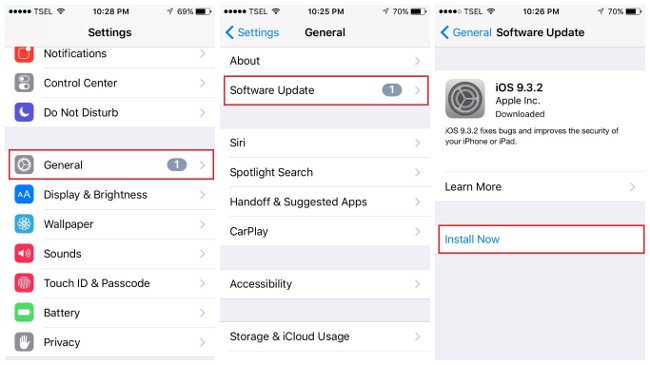
- On the screen Home Screen , touch and hold the application icon you want to delete.
- Press until the screen vibrates.
- At this point you will see the tick icon at the top of the app.
- Click the X icon to delete the application.
- Finally open the App Store, download and reinstall the app again.
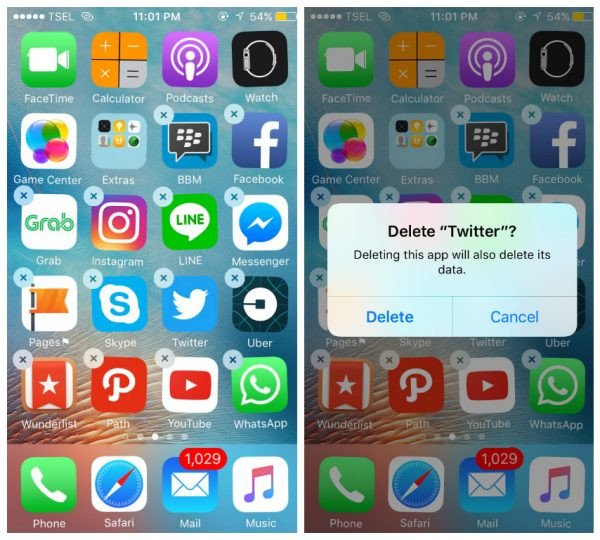
7. Delete all content and settings
To do this thing:- Open the app Settings
- Press select General
- Next hit Select Reset
- Click Select Erase all content and settings
- Enter your passcode into.
- Click Select Erase the iPhone To confirm.
- Set up your iPhone as a new device.
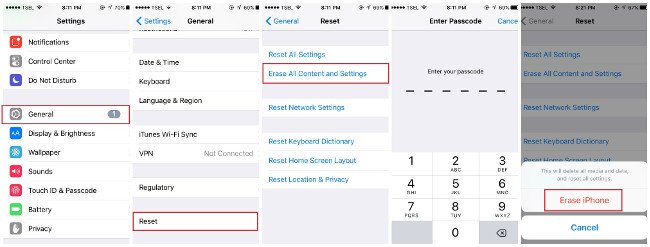
8. What to do when a Facebook, Instagram, WhatsApp, ... application crashes?
If the social networking applications such as Facebook, Instagram, WhatsApp, ... hang, you can follow the steps below:- Force close the app, then proceed to reopen the app again.
- Perform soft reset
- Update (update) software.
- Reinstall the app.
9. How to prevent the app from crashing?
- Force close applications. Excessive use of applications at the same time can cause applications to malfunction.
- Update (update) the application regularly.











