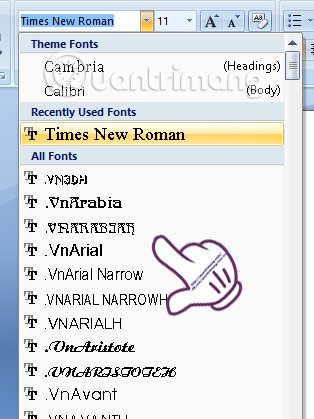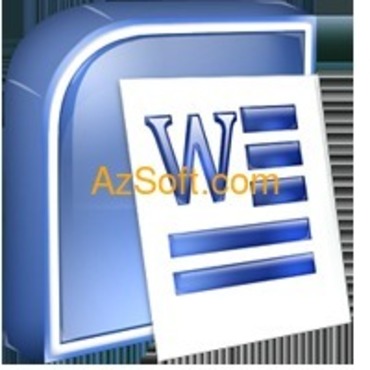In the process of writing the text, sometimes you will encounter errors affecting the work, such as word jumping way, or typing is lost or typing will lose the word. Error when typing error is Vietnamese error as Unikey or Vietkey when installing. Maybe during the installation, the user has done the installation incorrectly, lack of fonts, errors using clipboad, ... So how can overcome this error. In this article, the network administrator will guide you how to overcome the missing words, or type in the word lost in Word.
Option 1: Error pressing the Insert button on the keyboard
As the user accidentally press the Insert button on the keyboard to type in the lost. How to edit extremely simple, we just need to press the Insert button to correct the word loss when entering content in Word only.
Method 2: Correct the font formatting
When we mis-format the font in Word and the Vietnamese input method on the computer, it also causes a typo when we enter the content. If you format in Word other than the encoding in the Vietnamese set also cause this error. For example, when you set the font in Word to Time News Roman, but re-encode it in VNI mode with the Telex typing method, there will be an error. The letters will be lost or misprinted, type the letters have been lost or display strange characters. First of all, you need to install the latest Vietnamese typewriter.Step 2:
Next, we will revise the encoding and typing in accordance with the font in Word. With encoding in the Vietnamese typewriter tools include:- Unicode: international standard encoding.
- TCVN3: Code sheet of the old standard of Vietnam.
- VNI Windows: coded by VNI.
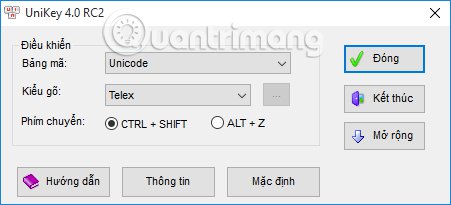
- Unicode code table Including Time News Roman font, Arial, Tahoma, Courier, Courier New.
- Encoding code TCVN3 (ABC) Include fonts with dots (.) and (.vn) leading such as .VnArial, .Vime and .VnTimeH, ...
- VNI Windows code Includes VNI-Times, VNI-Avo, VNI-LITHOS.