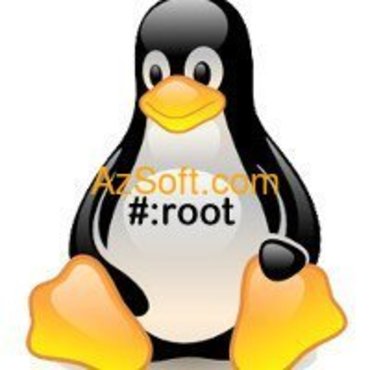If you are a Linux user, you probably already know the term "root". Basically the root account holds complete control over the Linux system, which means that when using the root account you can change any settings on the system. This can cause serious problems for system security, and advice if you are a "premium" user, you should use root.
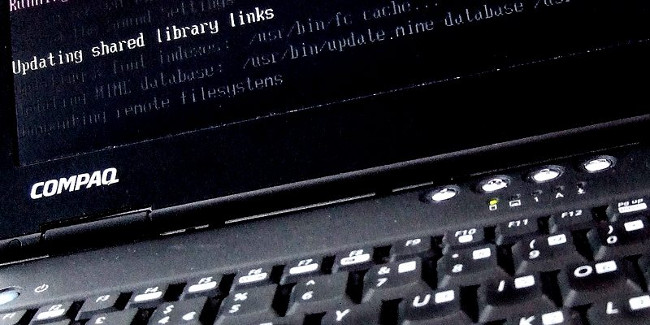 With most settings on Linux, users do not have root access. On some major Linux distributions (mostly Ubuntu), even users do not have the power to set root passwords. In fact, the manufacturer will not tell you the password. Linux users can bypass the password using the sudo command. This temporary command allows the user to run system management tasks without a root account.
With most settings on Linux, users do not have root access. On some major Linux distributions (mostly Ubuntu), even users do not have the power to set root passwords. In fact, the manufacturer will not tell you the password. Linux users can bypass the password using the sudo command. This temporary command allows the user to run system management tasks without a root account.1. Why delete the Root account password?
Deleting a Root account is a secure system security solution. Assuming a Linux computer sets up a complex user password but the root password is weak, it can easily be accessed by unauthorized strangers and vulnerable to attack.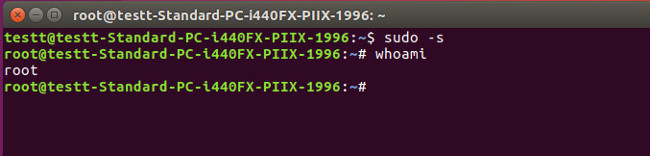 However, if the Root user account does not have a password, it is an advantage. Having no root password means no one can login and hackers will no longer have the chance to access your computer illegally. In addition, the user can still do anything on the root account with the sudo command by typing sudo -s or sudo su The process of deleting a root password is quite simple. First open the window Terminal and assign Root access. To do this you use sudo -s . The command will allow the user access to Root without having to log in to the Root account. To remove the root password, use the following command:
However, if the Root user account does not have a password, it is an advantage. Having no root password means no one can login and hackers will no longer have the chance to access your computer illegally. In addition, the user can still do anything on the root account with the sudo command by typing sudo -s or sudo su The process of deleting a root password is quite simple. First open the window Terminal and assign Root access. To do this you use sudo -s . The command will allow the user access to Root without having to log in to the Root account. To remove the root password, use the following command:passwd --lock root
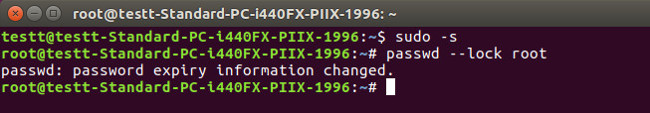 Command will disable root login completely. From now on there will not be any user accounts accessible. The other way is you can delete password now and no one will know what your password is:
Command will disable root login completely. From now on there will not be any user accounts accessible. The other way is you can delete password now and no one will know what your password is:passwd -d root
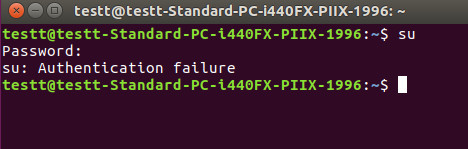 activated Again, you use the command:
activated Again, you use the command:sudo passwd root
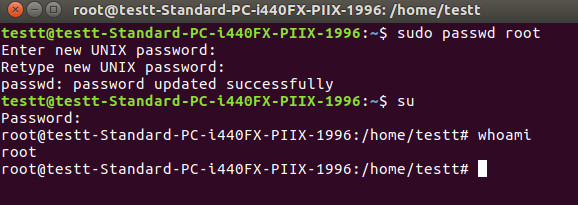 The system will ask you enter password New to your root account will be activated back on the system with a new password.
The system will ask you enter password New to your root account will be activated back on the system with a new password.