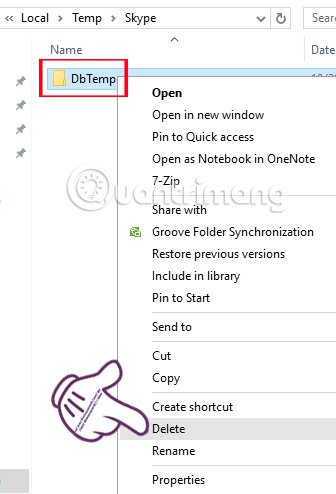Currently, all messaging applications, such as Skype, Zalo or Viber, support the sending of files. Especially with Zalo, we can send offine files even if the recipient is not online. However, some people when sending files to friends are encountered error can not send the file, or can not receive the file sent to friends. So how to overcome this situation? In this article, we will guide you to fix the error can not receive as well as send files on Skype.
Step 1:
First of all, press the key combination Ctrl + Alt + Del , or Ctrl + Shift + Esc to open Task Manager. Then, find Skype and right-click End Task to turn off the working process of Skype on the computer.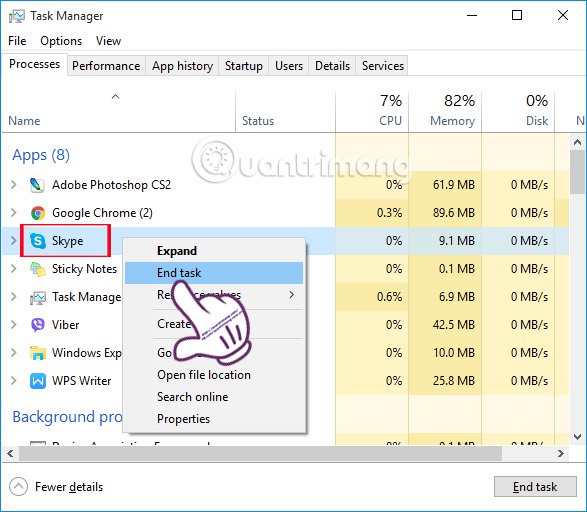
Step 2:
Next, in the search bar on Windows, we enter the keyword % appdata% and press Enter to access.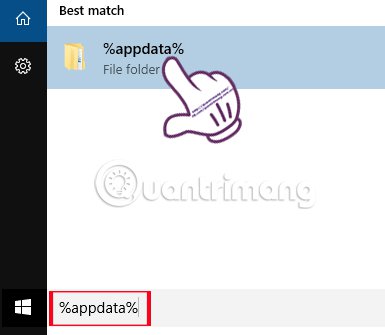
Step 3:
When accessing the new folder view, right-click Skype file and select Rename . Then we change the name Skype_old Then close the window.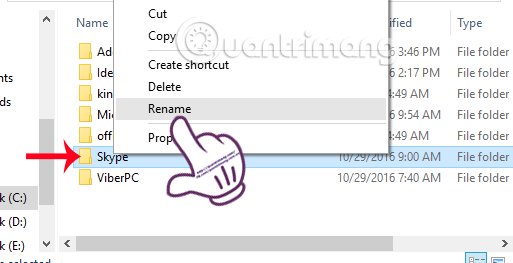
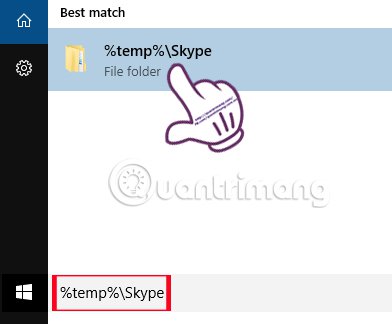
Step 5:
In the Skype directory interface, we will Click Delete to delete the DbTemp folder