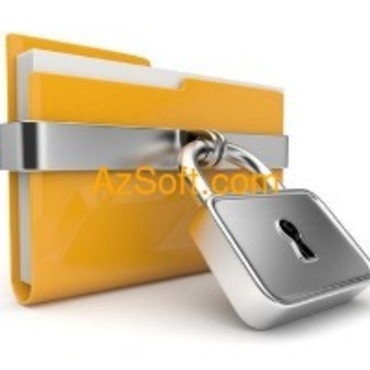Have you ever thought that you can create a folder "inviolable", no one can delete the folder or not? Do not think not because of this you can completely do it. Just use CMD without the support of any 3rd party software or application.
1. Create a folder that can not be deleted and can not be renamed
Step 1:
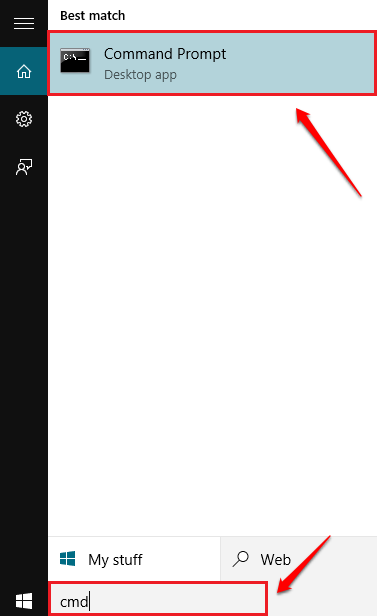 First launch the Command Prompt. To do this, you type cmd in the Search box on the Start Menu, then click on the Command Prompt icon from the resulting list.
First launch the Command Prompt. To do this, you type cmd in the Search box on the Start Menu, then click on the Command Prompt icon from the resulting list.Step 2:
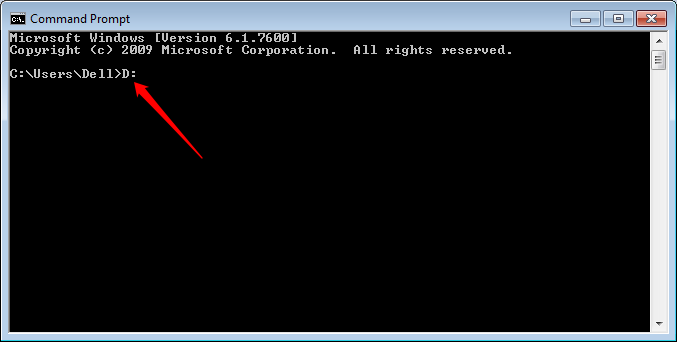 You can not create this directory on drive C, because the C drive is the installation drive. To create this unreadable folder on drive D, simply enter it (or any other, not C: drive) to the Command Prompt, then press Enter.
You can not create this directory on drive C, because the C drive is the installation drive. To create this unreadable folder on drive D, simply enter it (or any other, not C: drive) to the Command Prompt, then press Enter.Step 3:
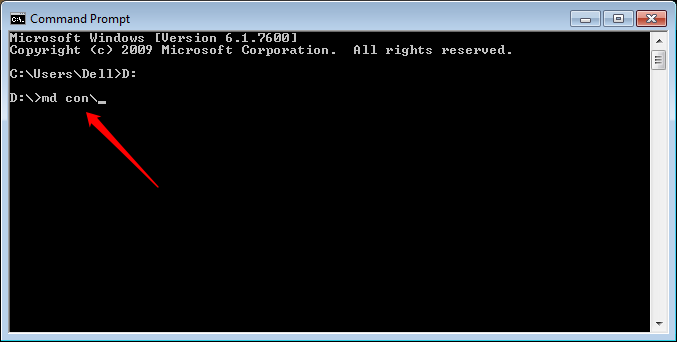 Next enter md child go to Command Prompt and press Enter. The child is a unique name and can not be created or deleted by this name without using the Command Prompt.
Next enter md child go to Command Prompt and press Enter. The child is a unique name and can not be created or deleted by this name without using the Command Prompt. 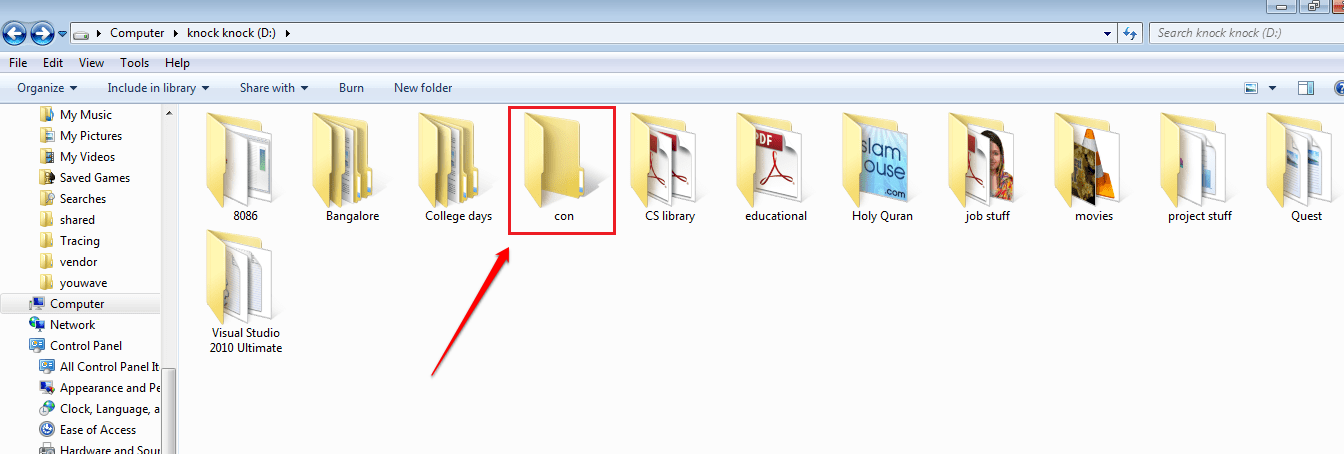 The next step is to check the folder you just created. Access the drive you just selected to create the folder. At this point you will see a folder named child. Your task is to click on that folder and select it Delete
The next step is to check the folder you just created. Access the drive you just selected to create the folder. At this point you will see a folder named child. Your task is to click on that folder and select it Delete Step 5:
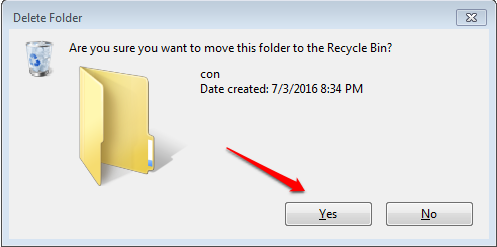 At this point a new dialog box appears asking if you want to delete the folder or not, you click Yes.
At this point a new dialog box appears asking if you want to delete the folder or not, you click Yes. Step 6:
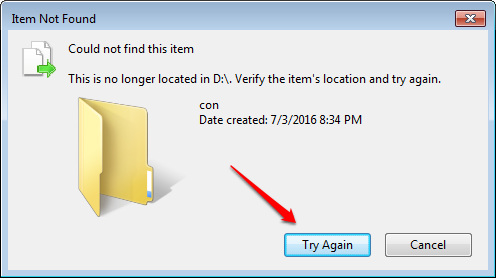 A new popup window appears and you can not delete this folder. No matter what you click Try Again How many times can not delete the child folder.
A new popup window appears and you can not delete this folder. No matter what you click Try Again How many times can not delete the child folder.2. How to delete folders that can not be deleted and can not be renamed?
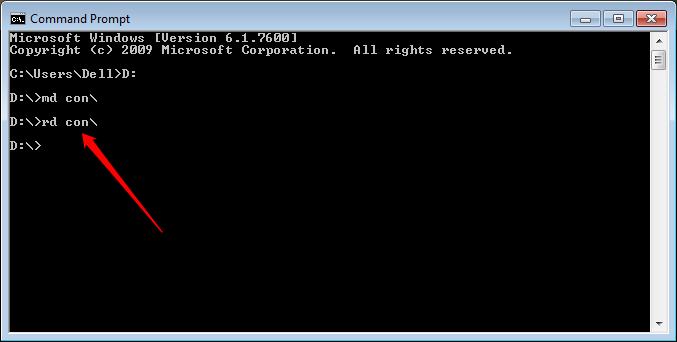 To delete a folder that can not be deleted and can not be renamed that you created, follow the steps below: 1. First open the Command Prompt. 2. Next enter in the Command Prompt window (if you create a folder in drive D :) and press Enter. Now you can delete the files in the "sub" folder that you created to delete the folder. To do this, enter the following command in the Command Prompt window:
To delete a folder that can not be deleted and can not be renamed that you created, follow the steps below: 1. First open the Command Prompt. 2. Next enter in the Command Prompt window (if you create a folder in drive D :) and press Enter. Now you can delete the files in the "sub" folder that you created to delete the folder. To do this, enter the following command in the Command Prompt window:rd child4. The child folder will be deleted.