 Microsoft Excel
Microsoft Excel
One page - One chart
& nbsp;
It usually means that the graph will go to & nbsp; the data c & o; Your account is up to date. But when you want to print the chart again? This is a great site to leave the data. Very simple, you select the chart to be displayed. Then File | Print, the chart will be printed on a page.
& nbsp;
Diagram only 2 m black and white
& nbsp;
A handy feature when you print charts in Excel. Preview (Preview). For d & u; you You are still in control. Can print only 2 m black and white. White with File | Print later. Select Preview. In the Preview window, you can select Setup and Configuration. select Chart, then select the black and white selection. The time in Preview of your chart Previews & atilde; displayed with 2 m black & white and give you You can adjust the brightness of the contrast of the bar, d & ograve or column of the chart easier.
& nbsp;
Print the footers printout & nbsp;
& nbsp;
& nbsp;  |
Starting at Excel 2002, Additional capabilities include the path of the header file or the footer. The path is also automatically updated when you move the file. To edit the Header or Footer file path, you need to follow these steps:
& nbsp;
V & agrave; o View | Header and Footer or File | Page Setup | Header / Footer, Custom Header or Custom Footer. In the Custom Header or Custom Footer window you select the location of your choice. Want to set the file's leading - in b orc, n must be in or centered. You place the cursor in the position of the cursor. e & oacute; and click on the icon in the tool bar at the right of the icon. When in position You choose the m & atilde; & amp; [Path] & amp; [File]. Thus, & nbsp; & nbsp; & nbsp;
& nbsp;
Get the message
& nbsp;
& nbsp; 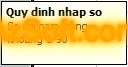 |
If faced with a table t? Different types of data will be very confusing when processing yacute; input. To correct a mistake you have made, You can use Excel to retrieve information in Excel.
& nbsp;
V For example, tax rate column; certainly the tax rate more than 100% of the time; you Specifies that Excel only accepts a. The value is less than 100. So if c miss the hand; Also not afraid of confusion, Excel prompts you to remember l & agrave; is not over 100. Or you? can set The value is in the range. & hellip ;. You Can set Data Validation for an & ocirc ;, a & h;
& nbsp;
To use the Excel feature in Excel before you can select the & kopirc; & ndash; - The column wants the application to receive the following message: Date | Validation. You specify the input method of the mouse and click OK.
& nbsp;
If you Send a table to the person using your account. for & c; & ndash; h & agrave; Apply Data Validation to them. You can enter information by typing in the following characters.
& nbsp;
In the Data window Validation you switch to the Input Message field set to v & agrave; & nbsp; th & rsquo; R & D & So every time the mouse cursor is moved to c & ocirc; c. Data validation feature; will show specific instructions for the user.
& nbsp;
Similarly, you & # 39; ll & Customize the scene when entering the wrong data by moving to the Error Alert entry in & ctrl; The scene of the accident.
& nbsp;
Customize a list
& nbsp;
& nbsp; 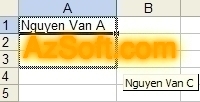 |
If you frequently & nbsp; need to enter the same data type, you can use the & kde; same table as & ndash; & nbsp; The name of the company you are working with & you You can use the Custom Lists to speed up your & agrave; simple & ndash;
& nbsp;
You can use the Tools menu Options and then go to Custom Lists. In the window that appears, select New List in the & ocirc; In my case, i & c; The right hand side you enter is a & c; In each of the objects in the list, each object in the list is assigned a unique name. d & ok, at the end you choose n Add. Or if you c. your name and Optionally select Import list from cell v & agrave; Select the & ctrl; contains the data you want to import.
& nbsp;
Now you just g & otilde; unconfirmed an object c. in your list and move the cursor to the bottom right of the & koirc; Until the cursor changes, add the cursor to the cursor. you want the name to appear. Excel will fill you in with a & c; cure











