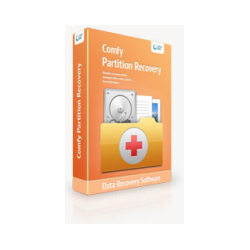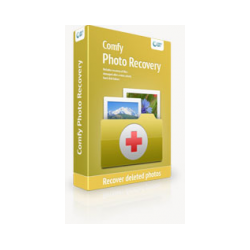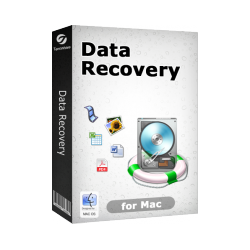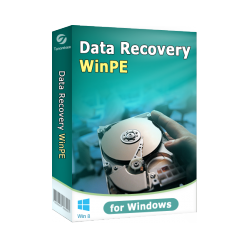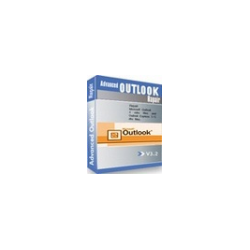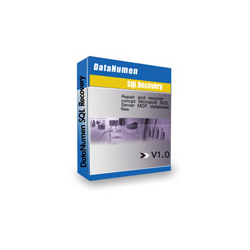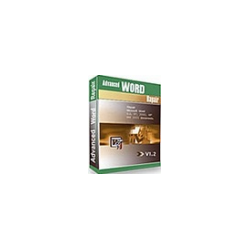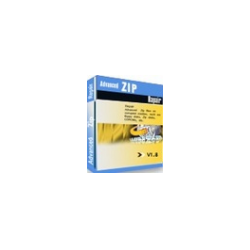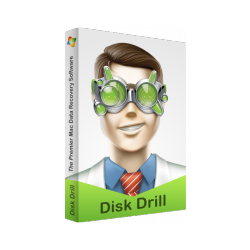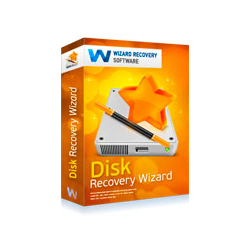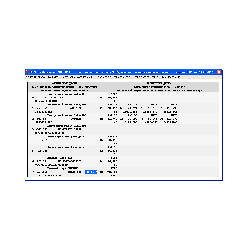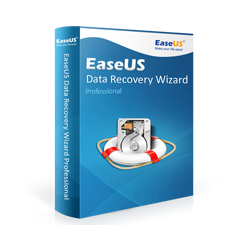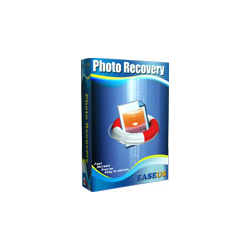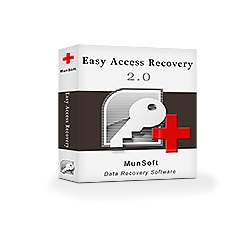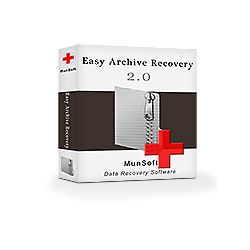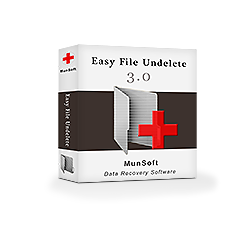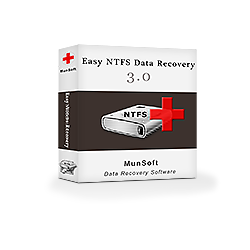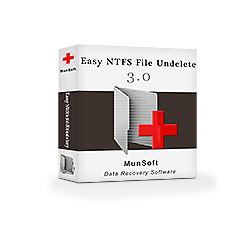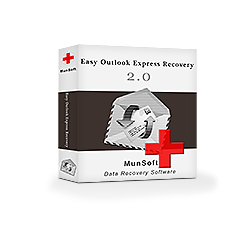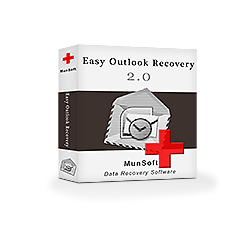New
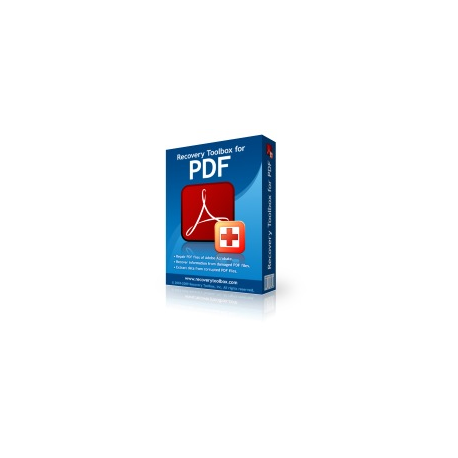 View larger
View larger
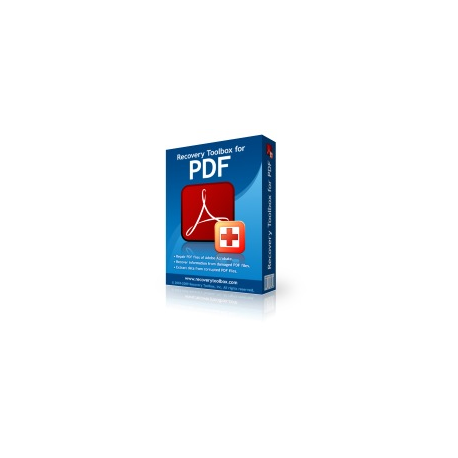 View larger
View larger
Recovery ToolBox for PDF
New product
Recovery Toolbox for PDF - program for recovering information from damage
Recovery Toolbox for PDF - program for recovering information from damaged documents of des.txt en_metadesc.txt en_name.txt log.txt meta_desc.txt name.txt ru_des.txt ru_name.txt tmpdesc2.txt tmpdesc3.txt tmpdesc4.txt tmpdesc5.txt tmpdesc6.txt tmpdesc7.txt tmpdesc.txt tmpresult.txt tmptrans.txt translate_product.sh transresult.txt .pdf (Portable Document Format) format - electronic documents of the portable format of the international standard. Recovery Toolbox for PDF can recover:
The program has a friendly interface, and can work without significant user intervention, which will be useful for people who are little familiar with working at the computer.
Also, work with the program can be carried out using additional settings, which increases the range of documents that can be restored with it.
While working, the program does not change the source file. All actions are performed either in the computer's memory, or with the file specified as the result to save the information restored from the source document.
Recovery of pdf files occurs in several stages:
- Parameters of the pdf file. PDF documents contain information about the version of the file and the size of the pages. In the event that parameter recovery is not possible, it is possible to create a record in the document with customizable parameters, such as the size and orientation of the page.
- The structure of the pdf file. The pdf documents contain tables of internal cross-references, which are the basis of the structure of the document. If these tables are damaged, the document may be unreadable. The program can recover this data and the links that are used in them.
- Fonts and other metadata. For the correct display of pdf documents, fonts and other metadata can be integrated into them. In most cases, depending on the nature of the damage, the program is able to recover them.
- Contents of the pdf file. It is possible to recover the text, graphics and forms used in the document.
The program has a friendly interface, and can work without significant user intervention, which will be useful for people who are little familiar with working at the computer.
Also, work with the program can be carried out using additional settings, which increases the range of documents that can be restored with it.
While working, the program does not change the source file. All actions are performed either in the computer's memory, or with the file specified as the result to save the information restored from the source document.
Recovery of pdf files occurs in several stages:
- Selecting the corrupted file.
- Setting the program settings.
- Analysis of the parameters, structure and content of the document.
- Select a file to save the recovered information.
- Selecting the format of the document to be saved: it is possible to save the document in any PDF format, starting with 1.0 (Acrobat Reader 1.0) and ending with 1.7 (Acrobat Reader 8.0).
- Recover and save the document: at this stage of the program, the program extracts data from the source document based on the previous analysis and stores it in the resulting file.
- View the report on the restoration of the document. The report is displayed for each file that was processed in the current session of the program.