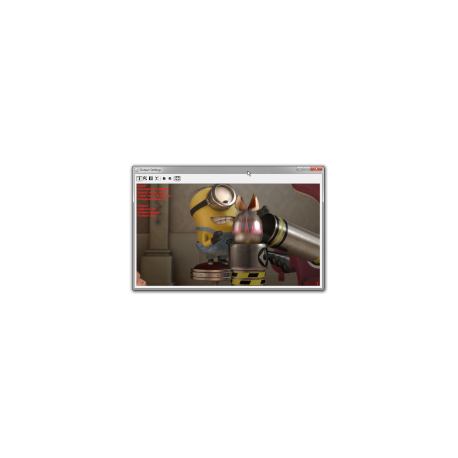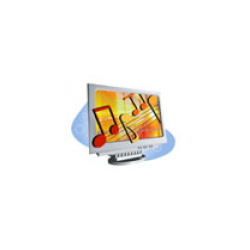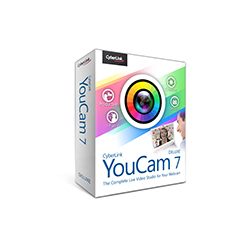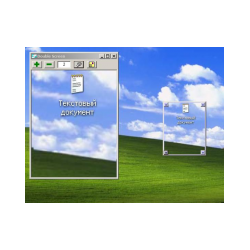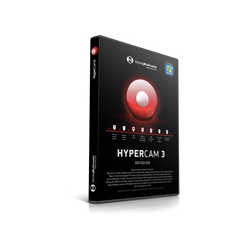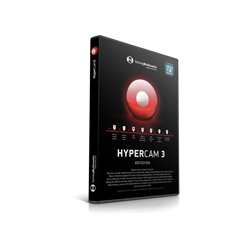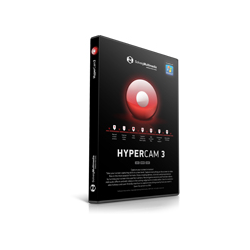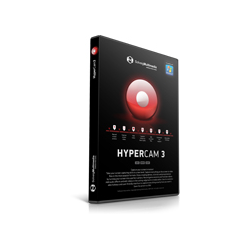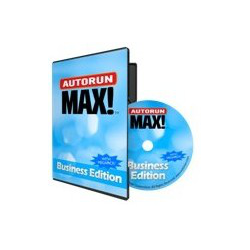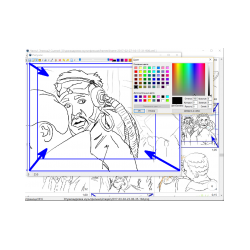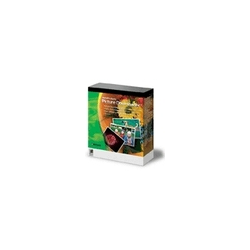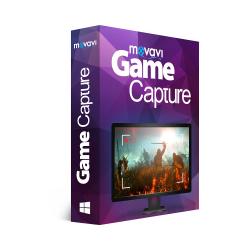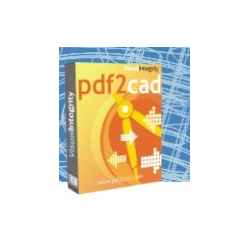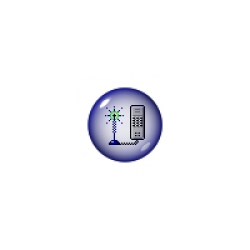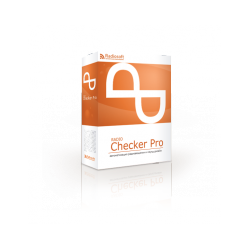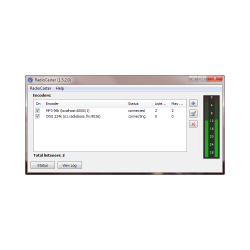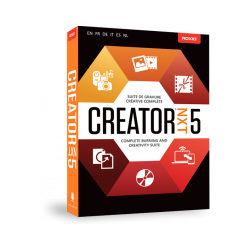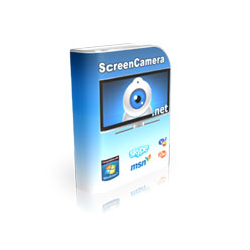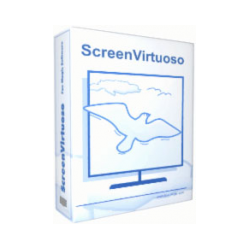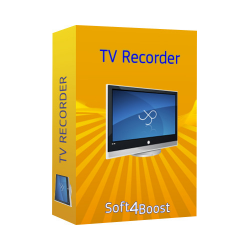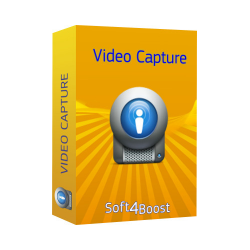WebCamSplitter
New product
As you know, it is impossible to use video from a webcam in several applications simultaneou
As you know, it is impossible to use video from a webcam in several applications simultaneously in the Windows operating system without additional tweaks. For example, when talking on video chat with one of your friends, you will not be able to start another video chat with another person, as your webcam will be locked.
application WebCamSplitter Allows you to split the video stream from a webcam or any other video source into multiple streams. Thus, you can create multi-user video conferences on your own. Also you can save pictures from your webcam and at the same time continue to communicate. Main functions and advantages of WebCamSplitter:
160x120;
176x144;
352x240 (default);
352x288;
640x480. Other less common video resolutions are also available in the program settings.
application WebCamSplitter Allows you to split the video stream from a webcam or any other video source into multiple streams. Thus, you can create multi-user video conferences on your own. Also you can save pictures from your webcam and at the same time continue to communicate. Main functions and advantages of WebCamSplitter:
- Adjustable digital zoom and zoom.
- Preview the final video.
- Intuitive interface and detailed user manual.
- Display text over the video.
- Ability to broadcast the desktop.
- Set the start / end resolution.
- Possibility of photographing a video stream in JPEG format.
- Color management.
- Record audio stream from multimedia files or DV-camera.
- Support for a number of video devices: web cameras, TV tuners, DV cameras, media files (AVI, MPEG, Windows Media).
160x120;
176x144;
352x240 (default);
352x288;
640x480. Other less common video resolutions are also available in the program settings.