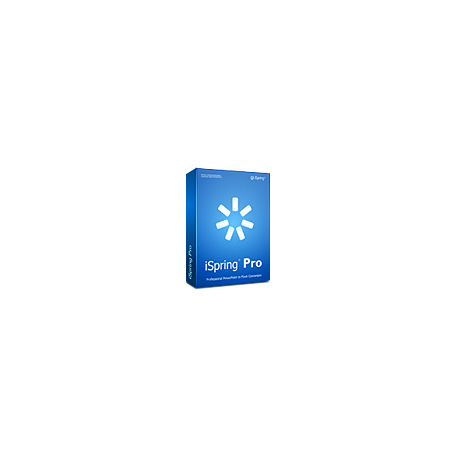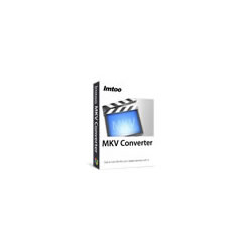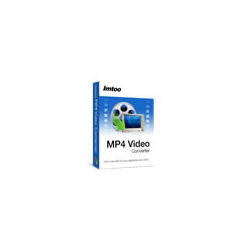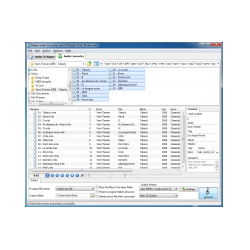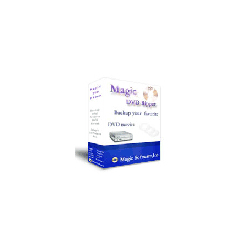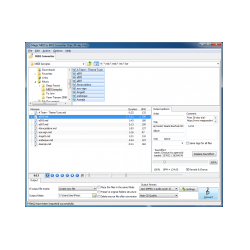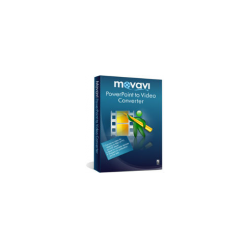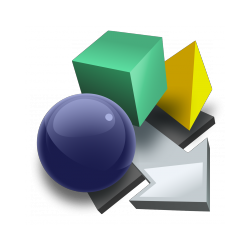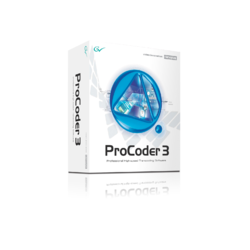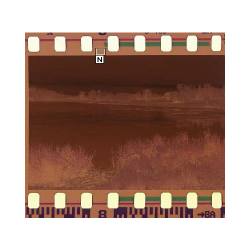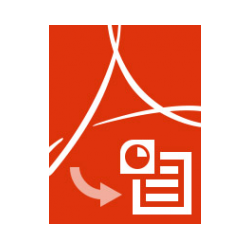ISpring Converter Pro
New product
Install the program ISpring Converter Pro , And all conversion functions will be available directly in PowerPoint on a separate tab.
Perfect playback on all devices
Convert the presentation once, and it will be displayed on the screen of any device, from computer to smartphone. The content adapts to the size and orientation of the screen. Support for PC platforms (Windows OS), PC (Mac OS), iPad and iPhone, Android, Windows Smartphone
The free mobile application iSpring Play helps you save presentations directly to your iPhone, iPad or Android device. All materials will be available for viewing even without connection to the Internet. More than just a converter
ISpring extends the boundaries of PowerPoint and allows you to create interactive online presentations. Add to the presentation the media objects
ISpring Converter Pro will make your presentation more informative and dynamic. Simply add additional objects in PowerPoint: Flash movies, Videos from YouTube and Vimeo, Web pages. Make a presentation in a corporate style
Change the presentation design in accordance with the corporate style: add the company logo, link to the site and information about the speaker. Use in the design of the company colors.
Protect the presentation from editing
When posting presentations on the Internet, you can protect them from unwanted viewing and distribution. ISpring Converter Pro allows you to add 4 levels of protection: watermark, password, limiting access to the presentation by time and domain.
ISpring Converter Pro guarantees the preservation of all PowerPoint effects
ISpring engineers developed AccuPoint and HyperPoint technologies that allow you to convert PowerPoint presentations to Flash, HTML5 and video with the highest precision.
- Animations and triggers
ISpring Converter Pro converts 189 of 199 animations available in PowerPoint 2007/2010/2013. The program saves even complex animations, as well as combinations of effects, triggers and display time settings. - Transition Effects
ISpring Converter Pro supports all 47 transition effects in PowerPoint 2007/2010/2013. After conversion, even 3D-transitions will be perfectly displayed on computers, tablets and mobile devices. - Video and audio
ISpring converts any audio or video that is played on your computer. You can also adjust the size and quality of the records to optimize the download and transfer speed. - Diagrams and tables
ISpring Converter Pro accurately saves the formatting of diagrams, tables and shapes. When converting objects are translated into a vector, so that the clarity of the display is maintained. - Language support
Language support - Language support
Language support - Language support
Language support - Language support
Language support - Language support
Language support - Language support
Language support