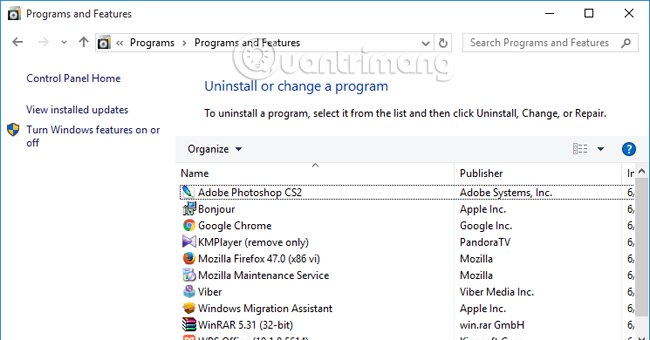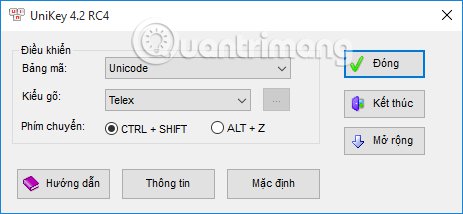Unikey is a popular Vietnamese input tool and is widely used by many users today. For those who work in the office, handling hundreds of documents, Unikey has become a powerful tool, with compact size, simple interface and easy to use. In the process of using this input, sometimes there are some mistakes that are not typed in Vietnamese. This error causes a lot of difficulties for the user in their daily work. What is the cause of the error and how to overcome this error? Please follow the article below the network administrator to find the solution when not to type Vietnamese on Unikey nhé.
1. Unikey error due to installation does not match:
First of all you need to check if your computer is using the correct Unikey installer. Maybe because of different computer configuration, we also need to choose the correct version of Unikey to suit. For example, for windows 7 computers you should install Unikey 4.0. For Windows 8 and above, install Unikey 4.2 RC1. Or 32-bit and 64-bit Unikey are different when used.
How to fix Check your computer and then download the new Unikey for your computer.
2. Error typing Vietnamese Unikey due to wrong typing mode:
There are a lot of people who start Unikey forgot
switch to Vietnamese typing mode but still in typing mode.
How to fix : just click
Unikey icon under Taskbar To test. If the Unikey icon is in blue E mode, that means we are typing in English mode. Click the icon to switch to
Unikey symbol V in red type Vietnamese , or use Ctrl + Shift.

On the computer, you should only install a set of tools that support typing in Vietnamese only. In this case, just install Unikey. Many users after installing Unikey but forgot to remove the old Vietnamese typing like Vietkey also lead to Vietnamese typos on Unikey.
How to fix You check the programs that are being installed on your computer
Control Panel . If there are two percussion, please remove one of the two Vietnamese percussion.
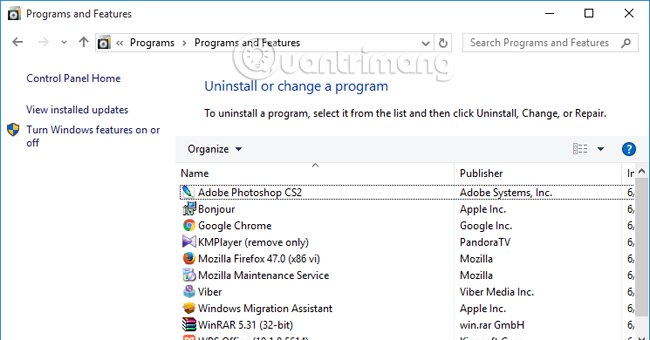
4. Unikey error due to misconfiguration:
Many people still do not know how to use encoding and typing in Unikey. Therefore, the wrong choice and can not be typed in Vietnamese.
How to fix : we will switch to use
Unicode code table and
Telex type for Unikey to type Vietnamese
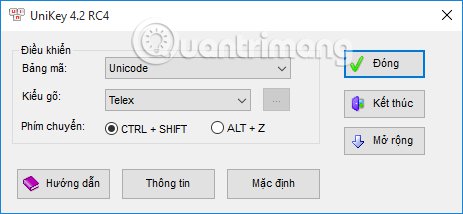
Thus, we have pointed out the causes that can cause Unikey not type in Vietnamese and how to overcome for each cause. If you still have not typed in Vietnamese, please uninstall Unikey on your computer and reinstall it.
Please refer to the following articles:
Wish you success!