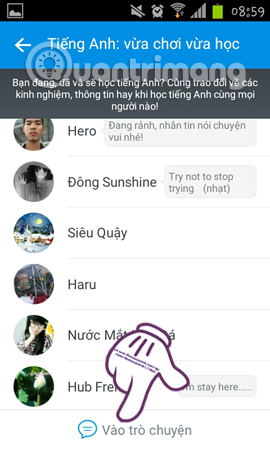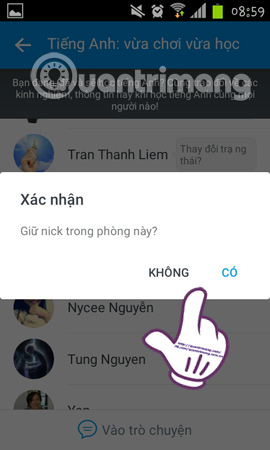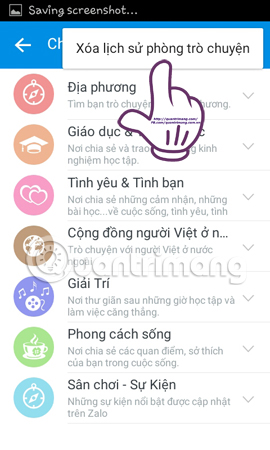Chat, messaging and voice calling applications are now becoming a rich source of entertainment for many, including the Zalo chat application. Coming to Zalo, users can send messages, make video calls or make voice calls as quickly and completely as possible to their friends and relatives. In addition, we can chat with people who are not familiar, but share similar interests, and where to live, by joining the chat room on Zalo. In this article, the network administrator will introduce you to how to chat room on Zalo Android.
Step 1:
First, open the Zalo application on the device. At the main interface, we will click on
3 dots icon right main interface. Next, we will click on the item
Chat room Go to the group chat room on Zalo.


Step 2:
Next, in the new interface you will see
List of 7 chat rooms Zalo These include: Local, Education & amp; School, Love & amp; Friendship, Overseas Vietnamese community, Entertainment, Lifestyle and Playground - Events. Here, you can choose any chat room to chat with people of the same purpose. For example, I would choose the Education & amp; Schools. You will see in this section there are different sub-categories. We can select them to chat if they like.


Step 3:
When you click on a room, we will see the members in that room. Click the button
Go to chat To join the chat room on Zalo. Next to the chat interface, users only need
enter the message then hit
To talk to people is okay.
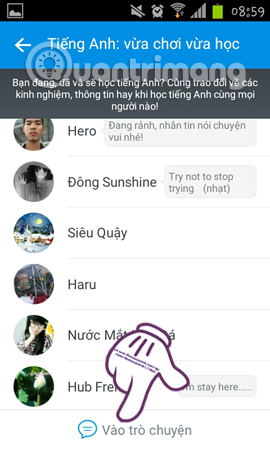

We can participate in many chat rooms on Zalo as you like to be able to make friends, exchange and exchange information. Next, at the chat room of the chat room, click on
The symbol is 3 dashes . You will see the custom view of the chat room, including Show Room Information and Leave Room. With position
Leave room When we click enter, you will be asked if you want
Keep nick in this chat room? If you want to continue chatting here, click Yes. If you want to leave this chat room on Zalo, click No.


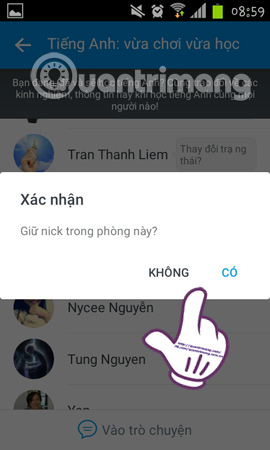
Step 5:
Next, we return to the interface
Select a room chat on Zalo. Click to select
icon 3 vertical dots The right side of the interface, you will see the only option
Clear chat room history . When we click, conversations with friends in all Zalo chat rooms will be deleted completely. Soon afterward on the interface appears the message
Delete chat room history successfully

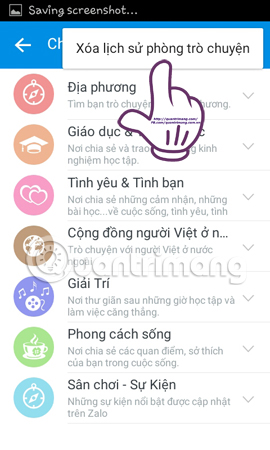

Here is the full tutorial on how to join the chat room on Zalo, from finding the right chat room for the purpose of finding each person's friends to the room Leave or Delete conversation. With this chat room, we can extend the chatting experience much more, based on seven chat rooms with different content, rather than just create a chat group Zalo.
Please refer to the following articles:
Wish you success!