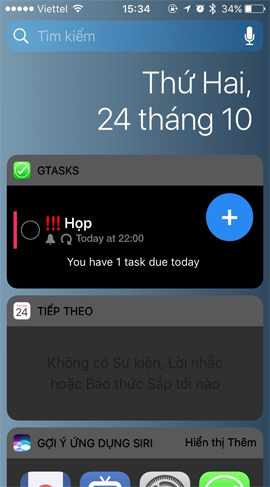Jailbreak on iOS devices will allow users to download and install more apps, games not in the App Store. Or if you want to intervene deeper into the system, adjust the default settings such as interface on the device also need to Jailbreak. However, we can completely change the interface for iOS without jailbreaking the device. In this article, we will show you how to change the color of thank dock on iPhone or iPad without jailbroken.
Step 1:
First of all, go to the link below on your device to take steps to change the look of your iOS device.Step 2:
Once we have access to the interface of the page, we choose any color and then click select Save Image about the device.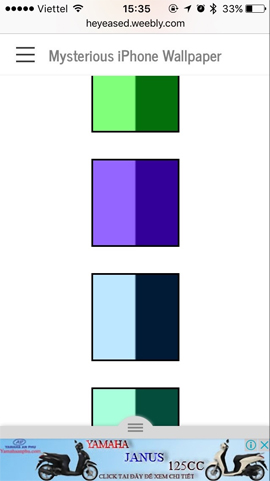
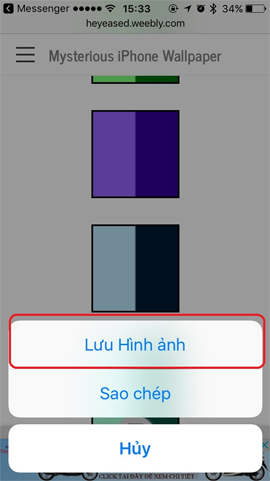
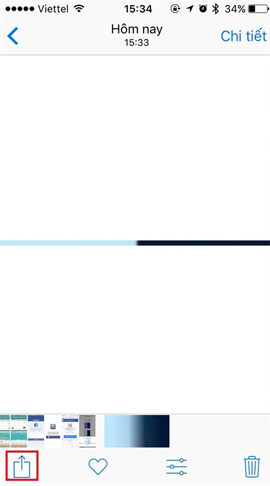
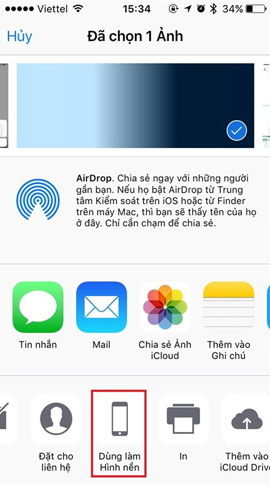
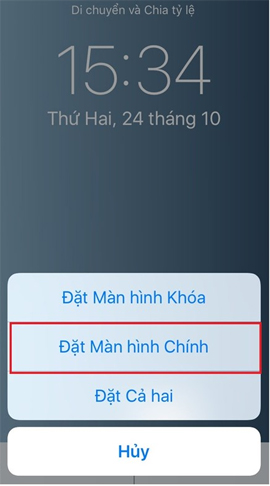
Step 4:
Go back to the main screen interface to check if the new wallpaper has been applied or not. You will notice that the background color of the dock and the folders on the device have changed to the one we have installed as the main wallpaper. The background color of widgets on the widget also changes according to the selected color.