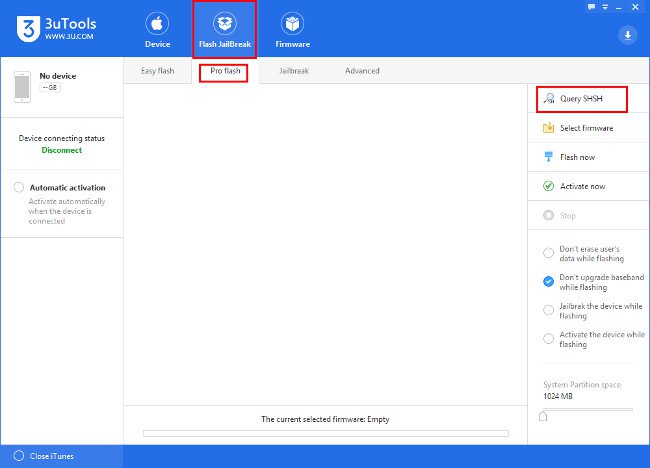3uTools can restore all iOS devices to iOS compatible firmware. Downgrade some iOS devices like iPhone 4 and 3GS by backing up SHSH files, compatible with iOS firmware, and upgrading all iOS devices. Latest iOS firmware version. The point is that the download speed 3uTools extremely fast, in a flash.
1. What are 3uTools?
3uTools Can restore all iOS devices to iOS compatible firmware downgrade some iOS devices such as iPhone 4 and 3GS by backing up files.
SHSH , compatible with iOS firmware, and upgraded all iOS devices to the latest iOS firmware version. The point is that the download speed 3uTools extremely fast, in a flash.
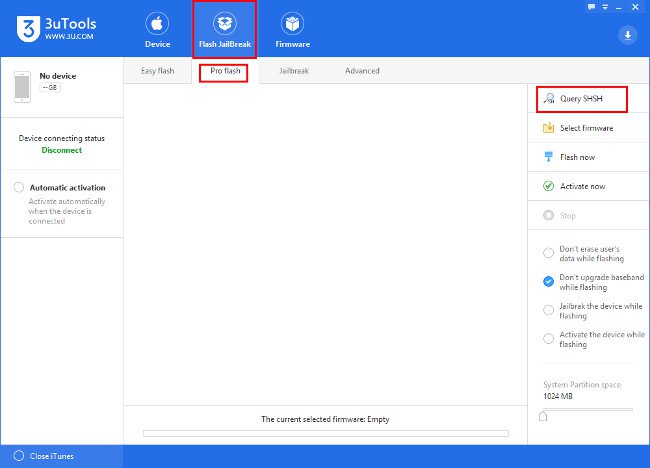
2. The iOS firmware version that 3uTools Flash can support
Current version 1.05 supports iOS 4.0 - 9.2.1 Flash. You can click on
Flash Jailbreak = & gt; Pro Flash = & gt; Query SHSH To find the firmware on your iOS device you can flash it now. The point is that 3uTools can automatically choose
firmware Compatible with your device and then you are allowed to download one of the available options with extremely fast and impressive download speeds.
3. What devices can "3uTools" support?
3uTools Flash can restore and update the following iOS devices:
- iPhone3G / 3GS
- iPhone4 / 4S
- iPhone5 / 5C / 5S
- iPhone6 / 6 Plus
- iPhone6S / 6S Plus
- iPad1 / 2/3/4
- iPad mini1 / 2/3/4
- iPad Air1 / 2
- iPod Touch1 / 2/3/4/5/6
First select
Flash Jailbreak = & gt; Pro Flash = & gt; Query SHSH To find the firware version on your iOS device can flash. 3uTools can downgrade the following devices:
- iPhone 3GS without SHSH backup file can be downgraded to iOS4.1.
- iPhone 4 with SHSH backup file can be downgraded to any version compatible with iOS firmware.
- iPhone 4s / 5 / 5s / 6 / 6Plus / 6s / 6sPlus, iPad 2/3/4, iPad Air 1/2, iPod Touch5 / 6, and iPad mini 1/2/3/4 can downgrade from 9.2. 1 to 9.2. The loading / flashing process is extremely fast.
5. How to use 3uTools?
To download and install 3uTools on your pc and use it
Visit this link to download the tool and follow the on-screen instructions to install.
Check out some of the articles below:
Good luck!