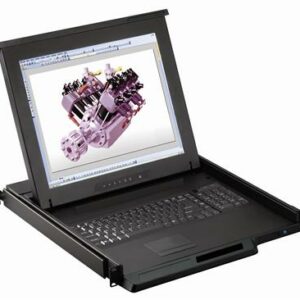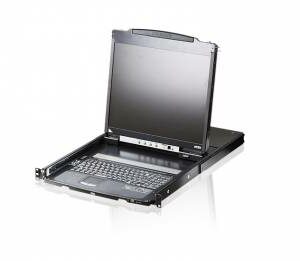Brand
Atenas
Related products
- 1U 19″ LCD console drawer
- Green LED-backlit panel technology
- 104-key keyboard with either touchpad or trackball
- Short depth design of 460mm and 500mm respectively
- New enhanced aesthetics with molded front handle
- Front USB port for devices access (USB Hub KVM only)
Drawer Features & Display Benefits
- Rack Monitor with 8 Port combo PS2 and USB KVM Switch in 1U
- Cost efficient Combo KVM integration
- "One Man" installation slides for easy, quick installation
- Mix PS/2 USB & SUN with Multi-Platform switch capability
- Multiple Keyboard language selection with touchpad
- Side rails with fixed positions to prevent drawer movement when typing
- Enhanced aesthetics with new molded front panel and two point lock
- Connect Cat5/5e/6 cabling from the switch to the keyboard, video & mouse ports of the target server
- Provide simple plug-n-play installation to any USB / SUN / iMAC servers
- Increased distance of up to132 ft.
- Reduces clutter of multiple cables between tiers
DG-100SD Features:
The CI-6 is a six foot DVI-D KVM cable with USB and audio for use with the Cyberview CV-1201D DVI-D KVM
- 1U 19" LCD console drawer
- 104-key keyboard with either touchpad or trackball
- Short depth design of 460mm and 500mm respectively
- New enhanced aesthetics with molded front handle
- Front USB port device access (USB Hub KVM only)
- 2 post rack mounting available
- Cascade for use up to 128 servers.
- Name servers up to 16 characters long.
- High Video Quality - Up To 1920x1080/1920x1200
- VGA, keyboard & mouse all-in-one by 15pin DB connector at switch side.
RKP119-IP802 Features:
Advanced Features with KVM:
- 1x 8-Port USB HDMI KVM Switch with Rack Mounting Kit
- 2x Custom USB HDMI KVM Cable Sets
- 1x Firmware Upgrade Cable
- 1x Power Adapter
- 1x Foot Pad Set (4 pcs)
- 1x User Instructions
19" Dual-rail Multi-Platform LCD Drawer Console with LED illumination Light- CL-5800N. Extra Console: PS/2 & USB. Front Panel USB mouse port. Include Cable 2L-5302UP x 1pc
- connect DB-15 connector to the computer?s video card
- connect keyboard connector to the computer?s keyboard port
- connect mouse connector to the computer?s mouse port
he DG-100 is a PS/2 dongle and is used to: