Features and Benefits »
Compare Products »
Purchase Options » Windows Server 2016 Essentials Is a flexible, convenient and inexpensive server solution with support for cloud environments, which is designed for small companies, with a number of users up to 25 and having up to 50 devices. This is the best choice as the first server, and also the ability to be used as a primary server in an environment with a number of servers in small businesses, which allows you to centrally protect, organize your applications and provide access to them in virtually any environment, including any device . Integrated solution Windows Server 2016 Essentials Allows you to create an IT infrastructure in a small organization. Effective control of access to business processes and data provides remote operation from virtually any device. Up
Purchase Options
Purchase Options
Up
Compare Products »
Purchase Options » Windows Server 2016 Essentials Is a flexible, convenient and inexpensive server solution with support for cloud environments, which is designed for small companies, with a number of users up to 25 and having up to 50 devices. This is the best choice as the first server, and also the ability to be used as a primary server in an environment with a number of servers in small businesses, which allows you to centrally protect, organize your applications and provide access to them in virtually any environment, including any device . Integrated solution Windows Server 2016 Essentials Allows you to create an IT infrastructure in a small organization. Effective control of access to business processes and data provides remote operation from virtually any device. Up
Purchase Options
Features and Benefits of Windows Server 2016 Essentials:
- With almost instant migration to the cloud, create and deploy your applications, service channels and solutions to your servers.
- Unified services and interface obtained through Microsoft Azure services, as well as using existing investments in Windows Server and System Center.
- More deployment options.
- The ability to protect data and secure remote access in small and medium-sized businesses.
- Group optimization tools for small companies.
- Simplified integration and administration of cloud services provide rapid deployment and configuration of the server in both physical and virtual environments, as well as in the Microsoft Azure environment.
- In the case of a hardware failure, the ability to fully recover from backup copies of client computers and the server.
- Saving the organization's data locally, centrally in a single place, so that all users of the network have easy access to them, and the administrator could easily apply data access restrictions.
- Disk space provides the expansion of resources for data storage as the company grows, providing better data accessibility and cost-effectiveness of the solution.
- Store folders or company files or exchange them in server folders. This ensures: protection from a complete server failure due to consolidated data in a single location, access to all network users, and use of Azure Backup and Windows Server Backup.
- Integration of all client computers into a single network, which allows easy management of all client PCs on the network from the Windows Server Essentials dashboard.
- Network users can use the file log archives to restore the current versions of documents and files without even asking the administrator for help.
Purchase Options
Compare versions of Windows Serever 2016
| Release | Optimum for ... | Comparison of components | Licensing model |
| Datacenter | Private and public cloud environments with a high level of virtualization | A full set of Windows Server features with an unlimited number of virtual instances | Processor + CAL des.txt en_metadesc.txt en_name.txt log.txt meta_desc.txt name.txt ru_des.txt ru_name.txt tmpdesc2.txt tmpdesc3.txt tmpdesc4.txt tmpdesc5.txt tmpdesc6.txt tmpdesc7.txt tmpdesc.txt tmpresult.txt tmptrans.txt translate_product.sh transresult.txt |
| Standard | Low-density media or non-virtualized media | A full set of Windows Server features with two virtual instances | Processor + CAL des.txt en_metadesc.txt en_name.txt log.txt meta_desc.txt name.txt ru_des.txt ru_name.txt tmpdesc2.txt tmpdesc3.txt tmpdesc4.txt tmpdesc5.txt tmpdesc6.txt tmpdesc7.txt tmpdesc.txt tmpresult.txt tmptrans.txt translate_product.sh transresult.txt |
| Essentials | Small business environments for servers with no more than two processors | Simplified interface, pre-configured interaction with cloud services, one virtual instance of the main components | Server (limited to 25 users) |

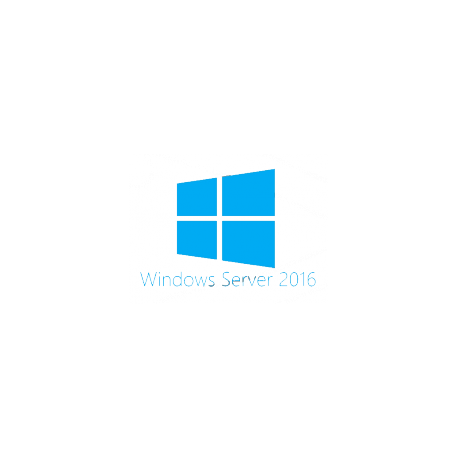




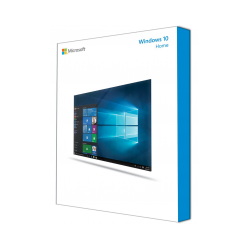

.jpg)
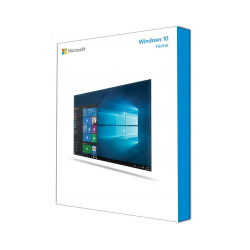
.jpg)









