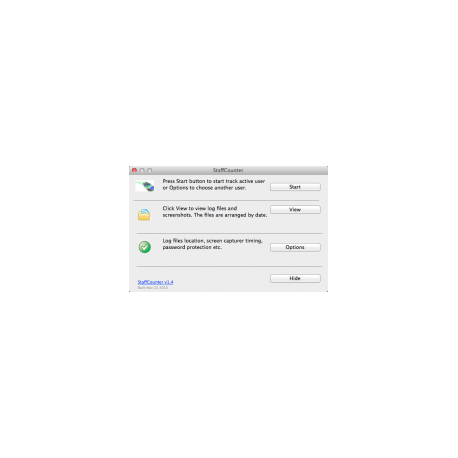StaffCounter for Mac
New product
StaffCounter for Mac - a fully automated time tracking system for small b
StaffCounter for Mac - a fully automated time tracking system for small businesses, which helps to improve the efficiency of employees at the computer. The service evaluates the employee's productivity level, based on a detailed analysis of his activities for the PC.
This is a real salvation for an eternally busy leader who does not have time to personally control how productive his subordinates use working time. In addition, there is no need to hire a full-time analyst, the program will do everything itself and provide information in the most compressed form. For the employee StaffCounter - an excellent assistant to increase personal effectiveness. Capabilities:
This is a real salvation for an eternally busy leader who does not have time to personally control how productive his subordinates use working time. In addition, there is no need to hire a full-time analyst, the program will do everything itself and provide information in the most compressed form. For the employee StaffCounter - an excellent assistant to increase personal effectiveness. Capabilities:
- Keeps the accounting of working hours: the time of the beginning and the end of the work for the PC, the duration of the breaks, the number of hours worked, the delay and processing.
- Registers all open and used applications, as well as the duration of their active use.
- It monitors Internet activity - addresses of visited sites, search requests.
- Provides the director the opportunity to independently assign a category to used applications and visited web-sites. And also assign a degree of productivity for each application category.
- Assesses the productivity of the sites, applications and programs used, based on which category they are assigned to.
- Creates screenshots at regular intervals.
- Fixes the recipients of messages, calls to Skype.
- Records the names of the files and folders with which the employee worked.
- It remembers the volume of the entered text, as well as sites and programs, in which text is typed (in the case of the site, the exact link to the web page where the text was entered is only the domain name).
- Registers the connection and disconnection of external devices.
- Creates detailed and visual reports on all the above parameters.
- Constructs a graph of the dynamics of the productivity of an individual employee or the entire department, based on the collected analytics.
- Sends summary reports on the work of employees to the manager's mail with the frequency chosen by him (daily, once a week, once a month).
- Send manager notification of violations of labor discipline (failure to work, exceeding the daily limit of 50% for unknown and unproductive applications / sites).
- It allows temporary disconnection in order for the employee to use the computer for personal purposes.
- Accounting for the volume of data entered from the keyboard in profile applications - an assistant in assessing the productivity of specialists.
- Monitoring the use of Skype, fixing the addressees of written and voice communication - preventing information leaks and assisting in their investigation.
- Control search requests - identify the interests of the employee.
- Automatic detection of violations - saving the manager's time not only to monitor the work of the team, but also to view reports about it.
- The ability for an employee to stop monitoring.
- Efficient remote control tool.
- Easy installation and configuration.
- Cloud service gives access to reports from any place at any time.
- Does not require a server.
- Your data is reliably protected from leakage and issuing under pressure from the authorities several levels of encryption and the server's overseas location.
- Download and install Staff Counter Agent On a Mac that the employee will use.
Open Staff Counter Agent, in the main window click the button Options To configure the properties of the program. - In the window General Specify whether you want to record the contents of the clipboard, connect USB storage media.
- Assign a password to open and edit program properties. Turn on photographing the user at the beginning of the session and tracking GPS coordinates, if necessary.
- In the tab Users Specify which of the users of the computer is monitored.
- In the tab Screen capture Specify whether you need to take screenshots and how often. Here also specify whether you need to take pictures during Skype calls, or when writing certain words.
- On the tab StaffCounter You can specify what to do with the recorded log files: send to the server Data.staffcounter.net Or leave it on your computer for local viewing and analysis. If you are using a server Data.staffcounter.net, Set the switch Connect with staffcounter.net And in the field E-mail address Insert your email address, which you used to register on the server. Click the button Connect it. If there is a status , Then the connection was successful.