SysElegance Universal Printing - Universal Printing System
New product
SysElegance Universal Printing (SUP) - Universal printing system for remo
SysElegance Universal Printing (SUP) - Universal printing system for remote terminal servers, which significantly reduces the requirements for remote connection bandwidth and simplifies the maintenance of remote clients. Often, terminal systems are used in situations where users are territorially located in one place and terminal servers in the other in close proximity to data sources (data centers). One of the problems in this architecture is printing. The problem is inefficient use of low-bandwidth channels - WAN. If client printers are used, the terminal server generates the entire print job before sending it through the WAN. The sizes of one job on the average make 5 - 10 Mb, thus the situations when standard tasks for a press reach and 50 mb are frequent. Printing system from SysElegance Allows you to install one "universal" driver on the terminal server, which will be used for any printer. During printing, the Terminal Server print subsystem uses a generic driver to render the job to a PDF file. Then the print job is transferred to the client's computer, where the local print subsystem transfers it to the desired print queue. Benefits SysElegance Universal Printing: Optimization of transmitted data
- High level of compression of textual information and fonts
- High-quality JPEG-compression of images
- Set the maximum permissible resolution for images
- Automatic resolution reduction (DPI) for images up to a specified limit
- Automatic deletion of color information when printing color documents to black and white printers to further reduce the size of the job.
- Use of the industry standard for the transfer of fonts, colors and halftones PDF 1.4
- Black and white document A4 300 DPI
- Color document A4 300 DPI
- Color document of improved quality A4 600 DPI
- The ability to configure the printing system and its profiles for each user individually.
- The ability to limit the number of options available for selection. Profiles / print settings for each user individually.
- Ability to create an unlimited number of additional printers (for example, for printing using a different paper format or local saving of PDF files).
- The user starts printing from the application on the terminal server.
- The user starts printing from the application on the terminal server.
- The user starts printing from the application on the terminal server.
- The user starts printing from the application on the terminal server.
- The user starts printing from the application on the terminal server.
- The user starts printing from the application on the terminal server.
- The user starts printing from the application on the terminal server.
- The user starts printing from the application on the terminal server.
- The user starts printing from the application on the terminal server.
- The user starts printing from the application on the terminal server.

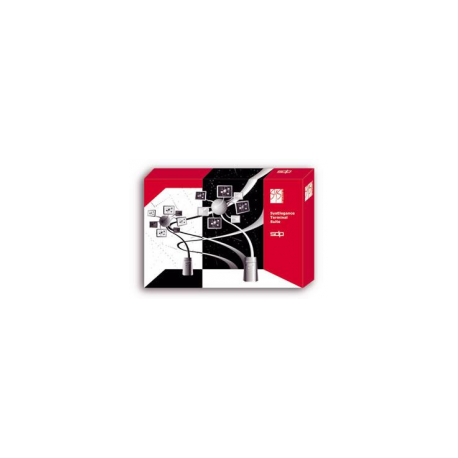




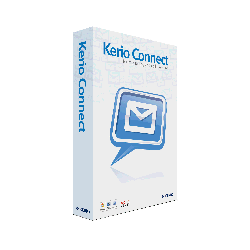
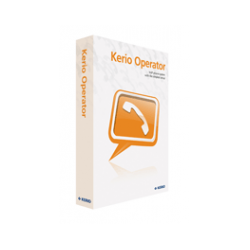

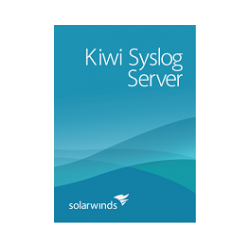
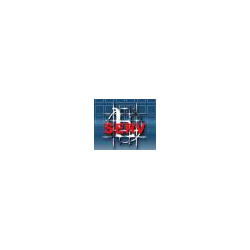

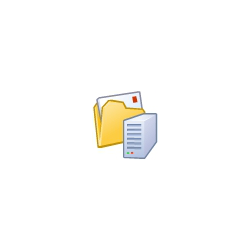
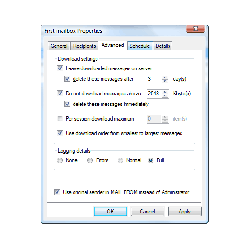
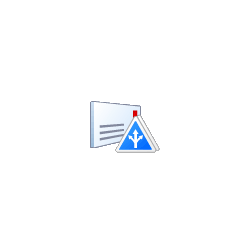


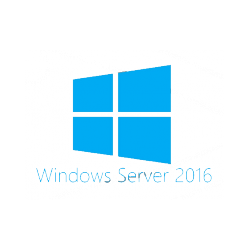


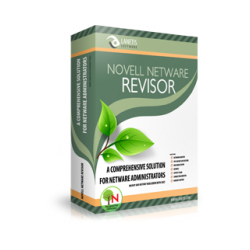
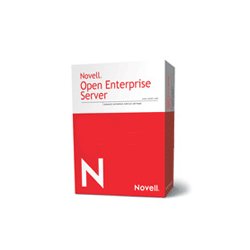
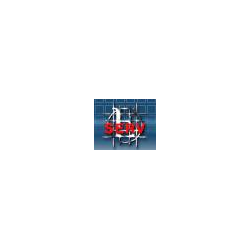
.jpg)
.jpg)



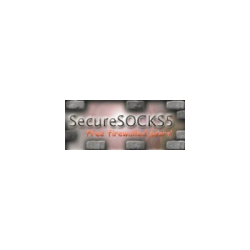
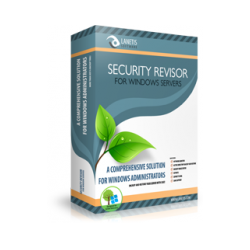

.jpg)
.jpg)










