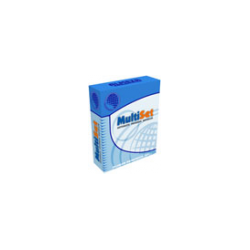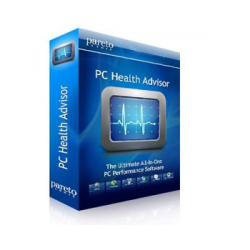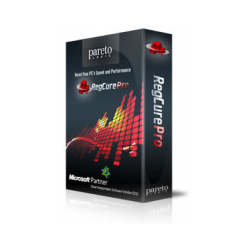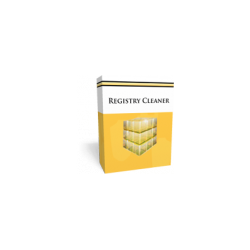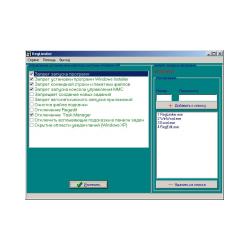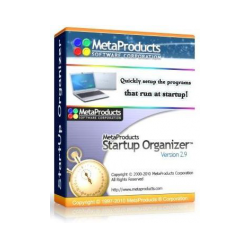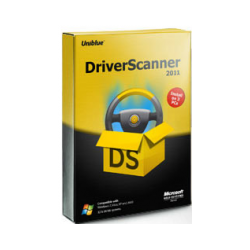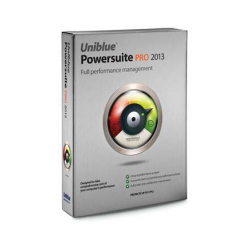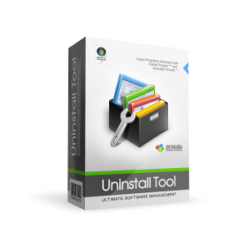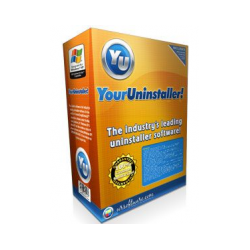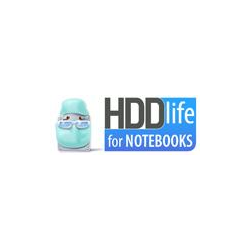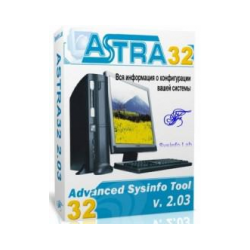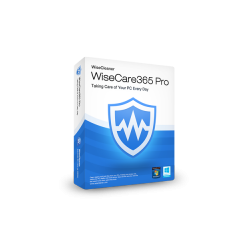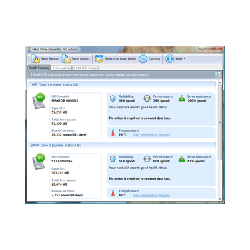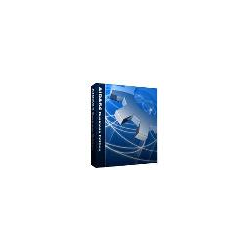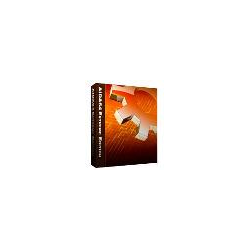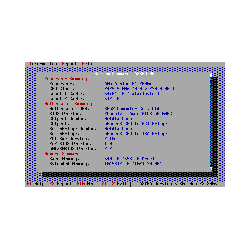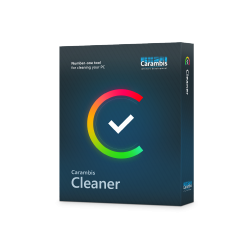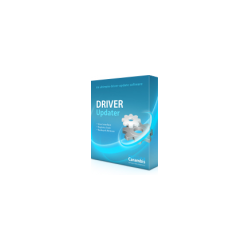Category
- Accounting. Stock. Staff
- Hobbies and interests
- Computer Training
- Multimedia
- Network and Internet
- Maps, navigation, travel
- Education and Science
- For school children
- Tutorials
- Learning languages
- Preparing for the USE
- Preparation for UNT
- Preparation for exams
- Programs for Universities
- Educational reference books
- Video courses
- Business education
- Problem Solving
- Scientific calculations
- Tests
- Psychology, tests
- Medicine
- Timetable of classes
- Keyboard simulators
- Other programs
- For schoolchildren (1 4 classes)
- For schoolchildren (5 9 classes)
- For schoolchildren (10 11 classes)
- Cloud Solutions
- Smartphone software
- Business management, CRM / ERP
- Training and certification of IT professionals
- Graphics and Design
- Files and disks
- Distance learning
- Games and Entertainment
- Programs for macOS
- CAD
- E-books
- Equipment
- CRM
- Office programs
- OS
- Work with text
- System software
- Programing
- Learning languages
- Microsoft
- Antivirus. Security
- Văn Phòng
- Navicat
- VNCS
- Meta keywords
- iPods
- Laptops
- Meta description-BelkinLeatherFolio
- AOMEI
Parallels Desktop 12 for Mac
New product
Parallels Desktop® 12 for Mac Is the fastest, easiest and most effective
Warning: Last items in stock!
Availability date:
Parallels Desktop® 12 for Mac Is the fastest, easiest and most effective solution for running Windows applications on the Mac without rebooting. Without any effort, switch between applications for Mac and Windows, run Windows applications from the Mac Dock, use Mac gestures in Windows applications, and copy and drag objects between applications for different operating systems. Due to its high performance, you can run common Windows applications, such as Explorer and Microsoft Office, and even the most demanding graphics applications without any performance penalty. You can even use the virtual voice assistant Microsoft Cortana on a Mac computer. Now the solution includes Acronis True Image Cloud 500 GB Parallels Toolbox Which allow you to cope with dozens of the most important tasks on your Mac without any effort. Take screenshots, protect important files with a password, convert videos from Facebook or YouTube and use many other features. Not surprisingly, most Mac users have chosen Parallels Desktop for more than 10 years. If you're just starting to master the Mac , Then you can continue to use the familiar Windows programs, including the desktop in full-screen mode. Are you using Google Drive, Dropbox, OneDrive, or other cloud services? They are also conveniently synchronized between Windows and Mac. Parallels Desktop supports macOS Sierra and various other operating systems, including Windows 10, Ubuntu and other distributions of Linux, Chrome, as well as earlier versions of Windows. The Virtual Machine Wizard allows you to select the primary use case to optimize performance appropriately. And in the travel mode, the optimal settings are selected, which allow to extend the battery life.
Parallels Desktop 12 for Mac
- One Parallels Desktop license can only be used on one Mac computer.
- If you are using Parallels Desktop 10 or 11, you can upgrade to Parallels Desktop 12.
- To upgrade from Parallels Desktop 2, 3, 4, 5, 6, 7, 8 or 9, you must purchase the full version of Parallels Desktop 12.
Interface languages: Russian
OS: Windows 10, Windows 8.1, Windows 8, Windows 7, Windows Vista, Windows XP, Windows 2000, Windows Server 2003, Windows Server 2008, Windows Server 2003, Windows 2000 Server, Windows NT, Windows ME, Windows 98, Windows 95, Mac OS
Delivery method: Electronic deliverySystem requirementsTo install Parallels Desktop 12 for Mac, you will need:- A Mac computer that has the following characteristics:
- Processor Intel Core 2 Duo, Core i3, Core i5, Core i7, Intel Core M or Xeon (Core Solo and Core Duo processors are no longer supported).
Note. You can install Parallels Desktop Only on Mac computers based on the Intel processor with a 64-bit kernel. Please see the details on page Http://support.apple.com/kb/HT3770 - At least 2 GB of RAM (4 GB recommended)
Note. Your Mac computer should have enough RAM to run Mac OS X and its applications, and every additional operating system (and its programs) that you plan to use at the same time. - At least 850 MB of free space on the boot volume (volume with OS X) for installing Parallels Desktop
- Enough disk space for each virtual machine and its applications (at least 15 GB for each installed copy of Windows)
- OS X Yosemite 10.10 or later, OS X Mavericks 10.9.4 or later.
To learn the model and frequency of the processor, memory size and OS X version, open the menu Apple And select About this computer - Internet connection is required to activate the program, some functions and online updates
- Processor Intel Core 2 Duo, Core i3, Core i5, Core i7, Intel Core M or Xeon (Core Solo and Core Duo processors are no longer supported).
- One of the following options:
- A Windows or other operating system installation disk that you want to install in parallel with OS X.
- Internet connection to download and install a free operating system, such as Ubuntu or Google Chrome.
- If you are using OS X Lion and higher, you can install a second copy of OS X as a guest operating system in parallel with your main system without having to buy or download another copy of OS X.
For a list of supported guest operating systems that Parallels Desktop can use with your Mac, see Supported Guest Operating Systems (Supported Guest Operating Systems) Or on the page Http://www.parallels.com/products/desktop/system-requirements/.
Product added to cart
Now you can checkout Electronic licensePrice per copy (from 1 and more)
Article: PDFM12L-RL1-CIS3 990.00 rub. Item added to cartParallels Desktop 12 for MacDescription:Electronic licensePrice:3 990 rub.Continue shoppingGo to shopping cartSupply: To email. Delivery in electronic form is from 10 minutes with online payment. At other methods of payment - 1-2 working days after transfer of money resources. Product added to cart
Now you can checkout Electronic license / key Upgrade c v.10-11Price per copy (from 1 and more)
Article: PDFM12L-RL1-VUP-CIS2 490.00 rub. Item added to cartParallels Desktop 12 for MacDescription:Electronic license / key Upgrade c v.10-11Price:2 490 rub.Continue shoppingGo to shopping cartSupply: To email. Delivery in electronic form is from 10 minutes with online payment. At other methods of payment - 1-2 working days after transfer of money resources. Parallels Desktop 12 for Mac
Only for students and teachers of universities A 50% discount is offered for Parallels Desktop 12 for Mac. Students can participate in any form of education (full-time and part-time) over the age of 18, as well as teachers and other staff of universities.
When ordering to confirm the right to use the discount, you need to upload a JPEG or GIF file with a photograph (or scan) of a student card or a certificate from the dean's office - for students, teacher passes or personnel information - for teachers and other university staff. In the certificate, you must specify the date, the name to whom it was issued. The certificate must be signed by the responsible person, and it must be stamped. Interface languages: Russian
OS: Windows 10, Windows 8.1, Windows 8, Windows 7, Windows Vista, Windows XP, Windows 2000, Windows Server 2003, Windows Server 2008, Windows Server 2003, Windows 2000 Server, Windows NT, Windows ME, Windows 98, Windows 95, Mac OS
Delivery method: Electronic deliverySystem requirementsTo install Parallels Desktop 12 for Mac, you will need:- A Mac computer that has the following characteristics:
- Processor Intel Core 2 Duo, Core i3, Core i5, Core i7, Intel Core M or Xeon (Core Solo and Core Duo processors are no longer supported).
Note. You can install Parallels Desktop Only on Mac computers based on the Intel processor with a 64-bit kernel. Please see the details on page Http://support.apple.com/kb/HT3770 - At least 2 GB of RAM (4 GB recommended)
Note. Your Mac computer should have enough RAM to run Mac OS X and its applications, and every additional operating system (and its programs) that you plan to use at the same time. - At least 850 MB of free space on the boot volume (volume with OS X) for installing Parallels Desktop
- Enough disk space for each virtual machine and its applications (at least 15 GB for each installed copy of Windows)
- OS X Yosemite 10.10 or later, OS X Mavericks 10.9.4 or later.
To learn the model and frequency of the processor, memory size and OS X version, open the menu Apple And select About this computer - Internet connection is required to activate the program, some functions and online updates
- Processor Intel Core 2 Duo, Core i3, Core i5, Core i7, Intel Core M or Xeon (Core Solo and Core Duo processors are no longer supported).
- One of the following options:
- A Windows or other operating system installation disk that you want to install in parallel with OS X.
- Internet connection to download and install a free operating system, such as Ubuntu or Google Chrome.
- If you are using OS X Lion and higher, you can install a second copy of OS X as a guest operating system in parallel with your main system without having to buy or download another copy of OS X.
For a list of supported guest operating systems that Parallels Desktop can use with your Mac, see Supported Guest Operating Systems (Supported Guest Operating Systems) Or at http://www.parallels.com/products/desktop/system-requirements/.
Product added to cart
Now you can checkout Electronic licensePrice per copy (from 1 to 2)
Article: PDFM12L-ARL1-CIS1 995,00 rub. Item added to cartItem added to cartItem added to cartItem added to cartItem added to cartItem added to cart Item added to cartItem added to cartItem added to cartItem added to cart Item added to cart Item added to cart- A Mac computer that has the following characteristics: