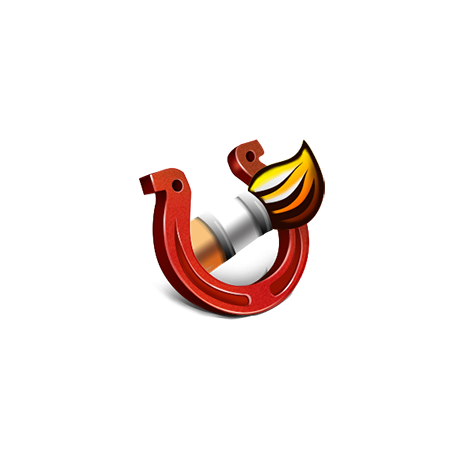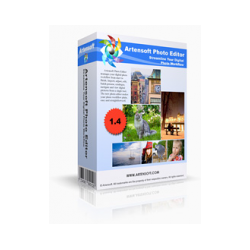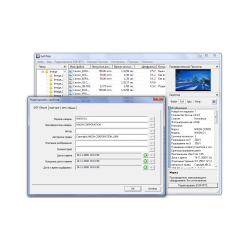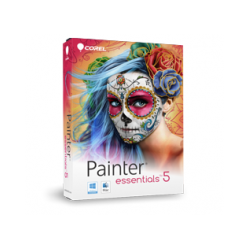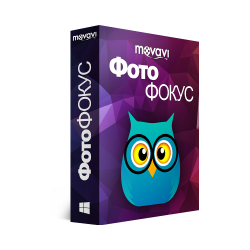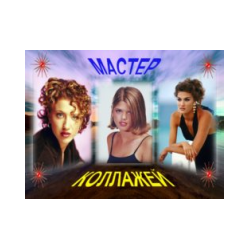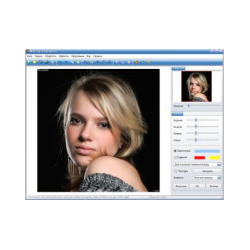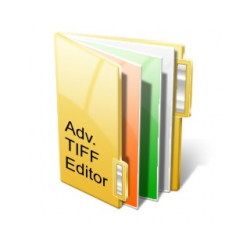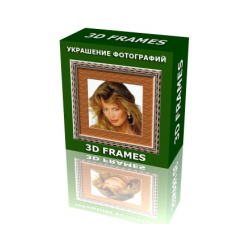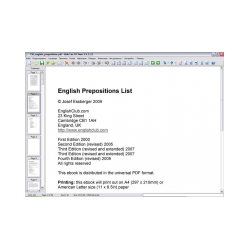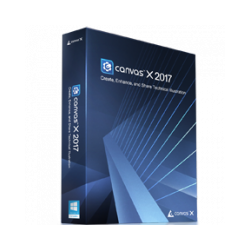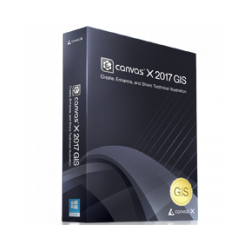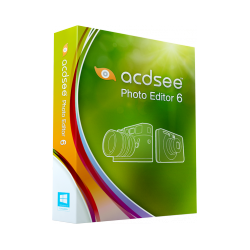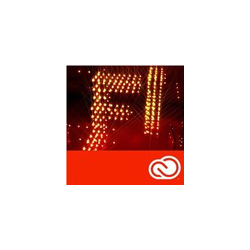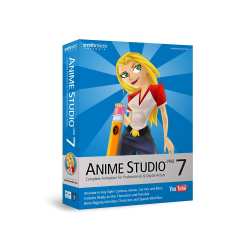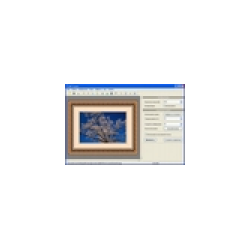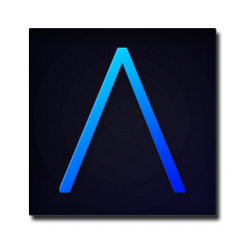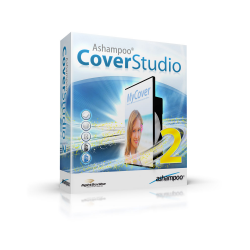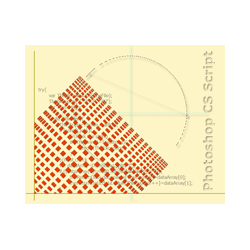Category
- Accounting. Stock. Staff
- Hobbies and interests
- Computer Training
- Multimedia
- Network and Internet
- Maps, navigation, travel
- Education and Science
- For school children
- Tutorials
- Learning languages
- Preparing for the USE
- Preparation for UNT
- Preparation for exams
- Programs for Universities
- Educational reference books
- Video courses
- Business education
- Problem Solving
- Scientific calculations
- Tests
- Psychology, tests
- Medicine
- Timetable of classes
- Keyboard simulators
- Other programs
- For schoolchildren (1 4 classes)
- For schoolchildren (5 9 classes)
- For schoolchildren (10 11 classes)
- Cloud Solutions
- Smartphone software
- Business management, CRM / ERP
- Training and certification of IT professionals
- Graphics and Design
- Files and disks
- Distance learning
- Games and Entertainment
- Programs for macOS
- CAD
- E-books
- Equipment
- CRM
- Office programs
- OS
- Work with text
- System software
- Programing
- Learning languages
- Microsoft
- Antivirus. Security
- Văn Phòng
- Navicat
- VNCS
- Meta keywords
- iPods
- Laptops
- Meta description-BelkinLeatherFolio
- AOMEI
AKVIS OilPaint
New product
AKVIS OilPaint - A program for simulating oil painting. A special feature
Warning: Last items in stock!
Availability date:
AKVIS OilPaint - A program for simulating oil painting. A special feature of the program is a new unique algorithm for applying smears, which most faithfully reproduces the technique of working with a brush. The creation of a painting with oil paints is a complex and lengthy process. Usually one picture takes one and a half to two months. We offer you the opportunity to become an artist yourself and turn photos into paintings in just a few minutes. Oil Painting - one of the most popular techniques: its history has been several centuries. Mostly oil paints are written on linen or cotton canvas. Oil painting is distinguished by the brightness of colors, the plasticity of the strokes, the depth and color of the color transitions, and the naturalness and naturalness of the picturesque image. The technique of oil painting is used to create works in a variety of styles (impressionism, abstractionism, photorealism, etc.), in still life genres, landscape, portrait, historical and everyday life.
The techniques of oil painting are varied. In the program, the variety of techniques is conveyed by a wide range of presets, which allow imitating a different manner of applying colors. Selecting the density, texture and thickness of smears, you can not only emphasize the volume and achieve impressive effects, but also invent your own style of drawing. Converting a photo into an oil painting takes place before your eyes. "Tape Frame" saves the image at different stages of processing and allows you to select the most interesting options. The program has the opportunity Add text (Signature of the author, greeting or other inscription), give the image an additional volume and realism with the help of Texture mapping AKVIS OilPaint It is presented as a plug-in for graphic editors (plugin) and as a separate stand-alone program (standalone), which does not require the presence of photo editors. The plug-in is compatible with all popular photo editors: Adobe Photoshop, Corel PaintShop Photo Pro and others. Read more - Compatibility table The features of the program depend on the type of license. During the evaluation period, you can try all the options and choose the most suitable one.
For complete information, see Comparative table Versions and licenses.
The techniques of oil painting are varied. In the program, the variety of techniques is conveyed by a wide range of presets, which allow imitating a different manner of applying colors. Selecting the density, texture and thickness of smears, you can not only emphasize the volume and achieve impressive effects, but also invent your own style of drawing. Converting a photo into an oil painting takes place before your eyes. "Tape Frame" saves the image at different stages of processing and allows you to select the most interesting options. The program has the opportunity Add text (Signature of the author, greeting or other inscription), give the image an additional volume and realism with the help of Texture mapping AKVIS OilPaint It is presented as a plug-in for graphic editors (plugin) and as a separate stand-alone program (standalone), which does not require the presence of photo editors. The plug-in is compatible with all popular photo editors: Adobe Photoshop, Corel PaintShop Photo Pro and others. Read more - Compatibility table The features of the program depend on the type of license. During the evaluation period, you can try all the options and choose the most suitable one.
For complete information, see Comparative table Versions and licenses.
AKVIS OilPaint 6.0
In version 6.0 The bookmark Abstraction , Which expands the possibilities of digital painting, available in the program. With the help of a new bookmark, you can add a picture of oil with bright flashes of paint or create a unique work full of bright living colors and bizarre forms. Discover new facets of oil painting!
- Also added Presets , Designed to demonstrate the new features of the program. With the help of pre-installed presets, you can quickly apply different styles of painting to the image.
, Designed to demonstrate the new features of the program. With the help of pre-installed presets, you can quickly apply different styles of painting to the image. , Designed to demonstrate the new features of the program. With the help of pre-installed presets, you can quickly apply different styles of painting to the image. , Designed to demonstrate the new features of the program. With the help of pre-installed presets, you can quickly apply different styles of painting to the image.
, Designed to demonstrate the new features of the program. With the help of pre-installed presets, you can quickly apply different styles of painting to the image. , Designed to demonstrate the new features of the program. With the help of pre-installed presets, you can quickly apply different styles of painting to the image.
, Designed to demonstrate the new features of the program. With the help of pre-installed presets, you can quickly apply different styles of painting to the image. , Designed to demonstrate the new features of the program. With the help of pre-installed presets, you can quickly apply different styles of painting to the image., Designed to demonstrate the new features of the program. With the help of pre-installed presets, you can quickly apply different styles of painting to the image.
, Designed to demonstrate the new features of the program. With the help of pre-installed presets, you can quickly apply different styles of painting to the image. , Designed to demonstrate the new features of the program. With the help of pre-installed presets, you can quickly apply different styles of painting to the image. , Designed to demonstrate the new features of the program. With the help of pre-installed presets, you can quickly apply different styles of painting to the image., Designed to demonstrate the new features of the program. With the help of pre-installed presets, you can quickly apply different styles of painting to the image. , Designed to demonstrate the new features of the program. With the help of pre-installed presets, you can quickly apply different styles of painting to the image. , Designed to demonstrate the new features of the program. With the help of pre-installed presets, you can quickly apply different styles of painting to the image. , Designed to demonstrate the new features of the program. With the help of pre-installed presets, you can quickly apply different styles of painting to the image., Designed to demonstrate the new features of the program. With the help of pre-installed presets, you can quickly apply different styles of painting to the image., Designed to demonstrate the new features of the program. With the help of pre-installed presets, you can quickly apply different styles of painting to the image., Designed to demonstrate the new features of the program. With the help of pre-installed presets, you can quickly apply different styles of painting to the image., Designed to demonstrate the new features of the program. With the help of pre-installed presets, you can quickly apply different styles of painting to the image., Designed to demonstrate the new features of the program. With the help of pre-installed presets, you can quickly apply different styles of painting to the image. , Designed to demonstrate the new features of the program. With the help of pre-installed presets, you can quickly apply different styles of painting to the image., Designed to demonstrate the new features of the program. With the help of pre-installed presets, you can quickly apply different styles of painting to the image., Designed to demonstrate the new features of the program. With the help of pre-installed presets, you can quickly apply different styles of painting to the image., Designed to demonstrate the new features of the program. With the help of pre-installed presets, you can quickly apply different styles of painting to the image. , Designed to demonstrate the new features of the program. With the help of pre-installed presets, you can quickly apply different styles of painting to the image. , Designed to demonstrate the new features of the program. With the help of pre-installed presets, you can quickly apply different styles of painting to the image.
, Designed to demonstrate the new features of the program. With the help of pre-installed presets, you can quickly apply different styles of painting to the image. , Designed to demonstrate the new features of the program. With the help of pre-installed presets, you can quickly apply different styles of painting to the image. , Designed to demonstrate the new features of the program. With the help of pre-installed presets, you can quickly apply different styles of painting to the image., Designed to demonstrate the new features of the program. With the help of pre-installed presets, you can quickly apply different styles of painting to the image. , Designed to demonstrate the new features of the program. With the help of pre-installed presets, you can quickly apply different styles of painting to the image. , Designed to demonstrate the new features of the program. With the help of pre-installed presets, you can quickly apply different styles of painting to the image. , Designed to demonstrate the new features of the program. With the help of pre-installed presets, you can quickly apply different styles of painting to the image., Designed to demonstrate the new features of the program. With the help of pre-installed presets, you can quickly apply different styles of painting to the image., Designed to demonstrate the new features of the program. With the help of pre-installed presets, you can quickly apply different styles of painting to the image., Designed to demonstrate the new features of the program. With the help of pre-installed presets, you can quickly apply different styles of painting to the image., Designed to demonstrate the new features of the program. With the help of pre-installed presets, you can quickly apply different styles of painting to the image., Designed to demonstrate the new features of the program. With the help of pre-installed presets, you can quickly apply different styles of painting to the image. , Designed to demonstrate the new features of the program. With the help of pre-installed presets, you can quickly apply different styles of painting to the image., Designed to demonstrate the new features of the program. With the help of pre-installed presets, you can quickly apply different styles of painting to the image., Designed to demonstrate the new features of the program. With the help of pre-installed presets, you can quickly apply different styles of painting to the image., Designed to demonstrate the new features of the program. With the help of pre-installed presets, you can quickly apply different styles of painting to the image. , Designed to demonstrate the new features of the program. With the help of pre-installed presets, you can quickly apply different styles of painting to the image. , Designed to demonstrate the new features of the program. With the help of pre-installed presets, you can quickly apply different styles of painting to the image.
, Designed to demonstrate the new features of the program. With the help of pre-installed presets, you can quickly apply different styles of painting to the image. , Designed to demonstrate the new features of the program. With the help of pre-installed presets, you can quickly apply different styles of painting to the image. , Designed to demonstrate the new features of the program. With the help of pre-installed presets, you can quickly apply different styles of painting to the image., Designed to demonstrate the new features of the program. With the help of pre-installed presets, you can quickly apply different styles of painting to the image. , Designed to demonstrate the new features of the program. With the help of pre-installed presets, you can quickly apply different styles of painting to the image. , Designed to demonstrate the new features of the program. With the help of pre-installed presets, you can quickly apply different styles of painting to the image. , Designed to demonstrate the new features of the program. With the help of pre-installed presets, you can quickly apply different styles of painting to the image., Designed to demonstrate the new features of the program. With the help of pre-installed presets, you can quickly apply different styles of painting to the image., Designed to demonstrate the new features of the program. With the help of pre-installed presets, you can quickly apply different styles of painting to the image., Designed to demonstrate the new features of the program. With the help of pre-installed presets, you can quickly apply different styles of painting to the image., Designed to demonstrate the new features of the program. With the help of pre-installed presets, you can quickly apply different styles of painting to the image., Designed to demonstrate the new features of the program. With the help of pre-installed presets, you can quickly apply different styles of painting to the image. , Designed to demonstrate the new features of the program. With the help of pre-installed presets, you can quickly apply different styles of painting to the image., Designed to demonstrate the new features of the program. With the help of pre-installed presets, you can quickly apply different styles of painting to the image., Designed to demonstrate the new features of the program. With the help of pre-installed presets, you can quickly apply different styles of painting to the image., Designed to demonstrate the new features of the program. With the help of pre-installed presets, you can quickly apply different styles of painting to the image. , Designed to demonstrate the new features of the program. With the help of pre-installed presets, you can quickly apply different styles of painting to the image. , Designed to demonstrate the new features of the program. With the help of pre-installed presets, you can quickly apply different styles of painting to the image.
, Designed to demonstrate the new features of the program. With the help of pre-installed presets, you can quickly apply different styles of painting to the image. , Designed to demonstrate the new features of the program. With the help of pre-installed presets, you can quickly apply different styles of painting to the image. , Designed to demonstrate the new features of the program. With the help of pre-installed presets, you can quickly apply different styles of painting to the image., Designed to demonstrate the new features of the program. With the help of pre-installed presets, you can quickly apply different styles of painting to the image. , Designed to demonstrate the new features of the program. With the help of pre-installed presets, you can quickly apply different styles of painting to the image. , Designed to demonstrate the new features of the program. With the help of pre-installed presets, you can quickly apply different styles of painting to the image. , Designed to demonstrate the new features of the program. With the help of pre-installed presets, you can quickly apply different styles of painting to the image., Designed to demonstrate the new features of the program. With the help of pre-installed presets, you can quickly apply different styles of painting to the image., Designed to demonstrate the new features of the program. With the help of pre-installed presets, you can quickly apply different styles of painting to the image., Designed to demonstrate the new features of the program. With the help of pre-installed presets, you can quickly apply different styles of painting to the image., Designed to demonstrate the new features of the program. With the help of pre-installed presets, you can quickly apply different styles of painting to the image., Designed to demonstrate the new features of the program. With the help of pre-installed presets, you can quickly apply different styles of painting to the image. , Designed to demonstrate the new features of the program. With the help of pre-installed presets, you can quickly apply different styles of painting to the image., Designed to demonstrate the new features of the program. With the help of pre-installed presets, you can quickly apply different styles of painting to the image., Designed to demonstrate the new features of the program. With the help of pre-installed presets, you can quickly apply different styles of painting to the image., Designed to demonstrate the new features of the program. With the help of pre-installed presets, you can quickly apply different styles of painting to the image. , Designed to demonstrate the new features of the program. With the help of pre-installed presets, you can quickly apply different styles of painting to the image. , Designed to demonstrate the new features of the program. With the help of pre-installed presets, you can quickly apply different styles of painting to the image.