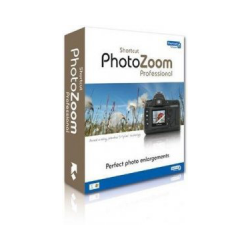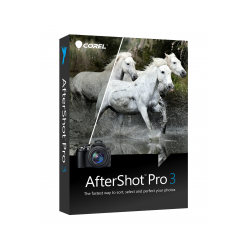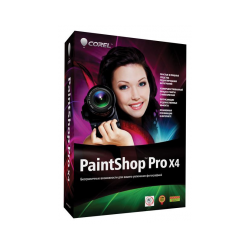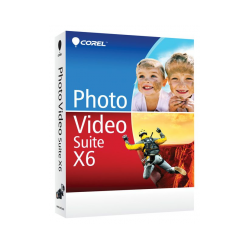PaintShop Pro X9
New product
Corel PaintShop Pro X9 - a powerful and effective editor for comprehensiv
Corel PaintShop Pro X9 - a powerful and effective editor for comprehensive creative processing of photos at a professional level, which includes a full arsenal of tools for processing images and a library of amazing instant effects. Allows you to create first-class graphic elements for video, print, web pages, as well as publishing on the Internet. By buying Corel PaintShop Pro X9 , You will go to a new level of editing and enhancement of photos and will be able to get the most out of each element of the image by adjusting the exposure completely to your taste with the help of HDR technology. PaintShop Pro X9 - easy editing, impressive results! In the new version of Corel PaintShop Pro X9:
- The Create from Template function allows you to optimize work on future projects: the user can save their layouts as templates.
- Tools for creating screenshots in one action, as well as tools for editing and adding annotations to screenshots.
- Gradient fill on an object or canvas by dragging.
- Text blanks contain tools for quick artwork, as well as new text effects.
- Improved support for feathers and raucous tablets, including the Microsoft Windows Surface family of computers and Real-Time Stylus (WinRTS) devices.
- Virtual Tour PaintShop Pro X9 will help you easily master the interface of the program and learn how to work with new features.
- Special settings for editing XDM snapshots photographed by a tablet or camera with RealSense.
- PaintShop Pro X9 allows you to learn directly while working with built-in training tools and training videos.
- Tools Text and Shape Cutter allow you to instantly create unique collages, cutting images or images from objects in the form of text or shapes.
- The Materials Palette material palette includes a new tool for color matching Color Harmonies (quick search for the desired color, texture or pattern).
- The Image Creation dialog box contains the most common canvas sizes for photos, printing, web, graphics, multimedia and other projects.
- The Smart Edge tool allows you to draw with a brush or pencil without going beyond the boundaries of objects, and you can use the Magic Fill tool to erase unnecessary elements in photos.
- PaintShop Pro allows you to read and import data stored in XMP files, making it easy to exchange data with other applications.

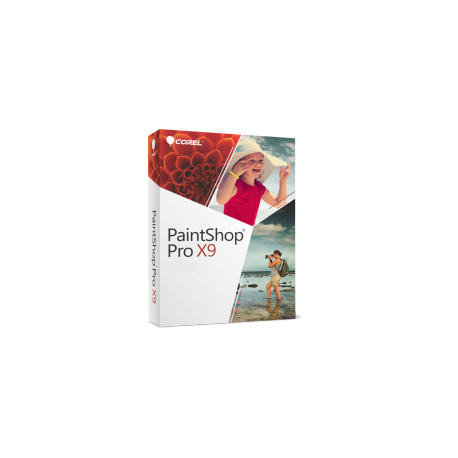







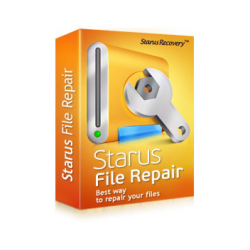
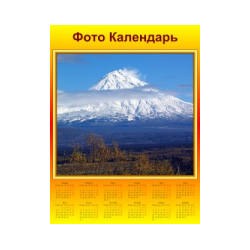

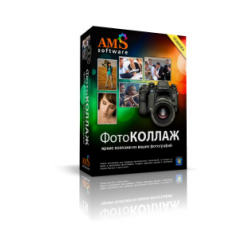
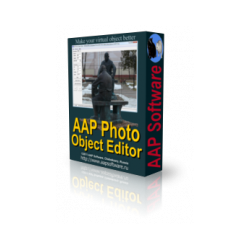

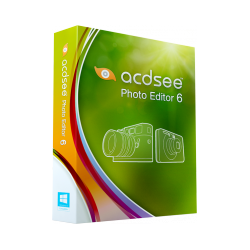





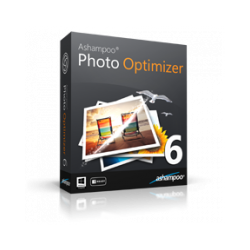
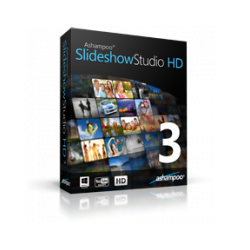
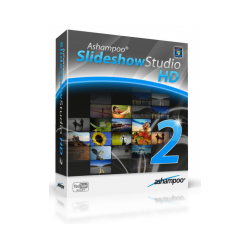
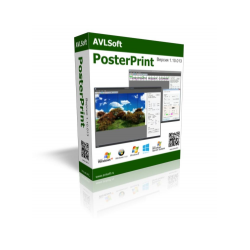
.jpg)