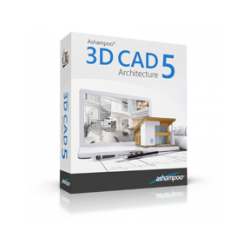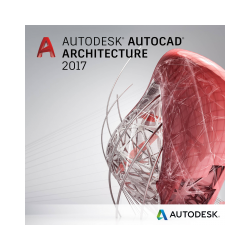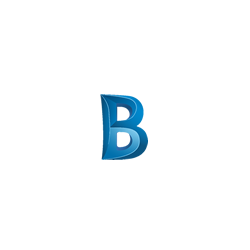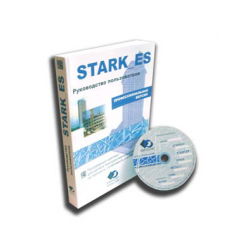StdManagerCS 3
New product
Software StdManagerCS Is a system of centralized management of the settin
Software StdManagerCS Is a system of centralized management of the settings of the AutoCAD working environment, taking into account the standards of the organization for working in AutoCAD for various specialists. Decision StdManagerCS Allows you to customize the interface, menus, toolbars, blocks, line types and styles for each specialty (discipline) individually. Drawings of setting layers, styles, etc. are loaded into the program automatically, and the main settings of the AutoCAD environment are unified for all users within the same discipline. Updates are downloaded to users' workstations equally quickly, automatically, and do not depend on the number of jobs. Besides, StdManagerCS Allows you to create and manage a library of blocks, as well as monitor compliance with standards in real time. Architecture Program StdManagerCS Has a client-server architecture and includes the following modules: StdManagerCS Client StdManagerCS Administrator (Including the server part) and an additional update module. StdManagerCS Client It is installed on workplaces and provides various tools depending on the loaded specialty and system settings. StdManagerCS Administrator Manages the AutoCAD environment settings for each specialty. StdManagerCS module features Client:
- Add to the standard AutoCAD tools the drop-down menus of the Standard Client and the menu of the current discipline, as well as toolbars and tool palettes.
- Check for updates on the server and install new updates.
- Control compliance of the drawing to the standard in real time, automatic loading of DWS-files in the drawings.
- Automatic loading of necessary layers, line types, text and dimensional styles when drawing primitives through the StdManagerCS menu.
- Conversion of drawings executed according to other standards.
- Automatic creation in each discipline of sections by types of customizable objects: blocks, layers, linetypes, text styles, dimensional styles, printing styles, menus, tool palettes, printing styles, setting up plotters.
- Adding blocks to the discipline, deleting them, opening them to editing using one of the installed versions of AutoCAD.
- Branched administration by defining several administrators. Each administrator can be assigned one or more disciplines.
- Automatic generation of temporary update packages.
- Export AutoCAD add-ins to any discipline layers, text and dimension styles. Add-ins contain service functions for working with text objects, layers, styles, etc.






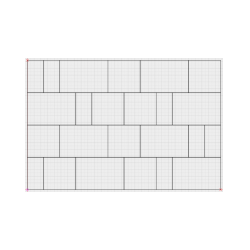
-Edition.jpg)