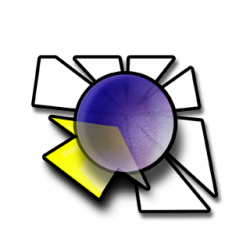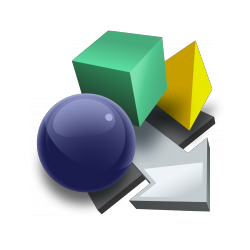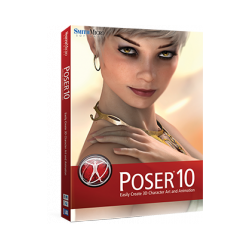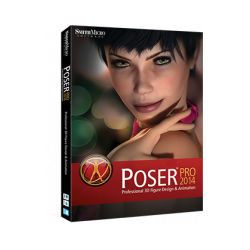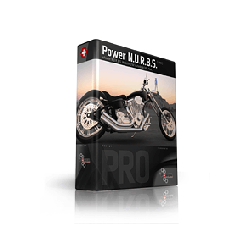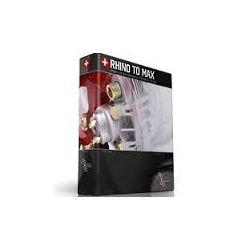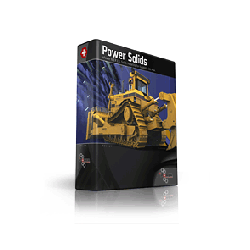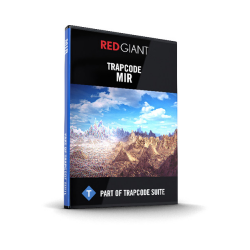MODO 901
New product
MODO 901 - this software for creating game content and quality promotiona
MODO 901 - this software for creating game content and quality promotional images, as well as character animation. The product includes a wide range of innovative design features and helps to easily convert artistic ideas into digital format, allowing designers to focus on the creative process. Features of MODO 901: Innovative processing system
The product offers an innovative processing system that allows you to perform high quality modeling and rendering processes, create sculptures and animations. Effective Particle Modeling
Particle effects in the program are a component of a new modeling architecture in which hard and soft dynamic bodies easily interact with particles. Particles can be assembled in the right shape. In addition, the user can get a schematic representation of their behavior at the maximum detailed level. Increased productivity
MODO 901 Reduces the processing time even with increasing complexity of the scene. The program can improve the work 175 times when making changes to large scenes. The preview feature provides improved synchronization and significantly increases the speed. Wide opportunities
MODO 901 includes functions of highly integrated, modern modeling, drawing, sculpting, animations, effects, as well as unlimited network rendering capabilities. The main functions of MODO 901:
The product offers an innovative processing system that allows you to perform high quality modeling and rendering processes, create sculptures and animations. Effective Particle Modeling
Particle effects in the program are a component of a new modeling architecture in which hard and soft dynamic bodies easily interact with particles. Particles can be assembled in the right shape. In addition, the user can get a schematic representation of their behavior at the maximum detailed level. Increased productivity
MODO 901 Reduces the processing time even with increasing complexity of the scene. The program can improve the work 175 times when making changes to large scenes. The preview feature provides improved synchronization and significantly increases the speed. Wide opportunities
MODO 901 includes functions of highly integrated, modern modeling, drawing, sculpting, animations, effects, as well as unlimited network rendering capabilities. The main functions of MODO 901:
- The tool "Nodal Shading" allows you to improve processes, create new types of nodal shading and more complex shaders and materials.
- Optimized snapshot function.
- In the possibility of animation included cropping functions, including tracing paper, temporary markers, layout and so on.
- Tools of deformation «Order of Operations» include the functions of leveling and deformation.
- The ability to add links allows you to run collaborative workflows for reuse and get quick access to assets.
- Advanced dynamics and particle capabilities, including modeling of flexible threads and chains, using the Glue system to model layers with brittle edges, destroying objects to create realistic destruction animations.
- Improved interactivity and control when drawing hair and fur.
- Drawing curved lines on a surface with high process control when creating sculptures and drawings thanks to the Auto-Scale and 2D / 3D curves.
- Channels for rendering objects allow you to control the creation of objects and cells.
- The map mode provides a view from above and allows you to get information about the appearance of objects.
- The map mode provides a view from above and allows you to get information about the appearance of objects.
- The map mode provides a view from above and allows you to get information about the appearance of objects.






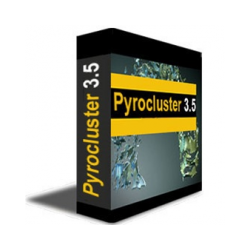
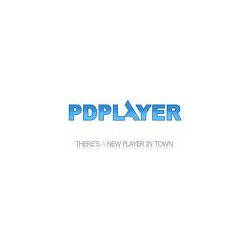
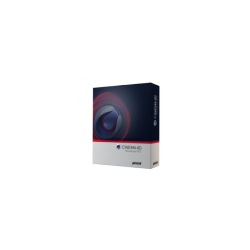



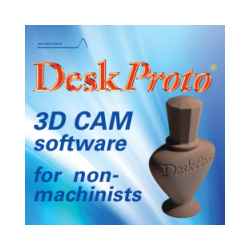

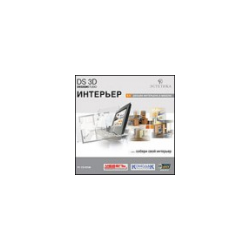
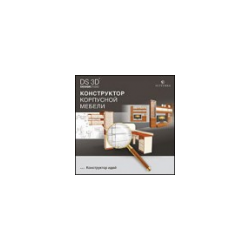


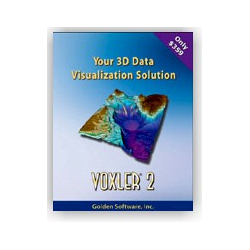
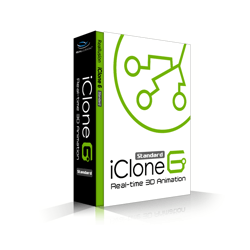
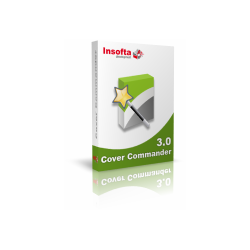
.jpg)
.jpg)