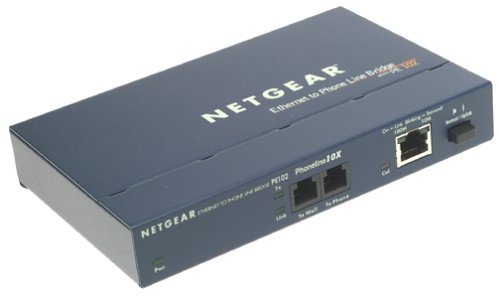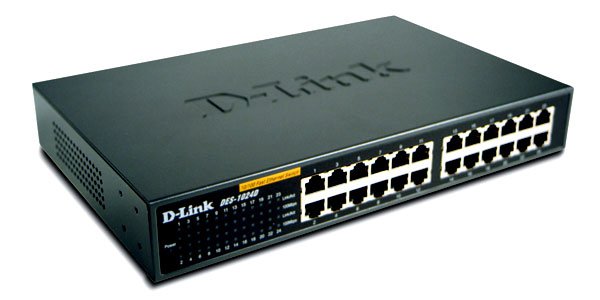Names like Switch, Router or Hub will definitely not be familiar to those who have some knowledge of technology. These are the necessary networking devices that we can connect to the Internet to home computers, offices, and so on. And each device has its own distinct characteristics, plays the role Different ways of transmitting Internet signals. In the article below, Network Administrator will bring you the most basic concepts about the five most popular network devices including Repeater, Hub, Switch, Router and Gateway.
1. What is a repeater?
In areas where there is a large amount of space, transmission lines between hearing aids are often reduced. Computers that are far from the source will be weaker than nearby devices. Therefore, you need equipment that can amplify the signal, so that the signal can go further but stronger.

The repeater is a device in layer 1 (Physic Layer) in the OSI model. When we use Repeater, the physical signal at the input will be amplified, thereby providing a more stable and stable signal for the output, so that it can reach further locations. If you want to make sure you have a broadband connection with a large office area, or if you use telegraph, fiber, etc., you should choose Repeater.
2. Concept of Hub:
The hub owns multiple ports from 4 up to 24 ports, and is considered a multiple-port repeater. When information is transmitted to a Hub port, other ports will receive information immediately. Currently there are two popular types of Hub are Active Hub and Smart Hub:
- Active Hub This type of Hub is often used much more, should be powered when operating. The Active Hub is used to amplify incoming signals and to divide the remaining ports to ensure the required signal strength when used.
- Smart Hub The Intelligent Hub also has the same functionality as the Active Hub, but adds a chip that automatically detects errors on the network.

3. What is Bridge Network Equipment?
If Repeater is the first layer in the OSI model, then Bridge is the second layer in this model (Data Link Layer). This tool is used to connect between two networks to form a large network, such as bridge between two Ethernet networks. When one computer transmits a signal to another machine with two completely different networks, the bridge copies the packet and sends it to the destination network.
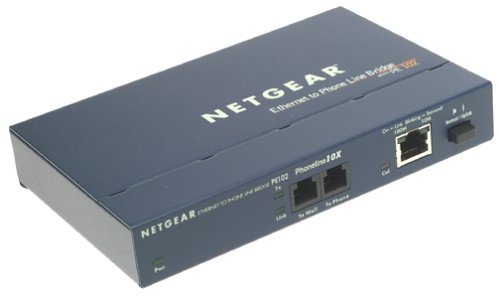
Thus, even though the computers of different networks can transmit signals to each other without knowing the appearance of the bridge, it works transparently. A bridge can handle more traffic on the network as well as IP addresses at the same time. However, bridges connecting only networks of the same type and using them for high-speed networks will be harder if they are far apart. The switch is considered as a multi-port bridge. However, Bridge has only two workgroups to link, the switch is able to connect more depending on the number of ports on the switch. This tool has two main functions: transferring data frames from source to destination, building switch tables.
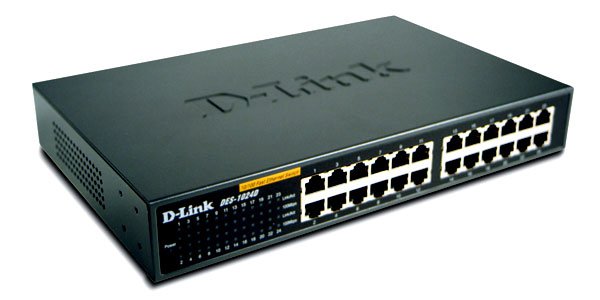
The speed of the Swtich is much higher than the Repeater, the ability to work is also more positive because it provides more functions such as creating virtual LANs (VLANs).
5. What is a router?
The router is placed in the third layer of the OSI model (Network Layer), which connects two or more IP networks together. The router connects different types of networks, from high-speed local Ethernet to slow-line telephone lines. But the performance of the router is slower than Bridge, because it needs to calculate to find the path for the packet, especially when connecting to the network is not the same speed, the more you need to work.

6. What is a Gateway?
Gateway connects two networks with different protocols, such as IP-based networks with IPX, Novell, DECnet, and SNA networks. For computers in networks that use different protocols, Easily connect with each other. Gateway has the ability to distinguish between protocols, applications that move e mails from one network to another, converting a remote session.

Please refer to the following articles:
Hope the above article is useful to you!