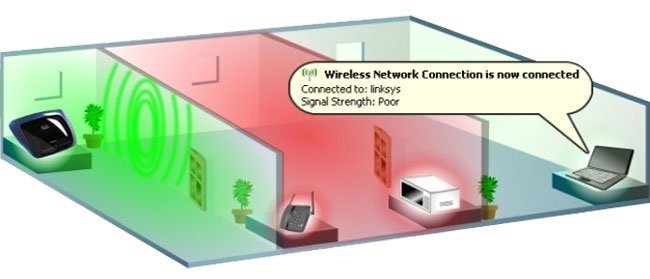Owning a WiFi router is now common in most offices and even in the home. Because routers use radio waves to transmit WiFi, external factors influence the signal level, especially the location of the router. The radius of the router waves determines the WiFi signal strength of each home computer. So put the router in place to the computer to get the fastest connection speed, which is something you should not ignore. In the article below, the network administrator will tell you the location should set the routet to speed up the WiFi signal.
1. Place the WiFi router in the center of the house:
Placing the router at the corner of the wall, the hidden place will make the transmission speed down much more than we leave the router in the center, in the middle of the house. When you place it in a hidden place, the surrounding objects will obstruct the WiFi signal significantly reduce the signal transmission rate. Move the router to a well-ventilated location in the house where you can see or close your work.

2. Restricting router settings on the ground:
Most people put the router on the floor without knowing that the WiFi signal was wasted a lot, while the computer did not receive the maximum signal transmission. When we place a WiFi Router on the floor or at the wall, the wire mesh system keeps the WiFi signal as much as possible. While WiFi waves tend to broadcast downwards. It is best to place the router on a desk, cabinet or device about 40 cm high and made of non-metallic materials.

Electronics will generate an electronic field around it and interfere with the WiFi signal if we let the WiFi Router stay close to each other. WiFi waves will not be able to travel further to other computers in the home, or even in the room if we leave many of the electronic devices next to the WiFi router. The longer the distance, the more difficult it is to receive WiFi signals. Find somewhere with at least or not having any electronics to place a WiFi Router. You will notice that the WiFi speed is significantly increased.
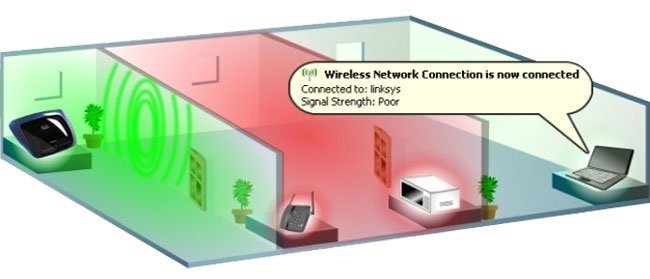
4. Rotate the antenna in two directions perpendicular to each other:
There are quite a few people who do not pay attention to adjust the antenna of the WiFi Router, not to mention finding the best location to place the Router. We should place the antenna inside the device aligned with the antenna of the router. For example, with two laptops and a phone. With laptops, the antenna is always horizontal. With phones it depends on how we handle it. The optimal antenna tuning for the WiFi Router is to place a horizontal antenna and place a vertical antenna. It can help your laptop catch better waves, and the phone can still handle the strongest WiFi no matter what direction we take it. Another point is that we need to limit the collision with the antenna of the router, so that the transmission speed is more stable.

Here are the most convenient locations to place a WiFi Router and the note as we adjust the antenna. In order to have a stable Internet connection, to get to the computer locations in the room, you should pay attention to the location of the WiFi Router in addition to other factors.
Please refer to the following articles:
Hope this article is useful to you!