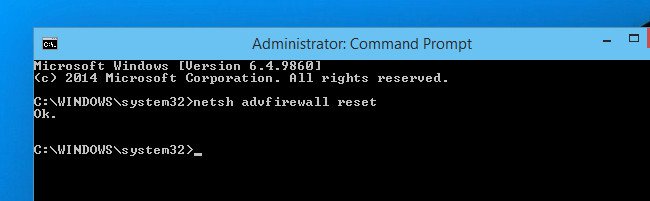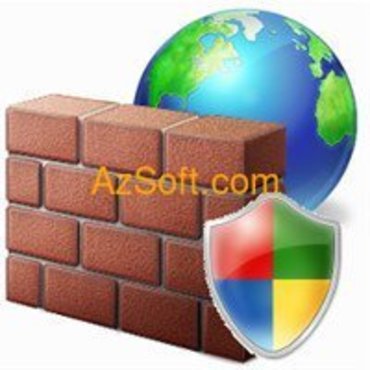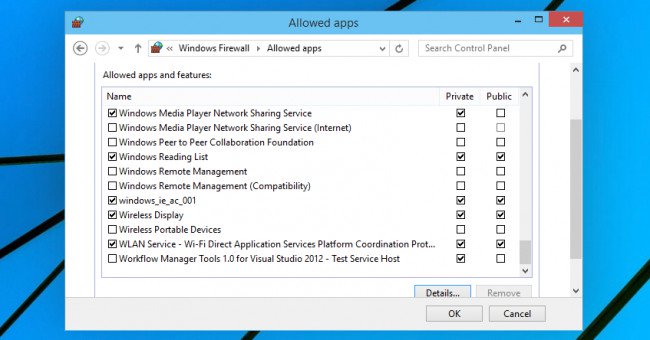
1. Reset the firewall rules to their original default settings
To reset the firewall rules to their original default settings, follow these steps: First open Windows Firewall By entering the Windows Firewall keyword into the Search box on the Start Menu or Start Screen then Enter. On the Windows Firewall window, click Restore defaults item in the left frame.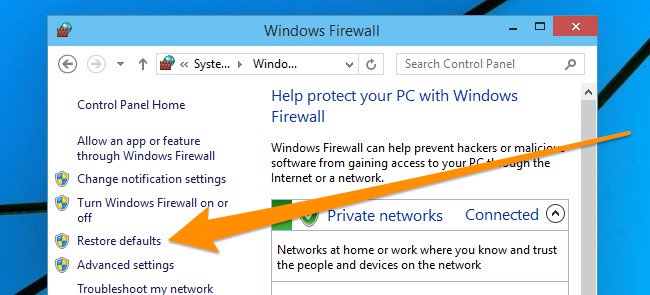
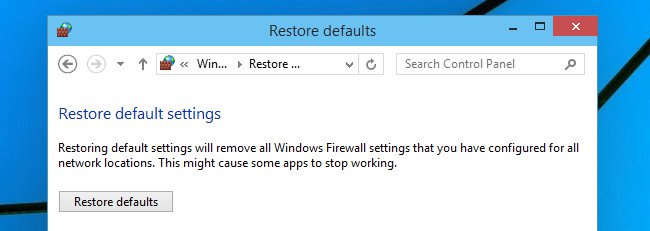
In addition to the above, you can also reset Firewall Rules using the Command Prompt. First enter into the frame Search on the Start Menu. On the list of search results, right-click on the cmd icon and select it Run as administrator
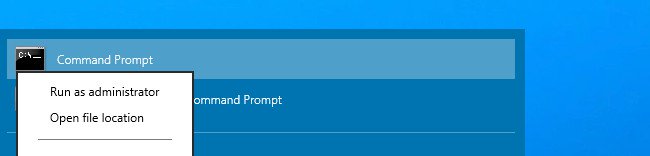
netsh advfirewall resetThis time on the screen you will see , so that you have completed the process of resetting Windows Firewall.