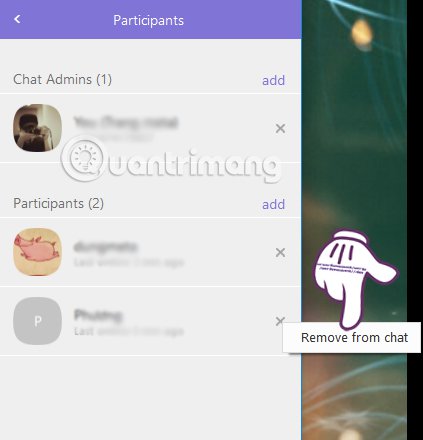1. How to delete chat group members on Viber application:
User to note, you need to be Admin of the new Viber chat group can remove members from the group . If you do not know how to create a chat group on Viber, you can read more articles How to create Viber chat group on WindowsStep 1:
In the chat group interface on Viber you Admin, click on Installer gear icon for chat group. In the new interface, we drag down the section Members list
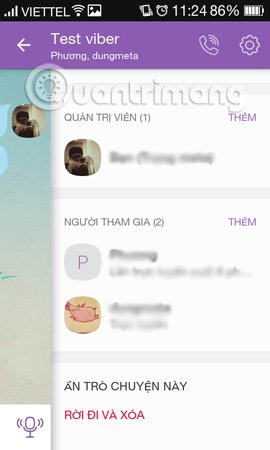
Step 2:
At that part, you Tap and hold the name of the account you want to remove from the group . Soon it will appear A small pop up window with 3 options View information, Remove from chat, and Add as Administrator. To remove a member, select Remove from chat . Viber will not want you to delete this member, press to delete. Later, Notice we deleted the member on Viber will appear.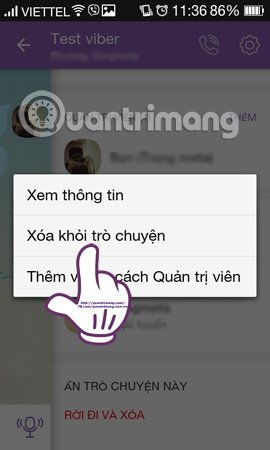


2. How to delete group members Viber PC:
Since we can sync Viber accounts on phones and computers, you can also remove members of the Viber chat group on your computer without your smartphone. At the Viber chat group interface on the computer, we click on number of members just under the group name.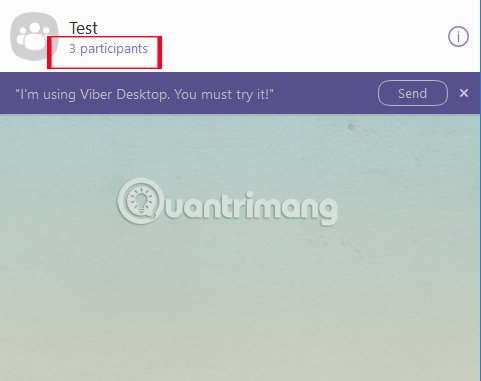
Step 2:
Right next to it will be the interface of the members joining the group. Here, you Hover over the member you want to remove from the Viber chat group , then click on mark x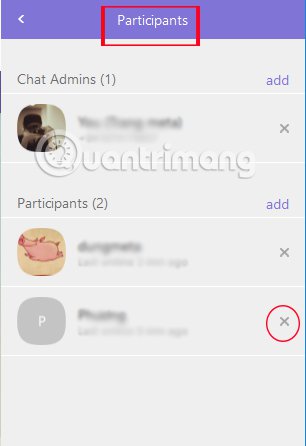
Step 3:
When we click on the x, the option appears immediately Remove from chat . Click to delete Viber chat group members.